The Daily App: Private Writer for iPad
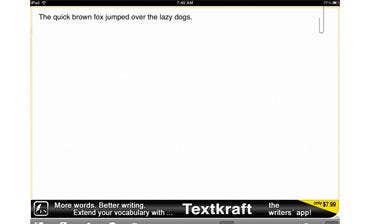
But now we’ve come across an app that goes far beyond the extra distance to make sure nobody in the world can read what you’re writing – including you.
Private Writer for iPad, a free download from the Apple iTunes App Store, actually makes your words completely invisible even as you’re writing them. It’s almost like the trick they teach you in third grade of using lemon juice as “invisible ink.” (That’s where you write a message on paper with lemon so that the message is invisible, but becomes visible when held up to the sun or light and the juice dries into a brownish color that you can read.)
With Private Writer, simply type your note onto the iPad screen. You won’t see a single word that you write – nor will anyone else – until you’re ready to copy it to a clipboard, send it as an email or iMessage, or post it to Facebook or Twitter.
There are a couple of caveats to this method. First of all, you can’t correct typos that you can’t see, and some of us tend to make a lot of typos when we write. There is, however, a “Show” button that you can hit at any point to see what it is you’re writing. A “Hide” button will then hide it.
In the free version, you can see in-app advertisements (even if you can’t see what you’re writing.) A “Pro” version is available for 99 cents without advertising.