The Daily App: Maildroid for Android (free)
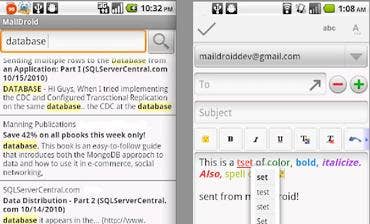
For many, email folders serve as a central repository for work requests and contacts. For these and other users who only delete old email at the point of a gun, quick email search is paramount to productivity. Addressing that and other needs is Flipdog Solutions' Maildroid, an ad-sponsored email client for Android phones and other devices that's as easy to set up as Android's native client but searches saved email messages in near-real time. It supports IMAP Idle, POP and WebDAV protocols and is not based on the Android client.
We tested Maildroid version 2.39 on a Samsung Nexus S running Ice Cream Sandwich and within seconds of install, it had loaded and synchronized with our Gmail inbox. A few seconds later, we were looking at a screen similar to the one shown, which is a list of saved email messages with the search term highlighted in yellow. The same search using Android's Email 4.1 took more than 20 seconds.
Setting up an account is usually just a matter of entering the email address and password, and hitting the Auto-Setup button. Maildroid figures out the names of the incoming and outgoing mail servers and automatically begins importing the inbox. When composing an email, the app taps into the phone's contact database as the recipient email addresses are entered, popping up a list of matches. Maildroid supports a unified inbox for multiple email accounts.
As with any app, we advise reading user ratings before installing Maildroid to learn of any issues that might be specific to your device. You might also want to disable the alerting for new email, which is on by default and works even when the client isn't running.