The Daily App: Google Drive For Android
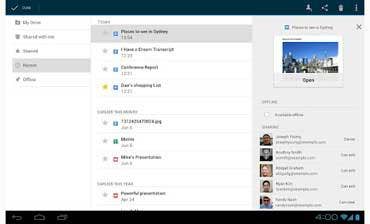
For people and companies that for years had been using Google Docs for online file storage and collaboration, the recent release of Google Drive might have seemed like little more than a name change. But for competitor Dropbox and other cloud-based service providers, it was probably more like a wakeup call.
Like Dropbox, Google Drive permits files of any size to be stored safely in the cloud and easily shared with others. Gmail users can sign up for a free Google Drive account that includes 5 GB of online storage with no limit on the number or type of files (a free Dropbox account comes with 2 GB of storage).
What sets Google Drive apart is its ability to collaborate on files online, with other people's changes visible in real time. Files can be arranged into folders and subfolders, and files (but not folders) can be set as available off-line. Default folders include "My Drive" and "Shared with me." Files can be viewed and edited from any browser on Mac OS X and Windows, or using the Google Drive app for Android. Google Drive for iOS is currently limited to read-only.
For organizations using Gmail, Google Drive's integration with Google's email client is a huge convenience. Files received as attachments can be quickly viewed, zoomed and printed from a browser without the originating application. If desired, files can be stored in Google Drive with just few clicks, with automatic conversion for editing online. Sharing a file is as simple as selecting one or more users from the Gmail contact list. Recipients can be allowed to view only, comment or edit documents. Beyond the free version, 25 GB of additional storage is available for $2.49 per month.
PUBLISHED JULY 5, 2012