The Daily App: OneReceipt For iOS
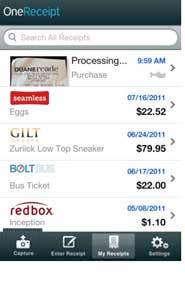
Take all your receipts and gather them into one today’s Daily App. OneReceipt, a financial app developer and its namesake app for iOS devices, may help when it comes to managing purchases and keeping track of those cumbersome little pieces of paper.
More than just snapping a picture and storing receipts, this easy-to-use app stores, files and indexes receipts for quick and easy management. OneReceipt permits further organization with the ability to tag and establish categories, which help filter and file receipts.
The four-icon tool bar includes capture, enter a receipt, my receipts, and settings. The "capture" icon opens the camera and stores the receipt. Once an image has been taken, the "enter a receipt" option opens a template for manually entering in receipt information/notes. The "my receipts" option shows a list of all captured receipts with a search bar option and settings hold the username and password information as well as syncing options.
Syncing the app with an email address and to the cloud provides not only an e-receipt tracker, but also a monthly spending report with a breakdown of cash flow. A Personal @OneReceipt email address is also provided, which makes forwarding email receipts a breeze. OneReceipt has a Chrome extension that provides receipt matching that syncs to Mint.com, American Express, CitiCards or Bank of America accounts, showing not only totals but also each purchased product.