The Daily App: iProcrastinate For iOS, Mac OS X
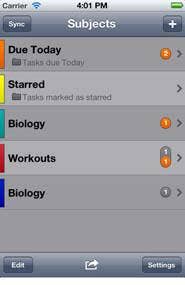
If reading today’s Daily App is something you’re saving for later, consider putting it in iProcrastinate, from GTD app Developer Craig Otis, a cloud-based app that syncs Mac computers with iPhones.
Customizing iProcrastinate to fit your daily schedule is easy. Running on a Mac, the app opens with a window separated by Subjects, Tasks, Steps and Files.
Subjects are created and listed in the first panel. They can be added by simply clicking the "+" button. Subjects can then be color coded to provide visual organization. Tasks are created in the middle panel, which is organized by the Subject. Reminders are set for each task, allowing them to occur once or to be repeated in a specific pattern. They also can be set as low, medium or high priority. The third panel is separated by Steps and Files. If needed, Steps can be added to previously created Tasks. The Files box allows saved documents to be stored on the iProcrastinate app for easy access.
With the interactive status option, tasks may be set as "not started," "in progress" and "complete." The calendar allows for tasks to be set that day or in the future. There are also two buttons at the bottom of the app, one for viewing the calendar and the other for syncing the Mac app, which is done through Bonjour or Dropbox, with the iPhone app, which costs $0.99 on the App Store.
PUBLISHED AUG. 15, 2012