Keeping Spam Out And Losses Down

Published for the Week Of September 20, 2004

It’s no surprise that spam has become one of the largest problems for today’s small businesses. Those businesses are faced with several obstacles when it comes to combating spam. Lack of technical expertise ranks as one of the largest, while reliance on third-party hosted e-mail solutions adds to the dilemma.
It’s now becoming the job of the small-business-focused VAR to come up with ways to effectively combat spam for small businesses, many of which are finding current solutions less than effective at preventing spam from clogging up inboxes and possibly delivering viruses, worms or other malicious content.
What’s more, complex phishing schemes (falsified e-mail used for gathering financial information) have heightened the threat of spam to unanticipated levels.
Solution providers can choose many methods to combat spam, but they must be prepared to accept the fact that there is no one-size-fits-all antispam solution. Every solution on the market has its pros and cons.
Solution providers are often forced to turn to multiple solutions working in concert to truly protect clients and keep “false positives” (legitimate e-mail marked as spam) to a minimum.
| AD | |
|---|---|
| id | unit-1659132512259 |
| type | Sponsored post |
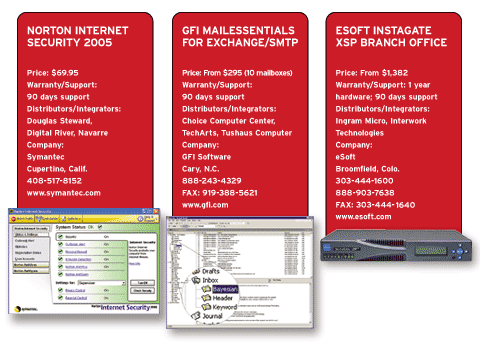
\
The battle against spam can take myriad forms. Many choose to deal with spam at the desktop level, either as an add-on solution such as Norton AntiSpam or with features built into popular e-mail programs such as Microsoft Outlook.
Combatting spam at the desktop level offers many advantages. The filtering methods tend to be finely tunable and provide the ultimate in end-user control. For single-computer businesses, desktop filtering is the most logical choice.
But there are downsides to desktop filtering. Most importantly, malicious content is still delivered to and stored at the PC level, possibly creating problems when users check the contents of their spam folders. Also, desktop solutions have little in the way of centralized management. For multiple-computer environments, that means each PC may have to be updated with new signature lists manually, and filtering can become inconsistent from PC to PC.
When looking to filter spam at the desktop level, solution providers should consider offering a complete desktop security suite rather than just an antispam solution. Desktop security suites offer antivirus, antispam, content filtering and software firewalls.
The combination of those security features and central integration offers the best protection from a variety of threats encountered at the desktop level.
A good example of a unified suite is Symantec’s Norton Internet Security 2005, a comprehensive desktop security solution that combines antivirus, firewall, privacy control and Web filtering.
The Symantec product lists for $69.95, making it an economical choice for small businesses with one or more PCs without a network server.
Some small businesses are set up like mini-enterprises with all of the requisite services, such as a file and print server, an e-mail server, a router and all of the other elements that define a true network.
Those businesses tend to have continuous Internet connectivity and rely heavily on e-mail as a core component of their business process. Solution providers can turn to server-based antispam solutions for those businesses.
A server-based antispam solution usually consists of a software package that is integrated into a mail server such as Microsoft Exchange, Lotus Notes or others.
The advantages offered by these solutions include centralized management, customizable policies, automatic filtering updates and extensive reporting capabilities.
The drawbacks of server-based spam filtering are the increased overhead (both administrative and CPU cycles), the fact that the malicious content is stored internally on the server, and overall costs. Server-based solutions can be quite expensive when compared with desktop counterparts.
Key features to look for in a server-integrated solution are easy policy creation, multiple options for dealing with spam, Bayesian filtering algorithms, end-user junk-mail folders, reporting and white-listing capabilities.
A good example of a server-based antispam solution is GFI MailEssentials for Exchange/SMTP, a comprehensive software antispam engine that tightly integrates with the host mail server, in this case, Microsoft Exchange.
CRN Test Center engineers found GFI MailEssentials quite easy to install and work with. Those looking to add spam filtering directly to an Exchange or SMTP server will be well served by the product.
In cases where the drawbacks of server-based filtering create a problem, solution providers might choose an appliance-based solution. Spam-filtering appliances offer several advantages over competing technologies. First, the appliances have minimal impact on network performance, since all processing and spam storage takes place on the appliance, which in most cases is directly attached to the firewall or router.
Still, solution providers may be hard-pressed to select an “antispam” appliance because a lot of the appliances on the market for small businesses are designed to wear many hats. In other words, appliances tend to combine routing, firewall, content filtering, antivirus and several other functions along with spam filtering.
An appliance-based solution offers much more opportunity to solution providers looking to secure their customers’ networks. When selecting this type of solution, VARs should consider the add-on opportunities offered to maximize both margin and security services.
There are few downsides to appliance-based solutions, but solution providers should pay attention to the initial and ongoing costs associated with these solutions and be prepared to manage the appliances separately from the rest of the network. Appliances tend to be an island of their own, with little integration with existing network management utilities.
What’s more, appliances are designed to keep spam stored on the appliance, thus requiring users to examine their spam outside of their normal e-mail client. That means end users will need to log into the appliance separately to check for false positives.
A good appliance solution for the small-business market is InstaGate from eSoft, a Broomfield, Colo.-based security appliance manufacturer. eSoft offers several models of the InstaGate appliance platform to serve the needs of businesses both large and small.
For most small businesses, the InstaGate xSP Branch Office offers a complete security solution that extends well beyond just spam filtering. The product includes an SPI firewall and a VPN server. Optional SoftPaks can be used to add features to the unit, such as antivirus, spam filtering and a host of others.
Solution providers will find the InstaGate product line easy to work with. The units offer a browser-based interface that uses wizards to ease setup and administrative tasks. Solution providers will find adding features straightforward using eSoft’s downloadable SoftPak applications.
Fighting spam doesn’t end at the appliance level. Many solution providers have come to rely on features offered by ISPs. The upside to that methodology is that spam is filtered at the ISP’s servers, so malicious content never enters the customer’s network. This helps prevent spam from impacting Internet bandwidth.
The downside is that all e-mail will be hosted at the ISP, which can limit customizability. In other words, customer sites will no longer host their own e-mail and possibly Web servers, and this can cut into a solution provider’s service revenue.
There are many ways to combat spam, and solution providers will have to select the best method to protect their customers from the ills and productivity drains created by spam.
In any cases, a blended approach combining separate technologies will offer the best protection, while still creating ample opportunity for savvy solution providers.