VoIP Reduces Costs, Boosts Productivity

Published for the Week Of June 14, 2004

VoIP solutions are a natural fit for today’s small businesses. The technology brings advanced capabilities to voice communications, yet reduces operating costs and improves productivity.
But even with those benefits in mind, most small businesses are slow to adopt VoIP technology. After all, many small-business owners are still using 20th century thinking when it comes to voice communications and have trouble visualizing the improvements offered by VoIP. A lot of that thinking revolves around the fact that the dial tone has worked just fine for more than 100 years. That only promises to complicate the sales process.
The key to success comes from evangelizing the potential cost savings, along with the productivity boost, offered by the integration of PC-based applications. Software integration brings added value to existing applications such as e-mail, CRM, accounting packages and so on. Flexibility and growth are the two main areas that solution providers will want to focus on when planning for the long-term support of a VoIP system.
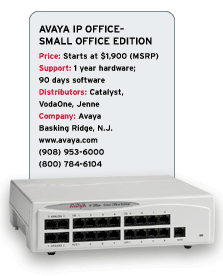
Systems that offer additional options and upgrades can spell opportunity for solution providers. In the past, standard key-based PBXs offered little revenue other than the initial install and ongoing maintenance. IP-based PBXs offer not only basic phone system functions, but customization and upgrade opportunities. What’s more, solution providers can choose to deploy the technology in phases, which helps to reduce sticker shock, while bringing advanced features to a business in digestible phases.
The CRN Test Center set out to demonstrate the viability of VoIP for a typical small business. Test Center engineers designed a solution for the needs of an imaginary small wholesale business that would employ a total of five people. The solution selected would need to scale well beyond that level, yet be affordable to even the smallest of businesses and converge data, voice and Internet into a single platform over a broadband connection.
| AD | |
|---|---|
| id | unit-1659132512259 |
| type | Sponsored post |
With those requirements in mind, CRN Test Center engineers selected Avaya IP Office–Small Office Edition from Basking Ridge, N.J.-based Avaya.
The Avaya IP Office product line offers an all-in-one solution designed to meet the communication needs of the home office, small office and midsize enterprise with two to 180 extensions. The Small Office Edition consists of several PBX models that support a range of extensions and incoming lines.
Test Center engineers selected the IP Office–Small Office Edition 4T+4A+8DS as the central point of a VoIP solution. That unit integrates four incoming analog lines, four internal analog lines, eight digital phone connections (extensions), a WAN port and a four-port 10/100 Ethernet switch into a single 10 x 9 x 3-inch unit that incorporates all of the firmware to function as an IP PBX, firewall, router and Ethernet switch for a small business.
The unit also sports an expansion slot that can be used to add Wi-Fi networking to the product, allowing the unit to function as a wireless access point for a small office network.
One of the major strengths of IP Office is its ability to seamlessly integrate with an Ethernet network, while offering backward-compatibility with analog phone lines and extensions. In other words, the product should meet the current needs of virtually any small office, while still adapting to future needs and technologies.
Solution providers have a wide range of choices when it comes to selecting phone extensions, Avaya’s IP Office works with analog, digital and IP-based phones. New installations will benefit from using IP-based phones, while upgraders can cut costs by using existing compatible digital and analog equipment.
Although the phones are the most visual aspect of a VoIP solution, they tend to be the least important element of a deployment.
Solution providers should focus on the deployment of the VoIP PBX, integration of the management software and the deployment of advanced features to best demonstrate the ROI of the system. That includes leveraging the TAPI standard to integrate VoIP features into desktop applications such as contact management, e-mail systems and accounting software. TAPI integration allows an incoming phone call to launch a specific application and bring up key customer information automatically, a great time saver for busy salespeople.
Avaya’s solution incorporates TAPI support and includes end-user management software to fully leverage VoIP technology.
In addition, solution providers can choose to deploy “soft phone” software, which brings advanced telephony features to a desktop PC, perhaps eliminating the need for a phone extension.
Although Avaya recommends that an Avaya-certified technician install the system, solution providers familiar with phone system and networking technology should have no problem configuring and deploying Avaya’s solution. Of course, some background work will be needed, such as defining incoming lines and locating extensions, along with determining which end points (phones, fax machines, modems, computers) are to be integrated.
Fortunately, Avaya’s system was designed with flexibility in mind. Solution providers can equip the PBX to work with a number of configurations, including trunked lines, standard analog incoming lines, xDSL technology and digital technologies.
Deploying the system to work with what the phone company provides is only part of the equation. Solution providers will also have to consider LAN/WAN design issues. Avaya’s PBX will also be the central point of the LAN. The unit includes an SPI firewall, router and DHCP server, which can be further extended with an optional VPN server and Wi-Fi-based networking.
Installation is far from plug and play, but does follow a logical progression, with the hardware portion of the install coming first.
Solution providers can choose to implement the PBX portion of the unit first and deal with the extensions later. The majority of the setup occurs via Avaya’s management console software. Programming the unit is facilitated by the fact that Avaya’s solution incorporates primary LAN features, such as a DHCP server and an Ethernet switch. Installers basically plug a PC into any of the unit’s 10/100BaseT ports and launch the product install and configuration application from the included CD. If no other DHCP server is found on the network, the Avaya unit will take on that role, assign itself an IP address of 192.168.42.1, and any attached PCs will automatically be assigned an IP address by the unit. Solution providers can also choose to program the unit over a direct connection to the unit’s management port.
The IP Office installation wizard eases basic installation tasks for first-time installers and offers a good starting point for the initial configuration. The wizard can take an installer through just the basics or offers an advanced mode that allows further setup of the unit.
Experienced installers may find the wizard-style implementation somewhat lacking when it comes to fine-tuning the unit and will want to jump directly into the IP Office Manager application. Installers will want to make sure that all of the basic features are enabled, such as voice mail and network settings.
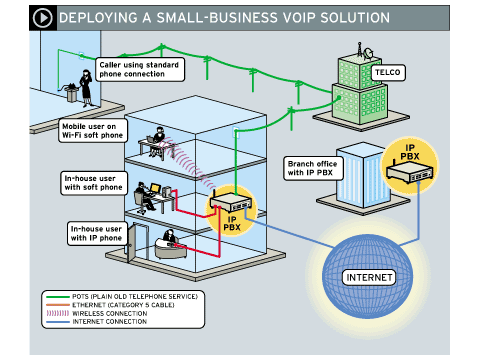
Those with network routing experience will find the network configuration quite easy but very limited with the setup wizard. Some features, such as wireless setup, VPN settings and firewall management, are somewhat vague at best.
After the initial hardware setup, installers can concentrate on phones and features. For the advanced voice-mail configuration, a dedicated PC will be needed for storage, while most other features offer their own unique demands.
Those choosing to integrate applications on networked PCs will have to install and configure the necessary drivers and components to support that integration, but they will be well rewarded by the benefits offered by a converged system.
The same goes for the soft phone setup. Installers will have to configure the soft phone application on a user’s desktop and provide the necessary hardware (headset, network connection) to leverage what the IP-based soft phone has to offer.
What’s more, by implementing the VPN server and configuring remote access, remote users can use the soft phone to receive and make calls while out of the office. That functionality can also be extended to portable computers that use Wi-Fi based networking, allowing traveling workers to use their soft phones from hot spots and client sites.
Wireless communications are also supported directly by Avaya IP Office, in the form of an optional PCMCIA Wi-Fi card. Adding that component to the mix brings Wi-Fi-compatible networking to a small business and also allows wireless access to TAPI applications and Avaya’s soft phone technology.
The key for solution providers is to leverage those technologies in a pragmatic fashion. When introducing VoIP technology into the small business, there is a danger of overwhelming the nontech-savvy with newer, complex VoIP services.
On the other hand, VoIP brings new promise to solution providers, who can now leverage the technology to enter the lucrative small-business phone system market. Furthermore, the technology is a natural fit for skilled network technicians and for integration into existing applications, which brings further revenue.
Solution providers taking the plunge into VoIP PBXs will find that vendors offer ample support options, and once the mysticism around the technology is eliminated, sales, installation and support will follow.