Enhancing Application Development
BORLAND SOFTWARE JBULDER ENTERPRISE
With version 9 of its JBuilder Enterprise Java development tool, Borland has made big improvements in the overall Web development process. The new release speaks to serious coders and gurus with an integrated developer environment (IDE) that can be reduced to a simple editor for those who want more control over application development or scaled up for those who need quick code turnaround.

\
MARIO MOREJON
\
Technical Editor
JBuilder 9 makes it easy to get up to speed in every facet of development. Through EJB Designer, developers get a view of Enterprise JavaBeans (EJBs) with full code mapping. Adding EJBs is easy since the IDE can recognize EJB code and create an EJB environment. No more hand-coding is required; JBuilder automatically discovers source trees and creates entire development environments in which developers can work.
Code formatting is easy in the new release. Once a block of code is highlighted and the tab key is pressed, JBuilder reformats the code according to any standard. The tool offers code templates that can be exported and shared among developers.
The whole testing and deployment process is completely automated. By tightly integrating with Borland Enterprise Server, JBuilder takes care of all data sources and anything that needs to be done in the application server environment. Archives are pushed into the application server as transparently as other compilers execute code.
Unit testing, too, has been simplified. The IDE hides the JUnit testing tool, so users can stay in the environment and test every module separately, avoiding the need for a separate unit testing environment.
JBuilder supports two types of builds: The Borland and Sun Java makes. As part of the build process, the tool also integrates with Apache's open-source Ant. Thus, developers who want to build everything externally can do so.
EHELP ROBOHELP STUDIO
EHelp's new Studio simplifies the creation of documentation and help files by eliminating most of the common maintenance routines. No coding is required to build sophisticated demos or help files.
Studio tightly integrates RoboDemo and RoboHelp, so the two function almost as one product. Any text edited in RoboDemo is memorized and transferred to RoboHelp, so importing or linking between files is not necessary.
Test Center engineers created several projects with MP3s, BMPs and text files and found that all of the transfers worked without a hitch.
Multiple topics can be created in RoboDemo without affecting the overall project, and each can be treated independently. For example, by highlighting specific areas of a screen, branching between frames occurs without affecting a demo's structure. RoboDemo facilitates branching by linking topics into groups of frames.
Multilingual deployments also work well with eHelp Studio's architecture. Both RoboDemo and RoboHelp support multiple languages by allowing text to be included as a separate element in a project. Any text in a RoboDemo caption box, for instance, can be imported from text files directly. Help authors can distribute the text to interpreters without having to share the entire project. The captions can then be resized according to the text, but since the tool doesn't recognize languages, the author has to break up words properly inside text boxes.
RoboDemo can export movie files in executable format to Windows, Linux and the Macintosh. Demos can be exported also to Microsoft Word, e-mail and Macromedia Flash. Flash programs can be created in the program, but the process is tricky. Test Center engineers installed in RoboDemo the Flash add-on and Macromedia Flash to test the exporting tool. A single frame from an application was loaded into the tool, and text was added to the file using a couple of caption and highlight boxes. When the file was exported to Flash, it was not converted properly. The text was transferred, but the graphic elements were not.
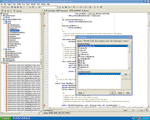
Test Center Recommended
CHANNEL PROGRAM SNAPSHOTS
>BORLAND SOFTWARE JBUILDER ENTERPRISE
PRICE: $3,500
WARRANTY: 90 day materials and workmanship
DISTRIBUTORS: Ingramm Micro, Lifeboat, Merisel, Tech Data
TECH RATING:

CHANNEL RATING:

CHANNEL OVERVIEW: Scotts Valley, Calif.-based Borland Software provides sales and marketing assistance and joint sales via its field-based account managers. Several channel program tiers are available, based on partner type. Sales and marketing toolkits, presentations, technical resources and forums are available online. Quarterly sales and marketing training is held quarterly on-site for its 10 largest partners. --Michael Gros
>EHELP ROBO STUDIO
PRICE: $798
WARRANTY: 30 day money-bqack guarantee
DISTRIBUTORS: Direct from vendor
TECH RATING:

CHANNEL RATING:

CHANNEL OVERVIEW: San Diego-based eHelp provides basic support to partners reselling or using its software. The vendor sells RoboHelp Studio directly to end users and looks to resellers for demand fulfillment. Technical support is available free via e-mail or for a fee over the phone, and technical maintenance contracts are available for partners to resell. Classroom-based technical training is available for a fee. --Michael Gros
Note: Vendors can earn up to five stars for technical merit and five for their channel program. If the average of these two scores is four stars or greater, the product earns CRN Test Center Recommended status.