BizTalk 2004 Will Boost Development Capabilities
The new BizTalk arrives with an add-in to Visio 2003 to match its visual design surface, which allows it to design orchestration files and import them into Visual Studio .Net. The idea behind this process is to move all code generation and development into the Visual Studio environment.

\
MARIO MOREJON
\
Technical Editor
Once BizTalk orchestration files are imported into Visual Studio .Net, developers or IT professionals can incorporate just about any code into a BizTalk process. In Visual Studio .Net's new project window, users can choose to create a new set of BizTalk startup projects. Visual Studio .Net offers an empty BizTalk project, a user-based workflow project and a migration project that can convert code artifacts from BizTalk 2000 and BizTalk 2002.
Visual Studio .Net offers code inheritance and artifact management that previous BizTalk versions lacked. Within a BizTalk project, developers can group XSD files (XML document schemas), BTN files (compiled XSLT) and OXD files (orchestration documents).
BizTalk no longer works with the proprietary XDR schema format. Instead, the schemas are now fully based on the XSD open standard. Any business document that is read into BizTalk Server 2004 will now be translated into an XSD format, if it's not already in that format. BizTalk supports most of the XDR standard except for key references, which is a good compromise since working with keys might change the behavior of document relationships.
One way of working with partner documents would be to use Visual Studio .Net XSD editor, leave all annotations intact, and then create relations inside documents by setting up key references inside the files. BizTalk would then read the files without touching the changes.
BizTalk offers about 60 specialized functions that manipulate schemas and automate the conversion process. These functions augment the functionality of the BizTalk mapper by processing XML elements in the same environment without requiring the developer to create extra code.
Some of the advanced functions can loop statements, perform mapping based on values, set up tables of constants to automate copying of repetitive elements, copy similar schemas, look up values in databases and accumulate values in elements using mathematical operations.
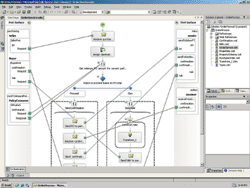
\
MICROSOFT BIZTALK SERVER 2004 BETA
\
CRN Test Center Recommended
BizTalk also offers high-end scientific functions, as well as string and date-time conversion functions. Developers can also use a scripting function, which can call an external assembly and allows logic from .Net components to interact directly with BizTalk schemas and documents. The components can be written in almost any .Net language, including C#, Visual Basic .Net or Visual J# .Net. Inline C#, Visual J# .Net or Visual Basic .Net code is also permitted in the scripting functions and can be embedded directly.
Scripting functions also give developers the ability to work with any document-translation method. Companies that use XSLT, for instance, can embed it in the scripting components and merge the outputs into the BizTalk process. Essentially, all of the tools available in Visual Studio .Net are now accessible to BizTalk developers.
The BizTalk orchestration processing is now completely assembled in Visual Studio .Net, except for the initial graphical elements, which are put together by business users using Visio. Orchestrations can call each other and can even be chained together so users can segment business processes and reduce management issues. The beta version can only export BPEL (Business Process Execution Language) files, and the release to manufacturing (RTM) version should be able to import BPEL files as well. Version 2004 can now create new messages and transform messages inside documents that pass through a process.
The new orchestration also has an expression icon that calls out to a rules inference engine that extracts business rules from executable code. The rules engine offers a modular way to modify business logic without having to alter an orchestration process or source code.
BizTalk now offers an activity monitor, which allows viewing of events, messages and documents that flow through a BizTalk server. The activity monitor can also check the status of all the orchestration processes.
BizTalk Server 2004 Beta can be installed in Windows 2003 Server or Windows 2000 Server, requires SQL Server 2000 as the underlying data store, and Visual Studio .Net to develop its processes. The CRN Test Center highly recommends using Windows 2003 Server because it contains a more stable version of the .Net framework.
CHANNEL PROGRAM SNAPSHOTS
>MICROSOFT BIZTALK SERVER 2004 BETA
PRICE: Not yet announced
DISTRIBUTORS: Not yet announced
TECH RATING:

CHANNEL RATING:

CHANNEL OVERVIEW: Microsoft, Redmond, Wash., provides a broad range of support, training and general assistance for solution providers. Training courses, Webcasts, forums and other technical resources are available on the MSDN developer's network. Microsoft offers hands-on training, road shows, seminars and online courses at minimal cost. Volume rebates, demos and sales resources are also available in Microsoft's tiered channel program.
Note: Vendors can earn up to five stars for technical merit and five for their channel program. If the average of these two scores is four stars or greater, the product earns CRN Test Center Recommended status.