Microsoft MDT 2012 Improves Windows 8 Support, Migration from XP
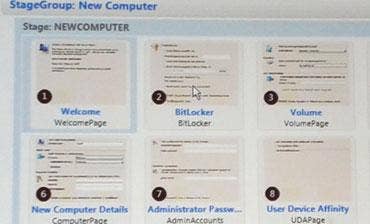
Microsoft this week is outlining major features of MDT 2012, the latest version of the Microsoft Deployment Toolkit released in May with support for System Center 2012 and "the beginnings" of compatibility with Windows 8.
Speaking before a crowded room here at the sold-out TechEd Conference at the Orange County Convention Center in Orlando, Fla., Microsoft Senior Program Manager Michael Niehaus also revealed details of the next version of the tool, which will deliver a drag-and-drop wizard designer for building user-driven installations, and it is set to ship along with Windows 8. "Does anyone know when that might be?" Niehaus rhetorically queried of the much-anticipated launch, a jibe that presumably was meant to elicit laughs but instead drew silence.
Niehaus said that the first update to MDT 2012 will also allow it to communicate with System Center Orchestrator, so that it can kick off processes automated by that tool and subsequently act on the results. For example, "You might clean up objects, send an email or move the PC to a different OU," he said, referring to an organizational unit such as a workgroup. With the ability to communicate with Orchestrator and modify behavior during a software installation, MDT will in essence be able to make its own decisions based on all manner of environmental variables.
[Related: Can MDT 2010 Ease Windows 7 Migration Woes? ]
As for the current edition, Niehaus said that improvements to the Windows Recovery Environment (WinRE) include several built-in safeguards to protect administrators from failed or partial installs. "Now [the target system] will automatically boot back to an image or offer to switch to DaRT tools if the install fails," he said, referring to Microsoft's Diagnostics and Recovery Toolset.
For deployments of Windows 7 and above, MDT 2012 can also now deploy VHDs, including initial setup, formatting and provisioning of an operating system. "For example, if you're working on a scenario to install a new OS, say Windows 8, you could install and run it in a VM without disturbing the original Windows 7 host," said Niehaus.
MDT 2012 does not yet fully support the Windows 8 Release Preview. "We've been told that it works for some things and not for others," said Niehaus. The migration tool does, however, more fully support machines with the Unified Extensible Firmware Interface (UEFI).
"As we move toward Windows 8, UEFI gets more support. But of course we also have to support what came before, and that was a lot harder than it sounds." For one thing, UEFI requires a GPT partition table, and it gives the older, less secure MBR format the boot. And, MDT 2012 is better at handling the varied hard-drive partitioning schemes and locations that accompany older versions of Windows, displaying progress bars for longer tasks.