Wireless Troubleshooting

The suite adds wireless 802.11b diagnostics to extensive wired network protocol analytics. To test both wired and wireless capabilities, CRN Test Center engineers installed the software on a Hewlett-Packard Omnibook 8100, featuring integrated Wi-Fi support, and an IBM ThinkPad. Both laptops ran Microsoft Windows XP Professional.
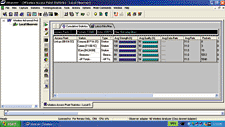
\
PRODUCT SNAPSHOT
\
• NAME: Obserer 8.1
• PRICE: $3,890 (2 years of support included)
• DISTRIBUTORS/INTEGRATORS: Directly to VARs
• COMPANY: Network Instruments, Minneapolis
(800) 526-7919
www.networkinstruments.com
Observer 8.1 installers may be hindered by the suite's limited wireless card support. Installers must use either Cisco- or Symbol-based wireless chipsets. The Test Center used Cisco Aironet wireless LAN adapters. The software's limited card support is tied to Network Instruments' decision to create custom drivers to enable maximum packet analysis.
Observer 8.1 offers a plethora of analysis tools, ranging from packet capture to realtime bandwidth monitoring. Specialized wireless diagnostic tools include an access-point statistics tool, which shows active access points, as well as tests for signal strength, signal quality and transmission-error statistics. The access-point statistics tool could prove invaluable when deploying multiple wireless users in larger buildings.
Another useful tool is Internet Observer, which shows traffic between users and end points. The tool includes DNS resolution so users can see which protocols are active and which sites are being visited in realtime. Observer 8.1's bandwidth utilization tools allow technicians to measure bandwidth saturation.
Observer 8.1 really shines in long-term analysis and trending functions. It includes a trending and analysis reporting module, which lets network managers troubleshoot peak network demands and identify bandwidth-related issues based on any time frame.