Two-In-One Wireless

Many consider 802.11a the heir apparent to the wireless throne, but 802.11b still reigns in most deployments,a situation that has created a bit of a dilemma. 802.11a offers significant enhancements over 802.11b-based technology, especially when it comes to bandwidth. 802.11a offers 54 Mbps, while 802.11b offers 11 Mbps. Other benefits of 802.11a include eight non-overlapping channels, compared with three for 802.11b, and the use of the 5.2GHz radio spectrum, which is free from interference from other devices.
Intel's Pro/Wireless 5000 LAN Dual Access Point offers features that 802.11a and 802.11b users will find advantageous. Since the device supports both standards, only one Ethernet cable is needed to attach it to an existing network, thus easing deployment and wiring issues.
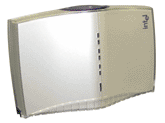
\
PRODUCT SNAPSHOT
\
> NAME: Intel Pro/Wireless 5000 LAN Dual Access Point
> RETAIL LIST PRICE: $649
> WARRANTY: 3 years
> DISTRIBUTORS/INTEGRATORS: Ingram Micro, Tech Data, other broadline players.
Still, CRN Test Center engineers found the initial installation of the Pro/Wireless 5000 to be somewhat contrived. Intel's documentation recommends using an Ethernet crossover cable and plugging the unit directly into an Ethernet-capable PC. But such a setup complicates initial deployment, particularly in environments that require several access points.
Intel also could improve the Pro/Wireless 5000 by labeling its front-panel status LEDs. Currently, administrators are forced to refer to the manual to determine what each of the unit's LEDs indicates. And while solution providers will find the product's browser-based configuration console intuitive, its lack of context-sensitive help will force installers to refer to additional documentation for some issues, such as choosing an appropriate channel or network ID for use in existing wireless networks.
Administrators that monitor and troubleshoot wireless environments will appreciate the diagnostics screens provided by the Pro/Wireless 5000's management console. The screens can be used to assess performance and resolve interference problems.
The device's management software lets administrators reconfigure its 802.11a antenna to function as an omnidirectional unit or as a "half-circle front" (180-degree) unit. Test Center engineers found that the 180-degree setting improved the 802.11a range but limited location choices.
All things considered, Intel's Pro/Wireless 5000 offers solution providers an acceptable method of integrating 802.11a and 802.11b wireless networking in businesses large and small.