First Look: IBM Docs Takes On Google, Microsoft
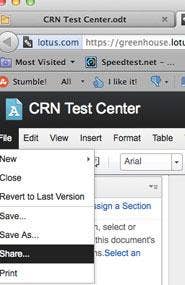
When IBM announced it would launch a new, cloud-based productivity and collaboration suite, an initial question emerged.
Why?
After all, Google Docs and Microsoft’s Office 365 have already been operating massive efforts in this space, which has now become strategic.
The same question -- why? -- could have been asked, though, five years ago when IBM launched its Symphony suite of productivity applications based on the OpenOffice.org open-source software. And while Symphony has been nice but not exactly a powerhouse in the market, there may in fact be reasons to believe IBM Docs could travel a much more successful path.
If IBM Docs works. (We found a really aggravating bug while testing it out. More on that in a bit.)
While IBM Docs allows for creation of .ODT-based word documents, as well as presentations and spreadsheets, it shouldn’t be looked at in a vacuum. IBM Docs is latest in a string of launches in the IBM-Lotus portfolio of cloud-based communication and productivity applications. They are all new generations of releases from the same people who gave us the IBM Mashup Center at the beginning of the Web 2.0 era.
We took a look at IBM Docs. It’s straightforward; it’s intuitive like Google Docs. But it is, in fact, pre-release software and we did find a bug. One feature says that it allows documents to be downloaded in Microsoft Word format or PDF format. We tried downloading a document in each format -- both on a Mac and on a PC -- and all we got out of it were practically empty files with no text. Even for beta, this is not good. (On the plus side, everything else we tested did work.)
The trio of hosted applications in IBM Docs -- word processing, spreadsheet and presentation software -- is just as easy to navigate, use and accomplish work with -- as Google Docs. But the fact that sharing and collaboration are baked in, and integrate well with IBM Lotus’ other online collaboration offerings, ups the ante with Google.
Documents can be edited by multiple people, all at the same time, across a team. IBM Docs saves, and makes accessible, individual versions of documents throughout a work process. Inside documents, tasks, content editing or approvals may be assigned to different people in a workgroup. Collaborators can add test-based comments in real time during the work process similar to instant messaging.
On your IBM Docs dashboard, you may “pin” a specific document to an active documents list if you need to access the file frequently. You can share a document publicly with everyone in a community, share it with just a few individuals or make it private. In IBM Docs, files can be tagged for organization by topic.
Next: IBM Docs Vs. Google Docs
IBM has taken a different approach than, say, Google. Google built Google docs as an individual set of productivity applications, and then over the years has tacked on a few collaboration features. IBM, however, built its hosted collaboration platforms first, and now has added productivity applications. With IBM, the emphasis is placed on building workgroups and “communities,” and then using its technology to get more done with those groups.
Put another way, the difference between Google Docs and IBM Docs is the difference between writing a memo on what needs to be accomplished, versus just getting it done. Other offerings in the industry, like Microsoft’s Office 365, provide robust collaboration and turnkey integration like IBM Docs. However, Office 365 is on the market and we know its pricing. IBM docs is still in beta. A big part of the competitiveness between IBM Docs and Office 365 in the enterprise will center around how IBM decides to come down on pricing. We shall see.
Another negative: IBM Lotus really needs to get a hold of its hosted product line and streamline the branding and nomenclatures. IBM docs is part of IBM SmartCloud Social Business, which is derived from LotusLive, which may integrate with IBM Connections, which is on the same line card as Lotus iNotes and Quickr and Sametime; some are naturally integrated and some are not.
Got all of that? Exactly.
The bottom line: If an enterprise is already using Lotus Notes, iNotes, WebSphere, or any of IBM Lotus’ other collaboration and communications solutions, IBM Docs is a good reason to stay with the platform. If you use Google docs for business, IBM Docs is a good reason to switch. But the next steps IBM Lotus takes with pricing, sales through the channel and branding will determine if it’s ready to take on Microsoft and, when the time comes, even emerging tablet-focused offerings.