Sitekeeper 3.0 Eases Systems Management
Solution providers looking to skirt those issues can turn to Sitekeeper 3.0 from Executive Software, which promises to automate the majority of systems management requirements of small to midsize Windows-based networks.
Sitekeeper performs three primary tasks: automatic software deployment, license tracking and system inventory,tasks that tend to be the bane of administrators' days, consuming their time while offering little visibility to end users.

\
FRANK J. OHLHORST
\
Technology Editor
Automating systems management tasks offers several measurable results, ranging from improved security and increased uptime to reduced maintenance costs. Those issues become the sales hook for solution providers addressing the systems management market, especially for smaller businesses. The package also gives solution providers the opportunity to offer low-cost systems management services.
CRN Test Center engineers installed Sitekeeper 3.0 on a Windows 2003 server-based network, consisting of a Hewlett-Packard TC3170 server and four white-box client systems running Windows XP. Executive Software touts the product's ease of installation and use, and Test Center engineers found the installation to be straightforward. Setup was further simplified by the product's installation wizard and intuitive prompts. The product requires Microsoft .Net 1.1 framework and will automatically install it if it is not present.
After installation, administrators must define how Sitekeeper's database is accessed and can choose either Microsoft SQL Server or a Microsoft Data Engine (MSDE) data store. For smaller networks, MSDE is an adequate choice and is free; larger networks or sites already using SQL Server, however, will want to leverage that product to improve performance.
After selecting or installing the appropriate database engine, administrators will be prompted to create a database for the product. This is a simple, automated task, as defaults offered by the configuration wizard should accommodate the needs of any small network. Sitekeeper's configuration wizard also checks for and downloads any updates for the product.
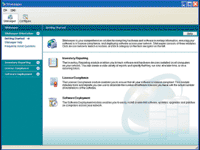
Sitekeeper works as a client/server application, with one system defined as the Sitekeeper store, most likely the system that hosts the database, and client systems reporting to the database via agent-based technology. Executive Software provides Sitekeeper agents for Windows 9x/ME and XP home edition.
Sitekeeper proves to be quite easy to use. Administrators are presented with a clean interface that speeds common tasks, which are wizard-driven and can be created in minutes. Most administrators will start off creating hardware and software inventory reports, which give a concise picture of what lives on the network. After creating and viewing those reports, administrators can quickly build licensed software lists to check for unlicensed software.
Software installation tasks offer much the same simplicity, with administrators defining what software should be removed or installed and Sitekeeper creating a schedule to make that happen. Administrators must provide a location or network share for access to defined applications and will have to research the command-line options for third-party software products to automate removal or installation of those products. While the product can automate patch installation, there is very little in the area of true patch management, and administrators will have to research patches and add the patch source and command lines to Sitekeeper's software inventory.
Sitekeeper is sold as a suite on a per-seat basis, with prices starting at $166.25 for five seats and each additional seat costing $33.25. Discounts are available for larger implementations. The product also can be purchased in a nonsuite form for sites that need only inventory management or software deployment features. Solution providers can add software maintenance and upgrade protection options during the initial sale, with overall margins running around 10 percent. Ninety days of technical support and upgrade protection are included.
Executive Software offers several perks for solution providers, including dedicated technical support representatives that provide presales design support, volume discount pricing, marketing and promotional materials, and Web-accessible sales tools.
CHANNEL PROGRAM SNAPSHOTS
>EXECUTIVE SOFTWARE SITEKEEPER 3.0
COMPANY: Executive Software
Burbank, Calif.
(818) 771-1600
www.executive.com
DISTRIBUTORS: Ingram Micro, Merisel, Tech Data
TECH RATING:

CHANNEL RATING:

Note: Vendors can earn up to five stars for technical merit and five for their channel program. If the average of these two scores is four stars or greater, the product earns CRN Test Center Recommended status.