Review: Symantec Backup Exec 3600
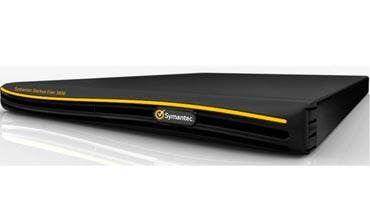
Symantec has turned data center backup into a turnkey operation. When the CRN Test Center posted its review of Symantec Backup Exec 2012 last year, we praised the software for its vastly improved user interface and new ability to back up all things virtual in the data center. The company further simplifies disaster recovery with Backup Exec 3600, a fully licensed Windows Server with Backup Exec pre-installed. The solution skips the time and intricacies of setting up a Windows Server and can be making backups of physical and virtual images within minutes of plugging it in.
Once out of the box, the Backup Exec 3600 sets up quickly. We skipped the default procedure, which suggests linking a laptop to its static IP address on Ethernet0. Instead, we connected to Ethernet1, and found it already set for DHCP. It accepted an IP address from our CRN Test Center lab server and within minutes we were able to point Google Chrome to the 3600's browser-based setup wizard. A recommendation on the login screen suggested using only "or later" versions of IE 7.0 or Firefox 3.0. That was sufficient encouragement for us to keep using Chrome (v28). Pages worked properly from our test MacBook Pro, but were prettier on Firefox.
Like most setup wizards, Symantec's keeps things simple by asking for tiny chunks of information at a time. Unfortunately, there appears to be no way for advanced users to circumvent the process or jump ahead or back. The included booklet provided no clue. Each of the networking, DNS, administrator and dedupe passwords, licensing, host name/time/date and domain must be entered one by agonizing one. Ironically, these wizards took more time than was required to configure our first backup.
The browser UI permits admins to monitor storage, RAID levels and health and alerts for the appliance and to manage its embedded software. That's all fine, but to create, run or debug backups and view logs and such requires access to the server console or a remote session. The browser UI provides a page with links to these major functions through Microsoft's Remote Desktop utility. When tested on the Mac, they got only as far as initiating a session.
NEXT: Symantec Backup Exex 3600's Virtual Features, UI

Creating and restoring backups doesn't get much easier than with Backup Exec 2012. This powerful point-and-click environment introduced last year provides automated off-premise backup and recovery of physical and virtual systems running Linux, Mac OS X and Windows. To create a backup set, simply select a type, source, destination and frequency/schedule. A "Test Run" button confirms the job will run properly. Color-coded status bars indicate the health of running jobs.
Recovery options include creation of bootable ISOs for bare-metal recovery from CD, DVD or USB. Image formats include Microsoft's .VHD, VMware's .VMDK and Symantec's own .BKF, any of which can be located on a local volume, network share or tape/disk devices managed by Backup Exec. The tool also can convert .VHD and VMDK files from virtual to physical and vice versa. Backup Exec 3600 also can replicate images to other 3600 appliances, the cloud (through the included Nirvanix plug-in) or to a Managed Backup Exec Media Server when using Symantec's Backup Exec 3600 Total Protection Suite or Central Admin Server Option.
The 3600 spec sheet lists a Xeon-based quad-core 1U server with 16 GB of RAM running Windows Storage Server 2008 R2 x64 on two 80-GB SDDs in a RAID 1 configuration. It's built on an Intel S3420GPRX motherboard, and delivers five Gigabit Ethernet ports (three for production), an LSI 1078 SAS controller, hot-swap hard drives and power supplies and an external SAS port. The tested unit contained four 2-TB HDDs configured as RAID 5, which yielded a 5.5-TB block-level dedupe storage pool. List pricing is around $15,000 depending on configuration, and includes options for pre-licensed Backup Exec Agents for Microsoft Exchange, SQL Server, SharePoint, Active Directory, Lotus Notes, Oracle, and VMware and Hyper-V virtual machines. For small and remote offices and departments in need of a turnkey backup and recovery solution, the CRN Test Center recommends Backup Exec 3600 from Symantec.
PUBLISHED AUG. 15, 2013