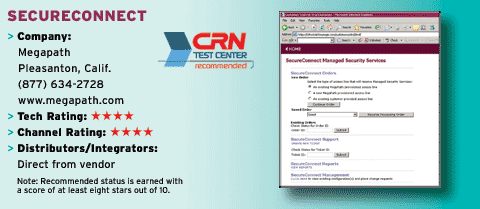A Virtual Solution To A Real Problem
Solution providers are well aware of the challenges of deploying Windows applications over a network and will appreciate what SVS proposes. Most notably, solution providers will find that SVS delivers a configured and preinstalled application to the desktop, as opposed to the traditional method of pushing installation packages down to a PC. SVS&' method of deployment eliminates the manual steps usually needed by other products to complete an application install. What&'s more, SVS eliminates factors such as registry changes, underlying hardware configuration and even operating systems modifications, all of which usually force a complete application install. SVS solves that problem by “virtualization” of software packages. In other words, a snapshot of an application installed into a virtual environment is taken and then converted into a deliverable package. An amazing concept, which could prove to make applications run seamlessly across various hardware platforms and eliminate the need for a traditional installation. For the enterprise, the time and support cost savings could prove to be significant. For the solution provider, that ability to quickly deploy upgrades and applications could fuel profits via a managed-services model.
The truth is found by differentiating fiction from fact. One of the first facts is that all of the targeted hardware still has to run on compatible operating systems. For example, if an enterprise has a mix of Windows 98, 2000 and XP on their systems, it will be necessary to move the desktop PCs over to a common operating system—in this case, Windows XP—to experience the full benefits of the product. Second, a virtualization agent needs to be deployed to target PCs. That agent&'s job is to connect the applications that are stored in a Virtual Software Package (VSP) file to the local operating system. That connection (or translation) runs the virtualized applications via independent layers on the host system; each layer has its own set of DLLs, registry entries and so on, which eliminates application conflicts. Another advantage is that failed applications can be quickly fixed and redeployed or even use “self healing” technologies.
Some applications, such as operating systems, patches, antivirus applications and any client-level security products, are not suitable for virtual deployment. Those applications will need to be installed via traditional methods. To get started with the virtualization process, a “base” computer will need to be set up. That system houses the agent and a management tool, which will be used to build VSP files.
It also will need to run a compatible operating system. Administrators will use the base system as the “template” for building virtual applications. Building a VSP/software layer is straightforward and only takes a few mouse clicks to complete. Basically, the administrative agent captures all file and registry changes created by an application install and brings that into a deliverable virtual layer. Administrators can build layers based upon single application installs or perform a global capture, which combines several applications into a single layer; this may prove to be the method of choice for most enterprises.
Added capabilities can be created by dividing layers into software and data elements. The software layers can be set up as read only, which can prevent damage to the applications, while the data layer can be used to store preferences and other application-driven changes that must occur for an application to behave properly. Layers can be renamed, prioritized and modified in many ways. Prioritization helps to eliminate performance degradation and allows administrators to determine what applications should have the most resources dedicated to them.
Administrators also have a command line interface available, which can be included in batch files, to activate or deactivate layers, or even push changes down to systems. Almost every layer-related command can be accomplished via the command line interface, providing a great deal of flexibility to administrators.
Delivery and usage of applications can have a significant impact on the network backbone. Altiris addresses that problem by including expansive bandwidth-throttling and network-optimization controls, both of which offer methods to combat high utilization and performance degradation. SVS also includes reporting functionality, which can be used to generate reports based upon VSP usage, overhead and other factors that can be used to fine-tune performance or verify software license compliance.
While SVS does a fantastic job of bringing applications to the desktop, the product should be looked at as part of a larger solution, namely a network management suite. With that integration, SVS will really show it&'s value to the enterprise.