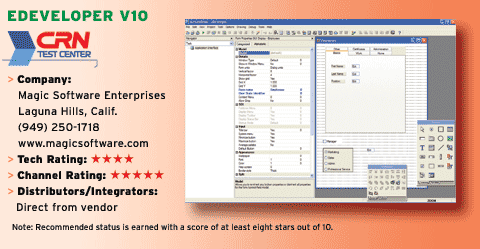DevPartner 8.0 Reduces The Complexity Of .Net Development
DevPartner fully integrates with Visual Studio 2005. To review code, DevPartner uses a database of over 600 rules of industry best practices that Compuware has accumulated for .Net applications. The static code analysis is extremely simple. After parsing .Net code, DevPartner compares it with all known problems in its database and returns a list of rules that were broken in the code.
Each rule provides an explanation section, a source line, what triggered the error, a repair section and a notes section. The repair section shows that sample code can be written in either C#, Visual Basic.Net or C++. The errors correlate with parsed code.
Developers can change DevPartner configurations so it only detects certain errors that are implementation-specific such as .Net, COM and Win32 API. Repair sections in a feature known as Code Review will display either managed code or Win32 code, depending on the error found.
In addition to scanning code, developers can have Code Review analyze object and variable declarations to make sure code follows company-accepted naming conventions, including specific coding standards used by the industry such as Pascal or Hungarian notation.
During runtime analysis, DevPartner provides a realtime graph of memory use. The graph explores .Net's memory manager, which runs the garbage collector. The analysis is dynamic, so developers can inspect memory as they traverse an application by clicking on buttons or just navigate through HTML pages. The memory graph also can identify how temporary objects in an application are utilizing the .Net heap. In addition, DevPartner can identify memory leaks by performing memory leak checks in specific regions holding allocated objects that may be dangling without being picked up by .Net's garbage collector.
DevPartner can force multiple garbage-collecting instances that allow developers to compare a base line memory with a current memory execution. The comparison can point out objects that were allocated but not collected.
DevPartner can point to the line of code that created a leak. The memory detection also can check .Net's stack, which holds pointers to objects and variable addresses. This feature can save .Net developers dozens of man hours trying to capture memory-based exceptions using all sorts of kludgy techniques. Because .Net hides so much code, memory leaks are one of the most difficult things to identify.
DevPartner also arrives with two tools entitled Performance Analysis and Performance Expert, both of which help developers optimize code. These tools can analyze any managed code, such as remote .Net servers, COM+ and ASP.Net Web services.
Performance Analysis measures CPU and thread time and also can identify network and file I/O problems, including synchronization wait time.
Performance Expert allows developers to drill down to the source-code level and verify the number of executions of every object. It is clever enough to help developers identify objects that are executing poorly while the CPU is idle. For instance, developers can use Performance Expert's report to measure CPU utilization against disk I/O.
DevPartner provides high-level Code Coverage reports to identify what percentage of a form or pane in an application is covered under its tests. If code blocks of an application fall out of coverage, it can indicate that it might be dead code or that DevPartner missed targeting this code.
The reports make it extremely easy to identify dead code at the unit test level. The reports also help when performing regression and black-box testing. Although the DevPartner software provides mixed-language analysis, not all .Net languages are supported. C#, for instance, is not supported in this mode.
Legacy C and C++ code from Visual Studio 6.0 also is covered by a DevPartner tool called Error Detection. This tool identifies memory overruns, pointer reference problems, unsafe threads and various function failures. Error Detection also builds detailed lists of all application dependencies.
Compuware offers the channel its 360 Solutions Partner Program, which enables solution providers to participate at one of three levels: Business Partners, 360 Solutions Partner and Strategic Partner, all of which denote an increasing level of commitment and involvement with Compuware.
Strategic Partners have a designated Compuware Global Partner Manager, receive additional marketing assistance and business development benefits.
The partner program is designed to graduate solution partners to the Strategic Partner level, after commitments are demonstrated. The program's 360 Solutions Partners receive similar benefits, but at a lower level.
The entry-level Business Partner designation is basically for solution providers who resell, influence or add value to any of Compuware's product offerings.
The company offers other specialized partner levels, which are aimed at ISVs, distributors and developers. The company declined to disclose margin information.