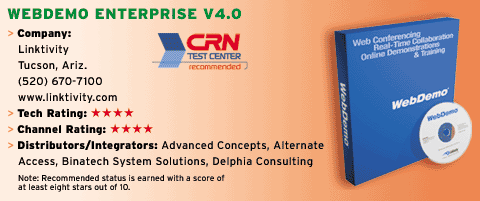Conferencing Kudos To Linktivity's WebDemo
WebDemo's desktop-sharing feature allows users hosting a Web conference to check the screen resolutions of all attendees. This feature allows host users to adjust resolutions for optimum conference viewing. In addition, conference hosts can resize screens and hide desktop icons to hide any running applications.
Based on available bandwidth, WebDemo's videoconferencing tool uses frame rates from one frame every five seconds up to 30 frames per second. Video quality can also be adjusted to improve signal rates.
A voice chat tool allows conference hosts to broadcast to a group, as long as the voice signal is controlled by a single user. Because many-to-many chats are prone to echoes and latency issues, chatting does not allow conference hosts and attendees to communicate with the same clarity as direct phone access, and Linktivity recommends that chat control be arranged on a one-to-one or one-to-many connection. Speakers can record their presentations and save them to the WebDemo server for public access. This feature is useful for users that regularly create or teach seminars.
Users can make notes or mark items on a screen using the included whiteboard tool. Conference hosts also have the ability to hide marks from view without deleting them. A snapshot feature allows users to capture and save sessions in bitmap format.
WebDemo users access meetings via a direct collaboration feature. Meeting hosts can grant or deny users full access rights, allowing users to control mouse movements, run applications and open files. WebDemo also provides quick-key shortcuts for meeting hosts to override user controls. By pressing Alt-R, for instance, users are denied access to mouse controls.
Users can collaborate on documents in realtime without interfering with a speaker's personal files or other software, as long as those documents are in shared mode. This mode works in a similar fashion to desktop sharing, and users can be barred from viewing files, desktops and any other application. Users' application access can be tracked by a conference host via a pop-up task pane.
Because user collaboration can only be done in realtime on single document instances, CRN Test Center engineers recommend that only one other user besides a conference host access a document at any given time. When more than one user is given sharing rights to the same document, mouse and keyboard movements become jerky and the software wasdifficult to use. WebDemo also lacks check-in/check-out capabilities, which means that document synchronization is impossible.
WebDemo offers a simple document storage feature that allows users to store and transfer files on a WebDemo server using FTP. This feature, while helpful, is not a true document management feature since it lacks archiving capabilities such as revision tracking, user history and multiuser access. Users can work around this by transferring files to other users and manually marking changes and edits using different font colors.
These flaws aside, WebDemo has an easy-to-configure, intuitive HTML-based administration interface. Administrators have complete oversight of every session running on a server. In addition to server configuration, Linktivity's internal database provides access to license, session, user and user history, and meeting information. Administrators can also use the interface to set up and record meetings and store files.
Server installation was straightforward and took about 30 minutes. CRN Test Center engineers only made minor configuration adjustments to Microsoft's Internet Information Services. WebDemo automatically recommends and installs port 443 as the default port since it is used by firewalls for encryption. The user interface Web site runs on port 80. The server and Web site cannot run on the same port unless each has a different IP address. If SSL is running on a Web server, Linktivity Server must have a unique IP address to work on internal and external networks.
Since the Linktivity WebDemo Server requires a Java Virtual Machine (JVM), administrators might need to disable socket pooling on some Windows 2000 installations. If socket pooling is not disabled, the service will display error messages and will not function correctly. Users without Java-enabled PCs can join HTML-based conference sessions as long as the sessions are not encrypted. Users connecting to sessions this way only have access to keyboard chat. WebDemo can be integrated with non-Windows systems through an included API toolkit. The API is based on HTML, ASP, JavaScript and JavaServer Pages (JSP).
Linktivity's channel program provides sales training, telephone-based technical support and API support for systems integrators. The company provides volume discounts of 20 percent to 40 percent to authorized resellers, and average reseller margin is 30 percent.