Bake-Off: LCDs In The Sweet Spot
This month, the Test Center decided the time was right to take a close look at some of the recent 22-inch offerings by three major manufacturers and see how they compare.
The key factors reviewers looked at for this Bake-Off were: image quality, price, energy efficiency, generation of heat and any extra features. To determine the image quality, each monitor was compared, out of the box, to the 18 test screens included in the DisplayMate calibration suite. The contenders for the challenge were Samsung's 225UW, ViewSonic Corp.'s VA2226W and NEC Display Solution's ASLCD224WXM.
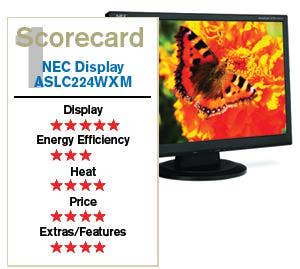
Each of the three LCDs was strong enough to win Test Center recommendation, but each manufacturer has brought a different set of strengths to the market this year and the Test Center weighed those different strengths against each other to see which stood out.
With a perfect score of 18 out of 18, the NEC AccuSync LCD224WXM aced the DisplayMate tests with beautiful, bright colors and a great antiglare screen. Although slightly more elevated than the other competitors, its power draw of 45 watts was not too high to counteract the outstanding picture quality. Colors were dead-on and even variations in shading and intensity were perceptible. In particular, we noticed the whites were white, with barely a hint of the warm pink or cool blue that's typical on displays.
After being on for a few hours, surface temperature averaged 92 degrees Fahrenheit over most of the case, rising to 108 degrees along the thin vent that runs along the top.
When the computer's resolution settings were changed in Microsoft Windows, the monitor's No Touch Auto Adjust feature immediately kicked in and fine-tuned the display without any necessary user interaction. As with the other models we looked at, the native resolution is 1,680-by-1,050.
Although using the buttons below the display to change settings via the on-screen menu is easy, the LCD224WXM also supports NEC's NaViSet software through DDC/CI (Display Data Channel/Command Interface). NaViSet uses a two-way communications link with the display monitor via the video graphics adapter and video cable. This software provides an easy-to-use, intuitive graphical user interface to adjust display settings via mouse and keyboard. The same controls of the on-screen menu can be changed through the software. In addition, applications can automatically adjust the correct color environment.

High-speed, full-motion video gets a boost with RapidResponse, which is NEC's name for its 5ms response time technology. The quick response time eliminates blurring and makes for a smoother display of videos, which gamers will see.
The LCD224WXM also managed to squeak out the widest viewing angles of the three monitors, with a full 176-degree spread, both horizontally and vertically (88 degrees in each direction). Built-in speakers round out the nice feature set. About the only thing we didn't like about this monitor was that the only physical adjustment is the ability to tilt the screen up and down.
With a street price of approximately $285, the AccuSync LCD224WXM falls right in the middle of the other two contenders, but the stunning colors and super sharp display edged it out as our favorite of the group.
The Samsung 225UW came in a close second with a wealth of features focused around Microsoft Corp.'s unified communications solution, Office Communicator. Immediately noticeable is the 2.0 megapixel Webcam in the center on the top of the screen. In an interesting touch, the camera is on a revolving block that allows it to swivel up and down, including rotating to face all the way down—essentially for privacy.
On either side of the camera is an integrated microphone, each part of a dual-array that helps cancel out echoes and background noise. Other features include hidden built-in speakers, and Samsung's MagicBright, which automatically optimizes brightness, contrast and gamma correction with seven different modes based on the application. The 225UW also incorporates the MagicColor chip to improve clarity by adjusting the hue and saturation of colors.
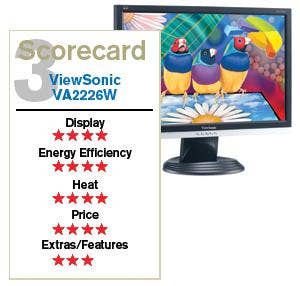
In the DisplayMate tests, the monitor passed 16 of the 18, with a little distortion in the framing and grays that were a little too white for our taste. Whites themselves were nice, albeit a bit warm. Reviewers found the colors to be very bright, partially due to nice, solid blacks, and video was sharp, with good focus. Although stylish, the smooth, touch-responsive menu "buttons" below the screen were hard to see, and very sensitive.
Power draw was measured at 38 watts, which is the lowest of the three, but the monitor also continued to draw 1 watt when turned off. We felt this negated the small advantage. Average temperature readings were also the lowest, at 88 degrees across the back, although the small vent across the top maxed out at 106.
Viewing angles of the 225UW is a nice 170-degree horizontal and 160-degree vertical, which coincides with its excellent antiglare screen. Additionally, it was the only model we looked at that had the ability to swivel, as well as tilt.
The $320 street price makes the Samsung 225UW the most expensive unit in the Bake-Off, however the numerous features make it a tempting choice for those who regularly need the communication functionality it ably delivers.
In almost a dead heat with the Samsung, ViewSonic's VA2226W is the third monitor we evaluated. At a street price of $240, the VA2226W is the lowest-priced model we tested, but its video quality was similar to our second-place selection.
Passing 16 of the 18 DisplayMate evaluations, the VA2226W also had nice, warm whites, although the grays tended to lean on the white side too. In addition, reviewers noticed a small bit of background interference. The tilt-only monitor also sports a 170/160 (H/V)-degree viewing angle, and power consumption of 39 watts. Temperature readings were 93 degrees Fahrenheit across most of the unit and 100 degrees along the top vent.
Overall, the video performance was good with ViewSonic's ClearMotiv version of 5ms response time offering nice, smooth video. Screen adjustments are made via an easy-to-use, on-screen menu and OSD/power lock prevents setting changes.
Any one of these monitors can easily be recommended. Those looking for a general-use display, however, would do fine with the VA2226W. And users who need a sharp display, with multimedia support for collaboration and online communications, will no doubt like the 225UW.
With an excellent overall display of bright, vivid colors, and features that will please most users, NEC Display's AccuSync LCD224WXM strikes a nice balance between price and functionality. For a 22-inch monitor, we feel it offers the most bang for the buck.