The Many Faces Of Linux
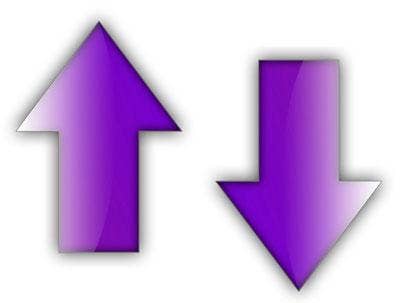
Moving from Ubuntu to Fedora? Use the same desktop scheme and everything looks the same despite differences in the backend, such as in package management (apt, yum, or YaST). Novell consciously changed GNOME's look in OpenSUSE to be closer to KDE. If other distributions follow suit (a very big if), maybe someday there will be only one look and feel, regardless of the distribution.
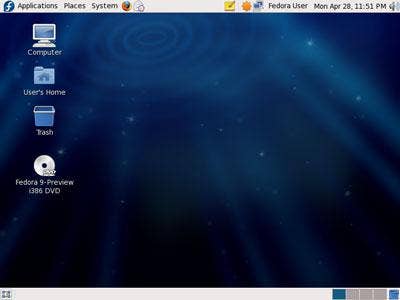
Various distributions are trying to clean up and synchronizing the repositories to make package management and updates easier and more efficient. Fedora 9 Beta is doing the same thing for dictionaries. The single and consolidated dictionary will be accessible by Firefox, OpenOffice, and others. A word needs to be added to the dictionary just once, and once only.
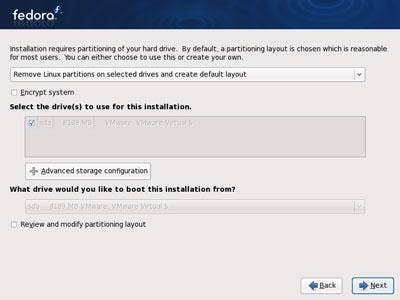
Fedora 9 Beta added disk encryption to the installer. Sure, Ubuntu offers it, but it is available only on the "alternate" version of the install CD, not the main Live CD. Instead of relying on third-party tools or creative installation processes using USB drives, full disk encryption is now as simple as checking on the box during the install, when selecting partitions. For users worried about data loss, this is a step in the right security direction.

Novell's SUSE Linux Enterprise JeOS comes with just the core engine and very basic support. This is a very different experience from all the other distributions where they bundle more than necessary applications (OpenOffice on a server distribution? Really?). Install what you need, leave behind what you don't. It results in a quicker and smaller appliance.

Many small distributions (Puppy Linux, anyone?) are quick to install, but most of the major " and larger - distributions have a longer installation process. While easy and straightforward, there often are ten screens within the install wizard. Enter OpenSUSE, with its simplified installer. The tasks are better laid out, and the installation happens blazingly fast compared to previous OpenSUSE versions.

Novell has made changes such as VBA integration the OpenOffice. Some of the changes have actually sped up the erstwhile memory hog. OpenOffice loads faster, recovers documents efficiently, and doesn't slow down the hardware as it does on other distributions.
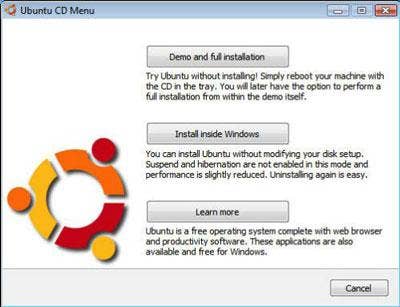
Although the Ubuntu faithful had access to the Windows-based installer as far back as Ubuntu 7.04, Wubi became part of Ubuntu officially with Hardy Heron. Wubi installs Ubuntu on a file inside Windows, not a separate disk partition. Uninstalling or deleting Linux is just a matter of clicking on the Wubi Ubuntu item in the Add/Remove Programs applet in Windows. Despite being a file, it acts like it is its own partition, easily transforming an existing Windows box into a dual boot box with both Windows and Linux.
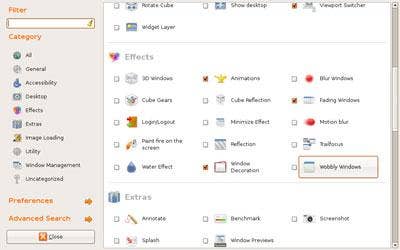
Missing out on the desktop effects in Mac OSX and Windows Vista? Don't worry, as Ubuntu has them, too: Wobbling Windows, Cube Switching, Flame Effect, and all. Ubuntu's developers introduced these Vista-like desktop effects in Feisty Fawn a year ago. Since then, they have stabilized and enhanced the code, bringing advanced desktop effects using the Compiz Fusion engine. While not installed by default, it is a matter of turning on Desktop Effects under system settings and installing Compiz Manager.