10 Ways To Get The Most Out Of Windows 7 Beta
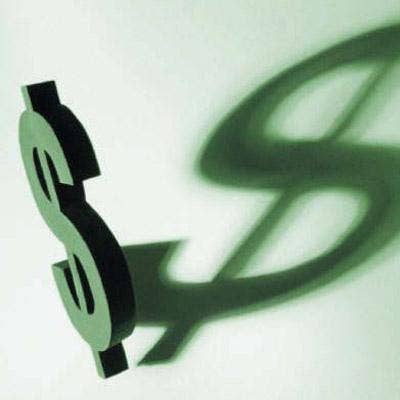
Microsoft has launched Windows 7 Beta to the world at large, putting a test version of its next-generation software into the hands of potentially tens of millions of people. That means work for solution providers, resellers and integrators who must now test and evaluate the OS and talk to customers about its pros and cons. Here are 10 ways to get the most out of that beta.
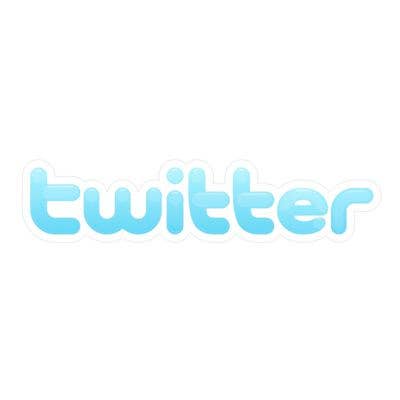
Install it onto a Virtual Machine, like Sun's VirtualBox or VMware's Workstation. Over the past year, each desktop virtualization application has become more flexible, efficient to use and more reliable -- providing a nice test environment with little risk to a system or network.

VirtualBox, for one, provides an easy mechanism in a virtual environment for testing USB and other devices, which is exactly what you'll need to do with Windows 7 to see which devices (printers, scanners, storage) are supported and which aren't.
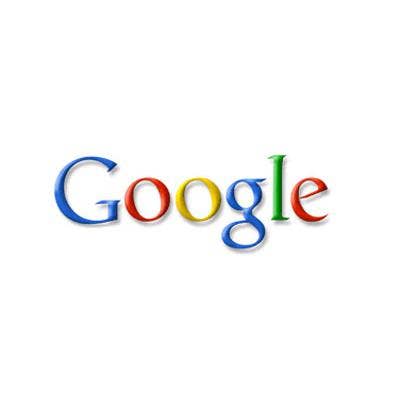
Do report bugs and flaws to Microsoft. Trust us, you'll find them. Microsoft has embedded a "Send Feedback" link in the top of almost every window in a Windows 7 system so you're always just a click away from giving the company a piece of your mind.

If you routinely use hosted software services -- from Gmail to Salesforce.com -- make sure you try to use those services in Windows 7 Beta with Internet Explorer 8 Beta. There are a number of "known issues" with IE 8 software, so know what will work and what won't work if you migrate to that platform.

Read and contribute to the Windows 7 forums, including one hosted at Microsoft's Technet. You're not the only one testing out Windows 7. Tens of millions of people are giving it a look; many share the same problems and are looking for workarounds. Sharing information through forums can be a much quicker way to solve a problem than waiting for the vendor.

Windows 7 tightly integrates Internet Explorer 8 (which is also in beta form), and Internet Explorer 8 is known to be incompatible with a number of Web sites and applications. Check out any Web-hosted or browser-based applications that are important to you to see how they work or don't work with IE 8.
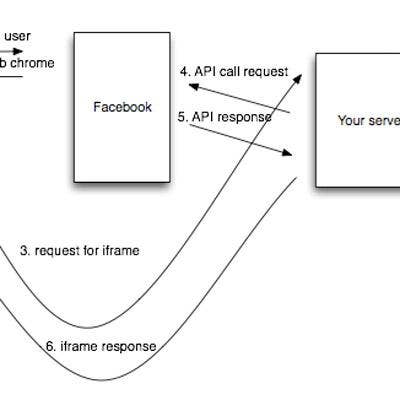
Using VirtualBox or VMware Workstation, or in a Mac OS X environment "Boot Camp," it's possible to make pretty good, head-to-head comparisons between Windows 7 and competing platforms. Microsoft's planned migration to Windows 7 from XP and Vista also provides the market with a chance to evaluate whether, for example, Ubuntu or Mac OS X may be a better fit in a specific deployment.
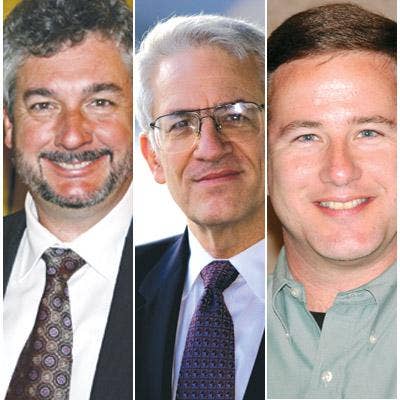
When Vista hit the scene, the market was generally unprepared for the hardware resources the operating system required. While Microsoft said Vista required only 1 GB of memory, for example, best practices indicate systems with Vista should be configured with a minimum of 2 GB. The more, the better. With Windows 7, give a long, hard look at the base hardware requirements needed for specific deployments.

Give yourself plenty of time before Aug. 1 to get ready for the Windows 7 beta to stop working. (Microsoft is resolute on that expiration date, even though by clicking winver.exe in Windows 7, the expiration date appears to be July 1.) Don't leave yourself hanging in midtest when the clock runs out.