Windows 7 Final Release: Deployment Strategy

Microsoft sees the Windows 7 deployment process as moving from imaging to delivery to migration. Additionally, Microsoft includes some integrated tools to assuage pain points for VARs and other IT professionals, including the Application Compatibility Toolkit.
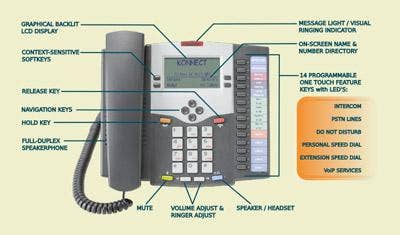
Deployment Imaging Service and Management (DISM) is a new command line tool for both Windows 7 and Windows Server 2008 R2. DISM supports Windows Imaging File Format (WIM) as well as Virtual Hard Disks (VHD).

Windows 7 used in tandem with Server 2008 R2 provides enhanced ways to deliver images to clients.
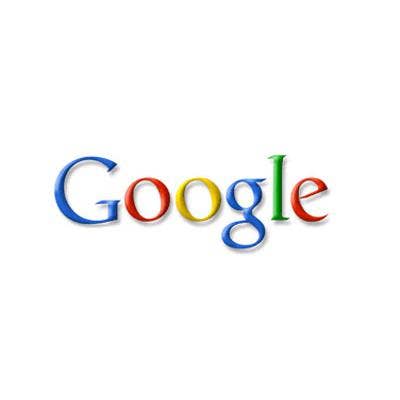
Multicasting is the method by which clients would receive a Windows 7 image. Client 1 joins a multicast transmission set by a Windows Deployment Server (WDS).

Waiting for other clients to join the transmission.

Optimizations are made based on a client's transmission speed.

As transmission completes, clients are removed from the stream. Clients with the fastest transmission capabilities are removed first...
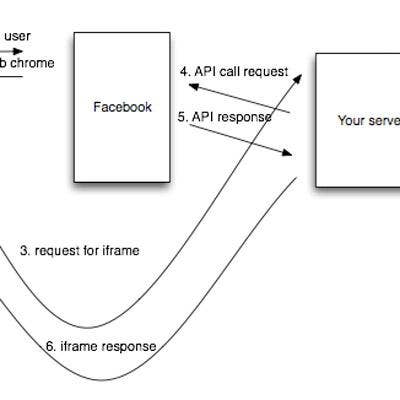
. . . those with slower transmission speeds are completed.
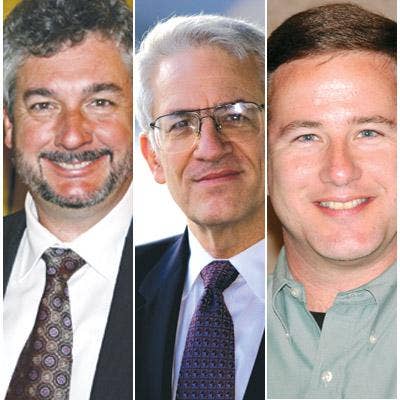
The transmission ends.

Dynamic Driver Provisioning allows drivers stored on a WDS Server to be dynamically chosen at the time of deployment. With this feature, drivers can also be inserted into boot imaged directly from the WDS driver store.

The User State Migration Tool (USMT), while not new, is now part of Windows AIK (Automated Installation Kit). There are some new features, the most anticipated being Hardlink Migration.
In the past, using USMT files associated with User Profiles had to be moved and stored on a protected area of a disk, and then moved back to the new Operating System after that OS was installed. With Hardlink Migration, nothing has to be moved. User files and registries are indexed, the current OS is wiped around those indexed files and then those files are remapped to the new OS.