An In-Depth Look At Windows 7 RC, With Virtual Windows XP
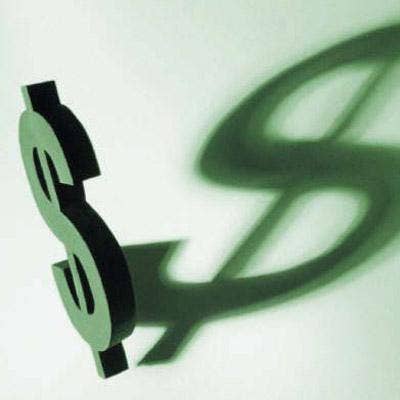
Windows 7 shows much promise in performance, features and with downloadable Windows XP Virtual Mode. We take a look at the OS, including changes since the beta release.
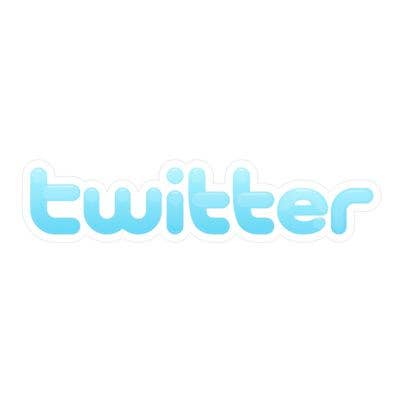
Desktop gadgets are customizable and the Aero themes have expanded since the beta version.

Check out one of the new default Aero GUI views. Windows 7 has a sharp, polished look.
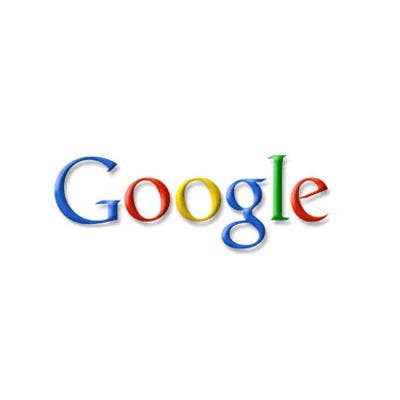
Opened windows are "pinned" to the Taskbar. This setting can be changed to suit a user's preference.

The snipping tool is a handy way to create "pieces" of desktop images.

UAC's much-needed makeover includes this slider that lets administrators control account permission levels, keeping them strict or more permissive, cutting down on Taskbar "chatter" and seemingly endless system prompts.

Here the desktop is magnified 200x using the magnifying tool.
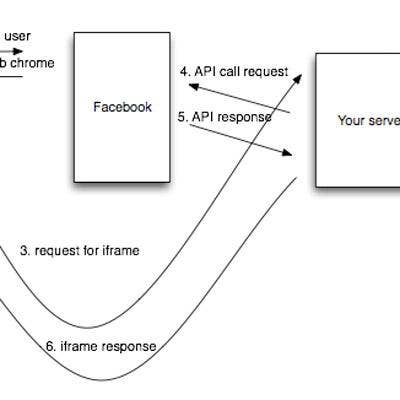
System messages and warnings are now contained in the Action Center, a streamlined, one-stop place for system maintenance information, security information and also troubleshooting computer problems.
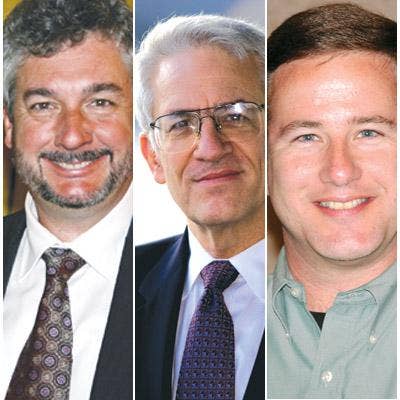
Although it doesn't rate a high score on Acid 3 testing, IE8 has beefed up security and other features to make it more competitive with Firefox.

Thumbnail views of opened windows are displayed on the Taskbar with a hover of the mouse.
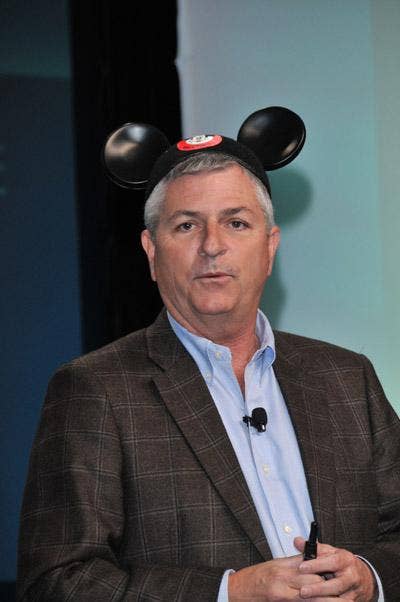
UAC set to its default setting and the Action Center both reduce system messages and pretty much eliminate the annoying message balloons on the Taskbar.

There's not too much of a hit on performance even with five IE 8 tabs running, a movie playing in the background, an online chess game running and Paint running.

Windows 7 easily identified a Canon PowerShot SD850 camera upon connection. Device driver support overall so far seems to have been a priority with this version of Windows.

Although Windows Virtual PC is not a new product, it has been tweaked to effortlessly run an XP virtual machine inside of Windows 7. This is Microsoft's way of staving off potential problems of applications that work in XP but not in Windows 7. Virtual XP does require a virtualization-enabled processor.
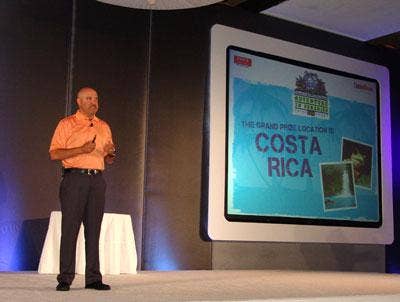
It was a snap to capture the host's USB and DVD devices.
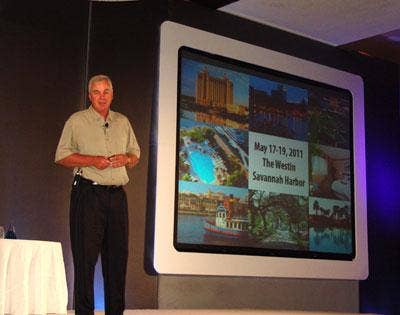
As with any other VM, Virtual XP is customizable. Users can manage hard drive and memory allocation and other settings in the displayed window.