Opera Unite: The Future Of Browsers?

Opera Unite is a collection of services that enables users to essentially turn their computers into Web servers. Yet Unite is more than that -- it also implements facets of social networking.
Opera is turning the way in which we utilize browsers on its head, and has come up with the innovative Unite to deliver the benefits of cloud computing to the average user. Yet, as with any cloud-based service, this is not a product without controversy. Some have questioned the security repercussions that may arise from open sharing of computers. There is no question, however, that this is an exciting new breath of fresh air in browser technology.
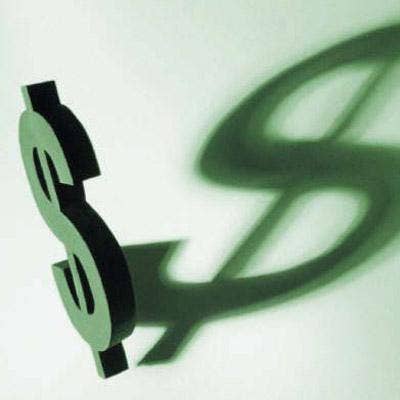
Using Unite requires first installing Opera 10 beta. Next, a user has to set up a My Opera Account to use the services that comprise Unite.
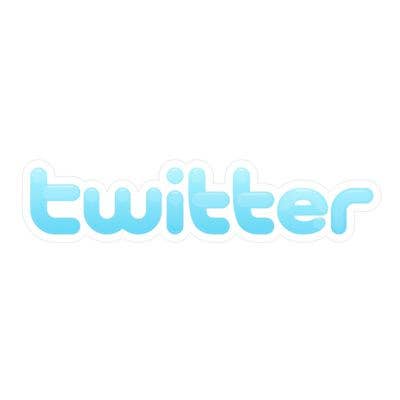
The user-friendly interface and ease of configuring belie how powerful and customizable Opera Unite is. Developers are being encouraged to write their own services. Opera supports Web standards such as HTML, CSS, AJAX and JavaScript.

The File Sharing Service is one of the preinstalled services that can be viewed by clicking on the Panel button and then the Unite button. A wizard walks a user through setting up file sharing. You need an Opera account in order to use the service. Users can share all kinds of files with the exception of .exe or .bat files. Also, you can't "hot-link," that is, you cannot link directly to a file located on My Opera from another Web site.
Security options for file sharing include Public, which allows anyone access; Limited, which sends a URL to those you want to access your files with the option of adding a password; and Private, which blocks access completely.
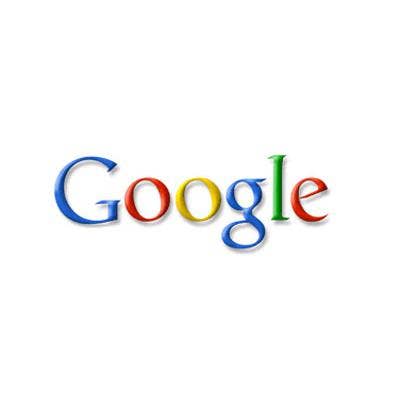
This is a user's Opera Unite home page. This page will list others using Opera Unite services or you can search for other My Opera users.

Fridge is another Unite service that serves the same purpose as the Wall feature in Facebook -- you or others can write a note that can be viewed publicly. However, posting a note to the fridge is really for very quick communication and not for lengthy musings. There is a 40-character limit for each note and a 24-note maximum capacity for the Fridge.

There aren't options to customize Fridge. However, you can install Fridge Arial to change the default note font.

Within seconds, a user can load the Web Server Service. Shared content can make up a user's Web site. Users can add HTML files for a real Web page look. Opera Unite also will walk a user through setting up an index.html file.
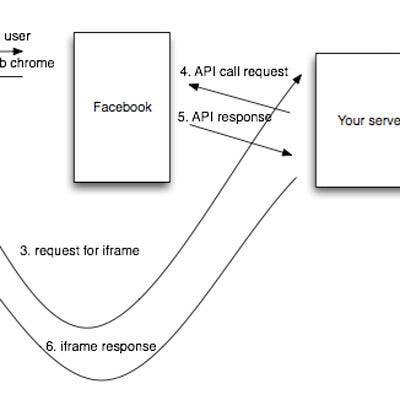
This is the default My Opera home page. From it, users can do a multitude of tasks, such as setting up a blog, adding friends, uploading photos or evoking the Unite Services.
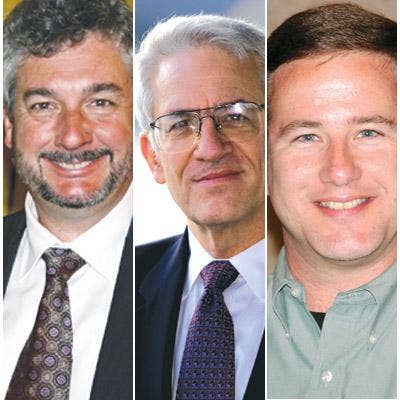
Opera has a number of premade themes for users to customize home pages. Users can upload their own CSS codes for further customization.

Opera 10 beta offers a greater range of widgets than in previous versions.