10 Useful Add-Ons For Firefox 3.5
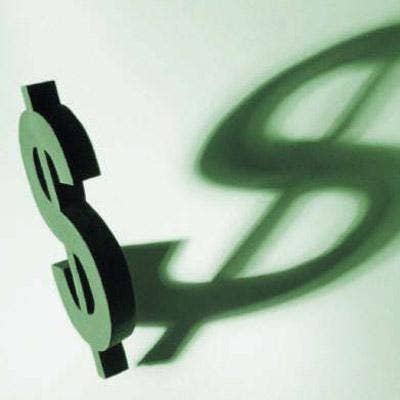
Between Googling, Twittering, updating Facebook and performing myriad tasks that have become customary for the average Internet user, it's not uncommon to have lots of tabs open in a browser. Tab management can be a nuisance. Foxtab is an add-on that gives an almost iTunes-like 3-D interface to flip through tabbed pages quickly. It's easy to get to the exact tabbed page you are looking for. Pages can be grouped by a specific Web site and the list of displayed tabs can be filtered by URL, title or domain name.
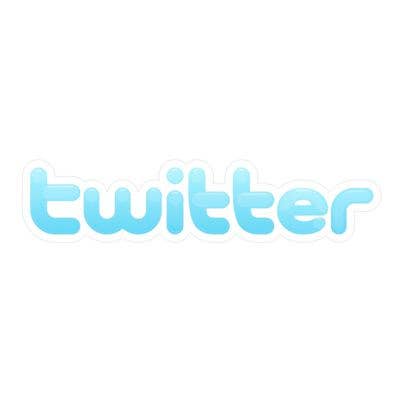
Face it, too many RSS feeds can get messy. This lightweight RSS feed reader is a great way to manage feeds. With Brief you can delete feeds right after they are read. It integrates with Live Bookmarks, so it's really simple to manage and tag feeds. Also, you can customize the Brief's look with your own CSS stylesheet.

Get to the exact information you are looking for without having to open link after link doing Google and Yahoo searches. GooglePreview will post thumbnails of a link's Web site next to the link, making for fast identification of the desired Web page. Interesting tidbit: GooglePreview's thumbnail system uses nine dedicated servers and generates more than 15 TB of traffic per month.
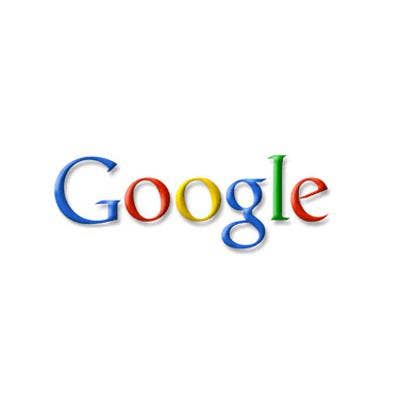
Just about everyone's experienced the frustration of copying and pasting a Web page into a document, and very often the formatting gets messed up. Screengrab is an add-on that beautifully captures images of Web pages. Here, Crayola's colorful, heavily-formatted home page is captured by Screengrab and pasted into Microsoft Word. With Screengrab, it is also possible to capture embedded Java or Flash in a Web page, as long as Java is installed in the browser.

Greasemonkey is a nifty tool for developers or for those who simply want to tinker with code and customize Web pages. This add-on allows you to customize the way a Web page displays using bits of JavaScript code. You can write your own scripts or download prewritten ones from http://userscripts.org. Here, an installed Greasemonkey script changes Google's interface.

As if Firefox 3.5 wasn't enough for fast browsing, SmarterFox makes browsing even faster. Originally created for Wikipedia, it adds a sidebar of related articles for a Wikipedia page. Another feature is a pop-up bubble that appears when you highlight text on a Web page. Clicking on the bubble will take you to a related Wiki entry or Google search term related to the highlighted text. Smarterfox also enhances the Awesome bar, so that Google search results automatically appear as you type. Another feature is qLauncher (left), that lets you add shortcuts to your favorite sites.

For those times when you want to read a Web page later on but don't really don't want to bookmark it, Read It Later is a useful add-on. It creates its own listing of Web pages that is separate from bookmarked sites. There is also no list management involved -- once you are through reading the page, simply click the "Mark As Read" icon, and the listing is removed.
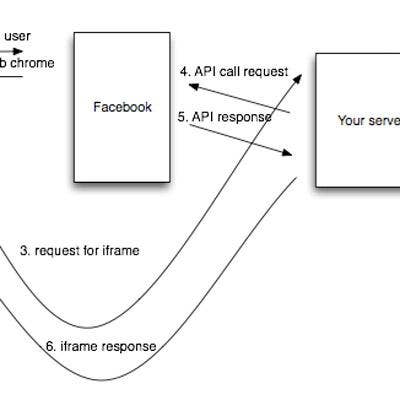
Cooliris turns the Firefox browser experience into a 3-D one. It's a visually stunning and fast way to view images and video from a variety of sources in one centralized area called The Wall. It's a fast and easy way to search through major sites like YouTube, Flickr, Facebook, etc. It also can interact with the local file system, so you can incorporate images in this 3-D environment from your local drives.
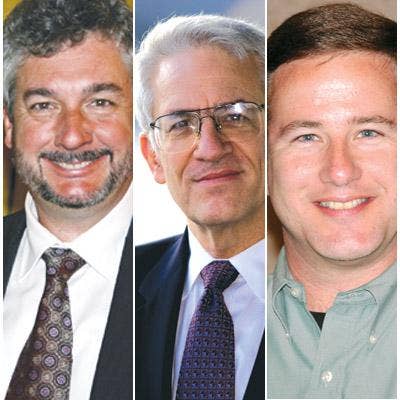
It seems just about everyone is Twittering. This is a handy, little tool that displays status updates, recent direct messages, and any mentions involving your user name in Tweets. You do a one-time setup of your Twitter account credentials in the settings. It runs in a minimized window at the bottom right of the screen. Twitterfox is a nice way to keep up-to-date with your Twitter account, without Twitter being too intrusive on the screen.

This add-on gives details on a Web page when you hover over the link. The information displayed gives a user an idea of the site's content, a summary of text on a Web page, sizes and dates of linked files and other useful information depending on the site. For example, with Interclue you can play a YouTube video within the "Clueview" window from a search result without having to open the link. If it's a link to a PDF, the viewer windows will show the file type, file size and publication date.