5 Windows 7 Issues Microsoft Needs To Address Now
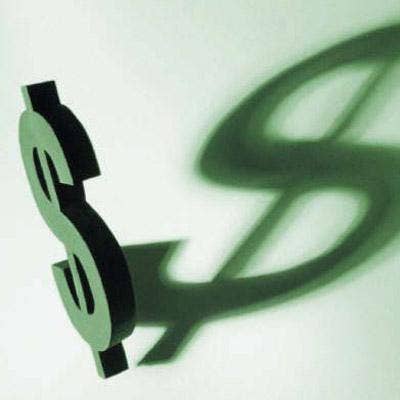
There has been ongoing debate on Microsoft's TechNet site about an issue with Windows 7 RTM x64 and incremental backups. It seems as though Windows 7 x64 is not performing incremental backups as it should by design. Per Microsoft Help: "After you create your first backup Windows Backup will add new or changed information to your subsequent backups ... Windows Backup keeps track of the files that have been added or modified since your last backup and then updates the existing backup, which saves disk space." In other words, after a full backup, Windows 7 should only back up changed data.
Except that isn't happening, according to many users on TechNet and reviewers' findings in the CRN Test Center. Win7 x64 is backing up the entire system again and again, eating up tons of disk space and extending backup jobs that should take a few minutes into hours.
To date, there is no satisfactory explanation from a Microsoft engineer or TechNet as to why this is happening, only lots of posts from frustrated users. Users are especially ticked off because the feature worked fine in Vista.
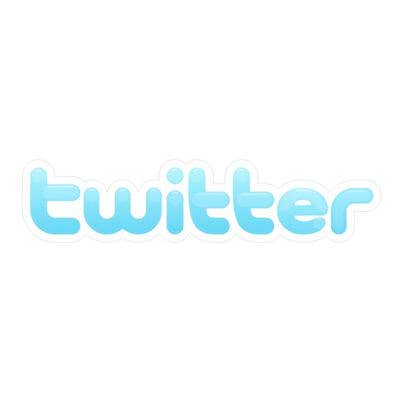
CRN Test Center reviewers ran into an unexpected and unwanted surprise when testing out Windows XP Mode. We tested on a desktop that had a compatible virtualization-ready processor, which was confirmed by a Microsoft utility that checks system compatibility with XP Mode.
We were unable to install XP Mode and kept getting the error message shown in the slide, "Cannot start Windows Virtual PC while another virtualization software is running. Please close the other virtualization software and try again." The install process simply halted after the message, leaving us with no other action to take.
After a round of back-and-forths with Microsoft engineers and assuring them that yes, we never had any other virtualization software installed on the machine in question, we finally figured out the problem: The machine had an AMD processor on a Gigabyte motherboard. AMD sent us the latest BIOS upgrade for the motherboard (which was not on Gigabyte's site, by the way) and the problem was fixed.
That seemed to solve the problem for other users on the TechNet site with whom we shared the solution. However, there are still complaints coming in from Win7 users with different motherboards and a few users with systems that have Intel's virtualization-ready processors. Although most of the latest processors should handle XP Mode fine, Microsoft should take pains to ensure that hardware partners are up to speed with the latest BIOS and other drivers on their Web sites in preparation for Windows 7's public release.

Wouldn't it be nice if Microsoft makes a pact with OEMs: no bloatware gets bundled with Windows 7?
Bloatware, also affectionately known as "crapware," probably is one of the biggest contributors to the slowing down of systems, and slowing down precious time for IT professionals who may have to strip PCs of it.
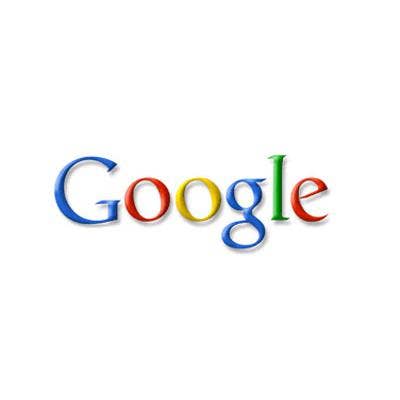
Another topic that is the darling of the TechNet forums, and one that we have witnessed on a few systems in the Test Center: Windows 7's quirkiness with power options. Those power options in particular center on sleep/hibernation mode. Users on various Windows 7 forums are reporting that the preview window for programs minimized on the task bar that comes up when you hover the mouse over it is coming up blank and not showing thumbnails. This is being reported as an issue with systems using certain ATI and Nvidia cards.
This could be a driver issue with the graphics cards (though many users are claiming they had latest drivers installed) or perhaps some kind of memory issue. In any case, it's a nuisance that ruins a nice feature in Windows 7 and should get fixed.

One of the biggest complaints about Windows systems is that at first they seem speedy and light and then have a tendency to become slow and weighty in performance as time goes on. Windows 7 has some pretty impressive telemetry -- an inherent technology within Windows 7 that gives critical system information about bugs and performance issues. Wouldn't it be great if that technology could be used to monitor and warn about what exactly is making a system slow down? If Windows 7 could automatically detect and fix problems using this, that would really help to turn around Windows' reputation for performance degradation.