Mozilla's Thunderbird 3 RC -- Almost Ready for Take-off
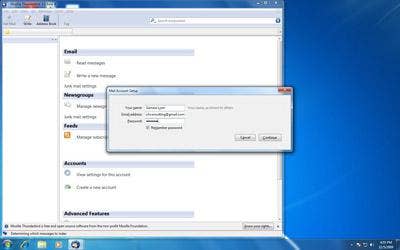
It's always been somewhat of a hassle setting up IMAP and SMTP e-mail in e-mail clients. You need to know server names, port addresses and provide account credentials. Thunderbird 3 has a new Mail Account Setup Wizard that allows a user to quickly and automatically set up a primary email account. The wizard prompts for a display name and email address and then auto-populates the appropriate IMAP, SMTP and port settings. However the wizard only works for the initial, primary account. Additional e-mail accounts will require the user to still manually input account information.
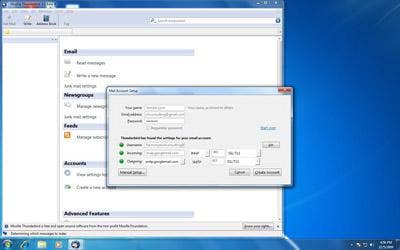
At left, Thunderbird 3 has automatically detected the appropriate inbound and outbound email server information, based on the gmail address provided.

Borrowed from Firefox, opened e-mail messages are displayed in a tab view, with each opened message getting its own tab. Tabbed e-mails make it easy to switch back and forth between messages. Unlike Firefox however, tabs are not movable. However, as we found out during out review, it's easy to forget tabs are opened as you go into your inbox and open messages -- at one point we had about 15 tabbed messages open.

Thunderbird 3 shows vast improvements in message searching. Search results can be displayed in a bar-graph timeline, making it easier to find the item you are looking for if you know approximately when it was received or sent. The graph can display the timeline by year, month or day.
Thunderbird 3's search capabilities also integrate with search in Windows 7 and Vista, as well as Mac OS X's Spotlight.
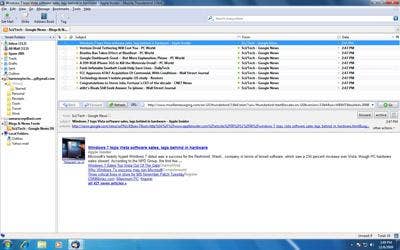
Multiple e-mail accounts are not the only things Thunderbird 3 can handle. Users can manage blogs, newsgroups and RSS feed subscriptions all within the e-mail client. At left, we have a listing of an RSS feed from Google.
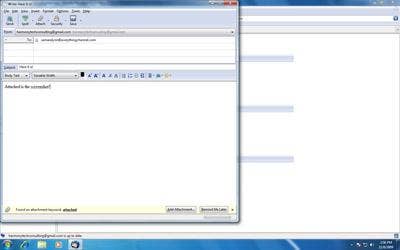
Everyone's guilty of sending off a hastily composed message that's supposed to, but doesn't, come with an attachment and then sending the apologetic follow-up e-mail with the attachment included. Thunderbird 3 attempts to limit that common mistake with Attachment Reminder. As shown here, whenever the word "attachment" or "attached" is detected in the body of a composed message, the reminder pop-ups. It's a nice feature but would be even better if the same detection applied to the subject line of a message as well.
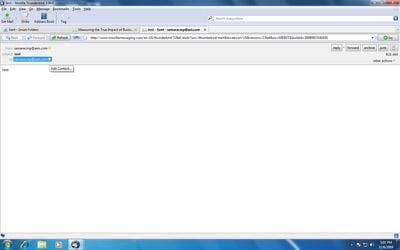
Quickly add contacts by clicking on the star icon next to a sender's name in messages you receive, and that person is added to the Address Book.

Add detailed information for contacts like a photo, birthday or other information.
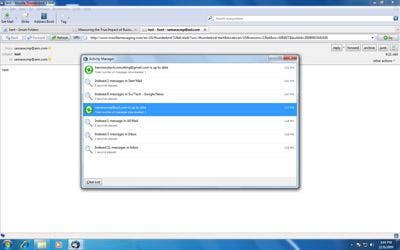
Activity Manager displays all interactions between Thunderbird and each e-mail account's service provider.