Linux 2010: Sharp, Fast And Worth A Look

Billed by its developers as a "light, easy to use and safe, free distro," Mandriva Linux One 2010 installs easily enough onto industry-standard hardware. Less than 700 MB, it has a straightforward interface and maintains enough similarities to Windows that it's easy for users to convert, yet provides enough security and cost advantages to make it a nice comparison.
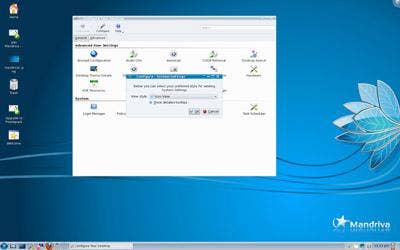
Configuring Mandriva Linux One 2010 is a smooth and intuitive process.
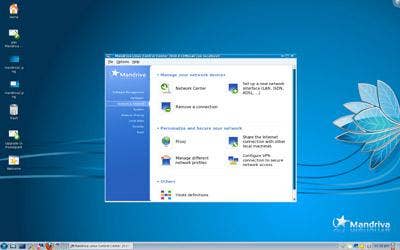
Networking and administrative tasks demand almost no learning curve, which hasn't always been the case on Linux distros.
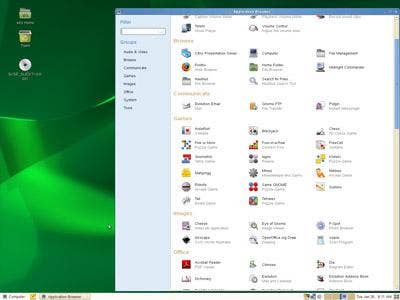
Novell's SuSE Linux Enterprise Desktop 11 doesn't add any huge changes to the previous version of the OS, but then again, it didn't have to. It is a quick installation on an industry-standard PC, and its interface remains the same. However, Novell gave support to third-party applications -- including applications that show off interoperability with Windows -- a significant boost in this version, which can only be viewed as a plus.

It might not be classified as eye candy, but SLED's YaST control console remains effective and streamlined for easy management.

The Fedora Project continues to put out impressive software, and Fedora 12 is no exception. A no-cost download, it's amazingly fast to install and configure. Like other distros, it continues to provide a cleaner and cleaner GUI.
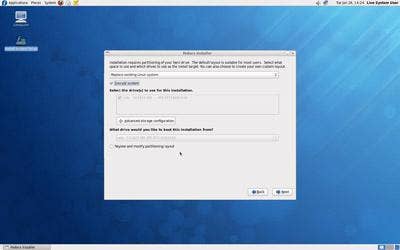
Almost immediately, Fedora 12 hits you in the face with the option to encrypt the system. It's simple, painless and, frankly, makes us think about the potential for use in netbooks and notebooks for data protection purposes.
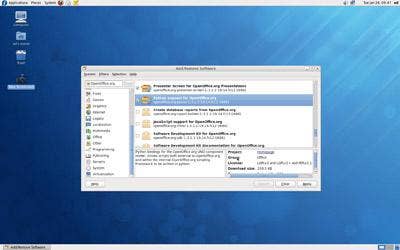
Like the other distros we've looked at, application support on Fedora 12 is outstanding and an improvement over previous versions.

Linux Mint's developers say the goal "is to produce an elegant, up-to- date and comfortable GNU/Linux desktop distribution." In a word: success. Without sacrificing a lot of functionality offered in other desktop versions of Linux, Linux Mint is visually appealing enough to want to use.

Like almost all of the Linux desktops we've looked at that have been updated over the past year, a huge improvement has been found in the area of remote access.
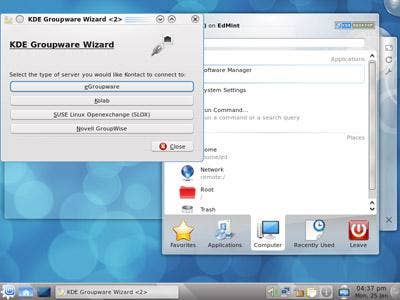
KDE Groupware Wizard provides nice, straightforward network integration.
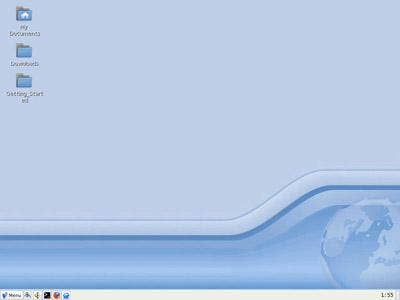
A version of Slackware, Absolute Linux is billed as a "fast, stay-out-of-your-way desktop." It is.
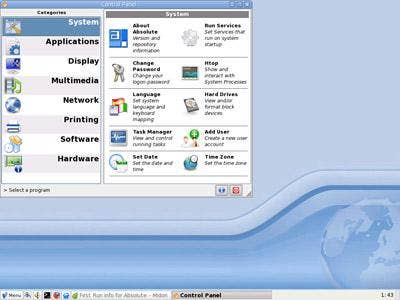
Clicking the control panel leads to instant access to applications and configuration. No waiting for an hourglass or spinning icon.

Like other distros, Absolute Linux comes preloaded with a huge number of applications ready to go.

Linux is free, meaning developers can take the code and do what they wish. For these developers, it meant turning into "Puppy Linux" -- another very light version of the OS that loads quickly and is simple to use.
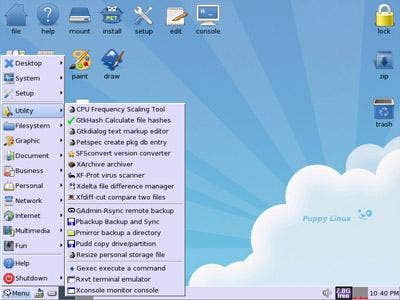
Puppy Linux looks friendly enough for a child to use, even though a child probably won't want to make use of a Gtkdialog text markup editor.
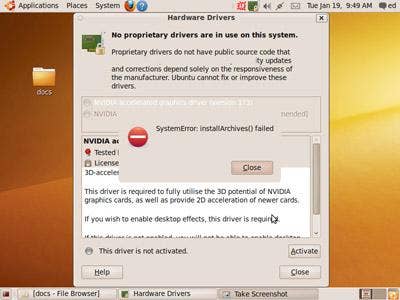
For many, the Ubuntu distribution of the Linux desktop remains the most available and accessible. This is a screen shot of Alpha 2 of the forthcoming "Lucid Lynx" 10.04 version of Linux, where developers are still hammering away.
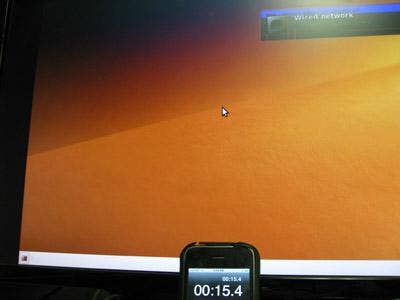
As reported earlier, the CRN Test Center has found this version of Ubuntu to boot in 15 seconds - - ever closer to the "gold standard" of 10-second boot time, or "instant on." Given the development speed of the Ubuntu community, we're banking on it reaching that standard earlier rather than later.