The 10 Coolest Open Source Applications Of 2010

The Best Free Open Source Apps Of The Year
Why buy the cow when the milk is free? While commercial software is usually worth the cost, free is better. And of the open source applications that abound throughout the world, many are as good or better than their for-pay counterparts. The "free-as-in-beer" philosophy that gave rise to Linux often also applies to apps written for the platform, with programs like KOffice giving Microsoft Office a run for its money.
And free stuff isn't limited to Linux. Here's a cross section of free, open-source applications released or significantly updated in 2010 that the CRN Test Center believes are among the year's best, either in terms of their usefulness to your customers or to you and your support staff.
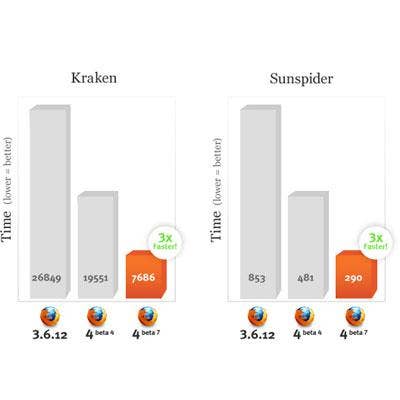
1. Firefox 4
The first beta of the HTML5-savvy Firefox 4 was released in July. At that time, the code was stable and performance was faster than any version of 3.x we have seen. Now at beta 7, Mozilla.org developers have shown performance improvements of as much as five times that of previous betas, and added support for 3D graphics with WebGL, SVG images and backgrounds, and improved form implementation and better JavaScript stability through compartmentalization. Also notable and a first for the Mac OS X version, add-ons for the Apple platform now run out-of-process. This means that, in theory, if a Firefox 4 add-on crashes, it won't cause the whole browser to crash along with it.

2. Asterisk
With more than two million downloads in 2009 alone, Asterisk is the oldest and most widely deployed open source telephony platform in the world. It was originally developed for Linux, but ports exist for Unix, Windows and other platforms, all free. And like any successful open source platform, there's a thriving development community (about 63,000 strong) that's constantly on the march to improve and broaden the platform.
Asterisk 1.8, released in July, included major enhancements. Among these is implementation of Secure RTP, a secure version of the Real-time Transport Protocol specification for delivery of audio and video packets and streams over IP. Version 1.8 integrates with CalDAV, iCal, Exchange and EWS calendaring systems, implements message waiting and other features using Jabber/XMPP/PubSub specs, and adds support for IPv6 under SIP.
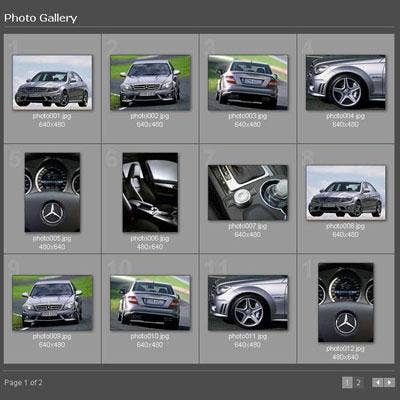
3. CIGAR
"Yeah, it was a reach, but you gotta to go for the acronym," wrote Nik Rubenstein, author of CIGAR, which stands for Cosmic Image Gallery and Renderer. We agree about the acronym, but if you're building Web sites containing lots of images, this tool is worth a look. Just place the "cigar.php" file in any directory that contains image files and point your browser to it. Acting on its own, CIGAR renders a simple table-based gallery of images or thumbnails of all the supported images in the folder. The file can be included as a header in a larger php page file and edited for table width, border width and so on. We couldn't find or create a screen shot using CIGAR, but our guess is that it would look something like the one shown.

4. Bonjour Browser
Some things in life make so much sense that they should be etched in stone and implemented throughout the galaxy. One such thing is Bonjour, the zero configuration discovery protocol spearheaded by Apple that makes newly-added devices to a network visible to administrators for initial set up and configuration. Bonjour Browser is a free add-on for Firefox that seamlessly implements the "zeroconf" protocol. Clicking an icon opens a Firefox sidebar to display all compatible devices, ending the need for serial cables and default IP addresses. It can be scripted for batch configuration.
Bonjour 2.0, released in February, works with all versions from Windows 2000 to Windows 7, and would also allow Apple's iChat to include Windows clients. So if intergalactic adoption is too lofty a goal, perhaps we could begin by making it a standard part of Windows.

5. Ubuntu Linux 10.10
The best new thing about Ubuntu Linux 10.10 "Maverick Meerkat" is not its quick boot time; though it boots in less than 15 seconds. And it's not Meerkat's tighter integration with creator Canonical's Ubuntu One cloud storage system, though it's there. And it's not built-in support for Buzz, Facebook, Twitter and other social networks; though all those things are there, along with apps for buying and playing digital music, support for AMD and Nvidia 3D display boards, and a totally revamped Software Centre download tool.
No, the best thing about Ubuntu Linux 10.10 isn't any one of those things. It's all of them. Ubuntu 10.10 is by far the best, most powerful and easy-to-use Linux desktop operating system, period. Oh, and it's also CRN's open source Software Product of the Year for 2010. Install it with confidence. Use it with pride.

6. Snort 2.9
December's SourceForge Project of the Month was Snort 2.9.0.2, a bug-fix release of the porcine productivity package for purveyors of packet peeking and protection. In October, the Snort project unveiled Snort 2.9, a major update that included numerous enhancements for in-line deployments and unifies resp and resp2 syntax with a new response engine. It also enhances security by implementing intrusion prevention system (IPS) protocols, which, for example, close TCP sockets when no longer responding.
The Snort network sniffer/logger works with libpcap on all BSD platforms (including Mac OS X), as well as Solaris and POSIX-compliant operating systems, including Linux. A rules-based detection mechanism automates intrusion protection, monitoring and alerting. Snort can be extended to suit any need, and that proboscis-pig logo is icing on the cake.
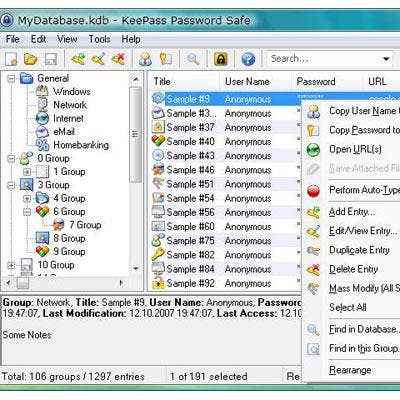
7. KeePass 2.13
Don't try to get one over on KeePass 2.13. The latest version of this stalwart password utility in September was enhanced with a Bloom filter-based password quality estimation algorithm, which checks for about 1,500 of the most common passwords. Other significant new security functionality includes the ability to specify I/O credentials (which are stored with obfuscation), to access them with a master key and to create a synchronization trigger action for automated workflows. KeePass 2.x runs on Linux (with Mono), Mac OS X, Unix and Windows (,NET required). Version 1.x, which also is being developed, runs natively on Windows. See how they compare.
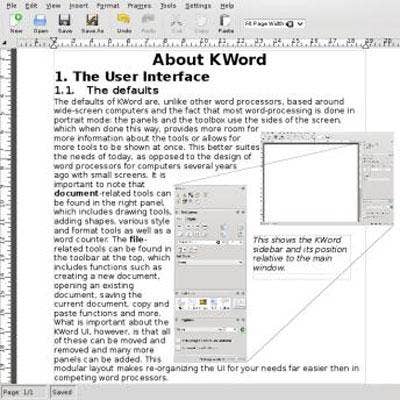
8. Koffice 2.2.2
KOffice is a productivity suite designed to work the way the user thinks it should, not how some cubicle-dwelling developer thinks it should based on results from a focus group. In Kword, for example, text wraps around objects automatically by default. Instead of visiting a menu, images, charts, graphics and other objects can be added to a document with drag-and-drop from the desktop. Objects can be re-sized and rotated freely, and are included in their native format along with the document; no need for zipping extra files together. Document formatting capabilities are located in a panel at the right-hand side of the main document window, a configuration more amenable to today's wide display monitors.
Built with equally intuitive user interfaces are Kspread and Kpresenter, which also work much as one would expect, only faster. Rounding out the suite are Krita and Karbon, which handle drawing and vector graphics, KPlato for project management, and Kexi, a relational database akin to MS Access and FileMaker.

9. Android 2.3
Run, run, as fast as you can. That's why they called it the Gingerbread Man. That variation on the old child's tale seems fitting of
<a data-cke-saved-href="http://android.com=" href="http://android.com=" _blank"="">
Who needs Flash when you have HTML5? Scheduled for release by the time you read this, HTML5 holds enormous promise for the browser experience without requiring a plug-in, proprietary or otherwise. Features such as drag-and-drop, animations, video playback with synchronization, transitions, interactive canvas and font manipulation, advanced typography, Web SQL data storage and rollback, online/offline testing and a host of other capabilities are on tap.
Leading the charge is Apple, which already supports the spec in its Safari browser, and whose HTML5 demo web site shows how the nascent spec can be combined with CSS3 and JavaScript to create an amazing Web experience the way no single screen shot can.