Ten Snappy, Free Mac App Store Apps On Day 1

Open for Business, Even With Free Apps
With the launch of its Mac App Store, Apple strives to deliver a new universe of applications to its Mac OS X platform the same way it has delivered apps to iPhones and iPads. As with its iTunes App Store, there is a serious selection of free apps now aggregated into once place for point-and-click installation to Mac systems.
Here are ten good ones available on Day One.

On launch, Twitter had its Mac App Store offering ready to go. Other social networks, like Facebook, did not. Twitter for Mac is elegant, saves space on the desktop, and is a snappy and fast interface to its service.
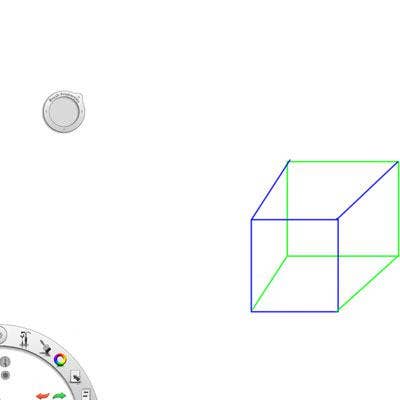
Autodesk SketchBook Express
Like similar apps it has had available on iPhone and iPad platforms, Autodesk’s SketchBook Express is a nifty and quick way to sketch out plans and ideas in black and white as well as color. From a company whose software was once designed primarily for $10,000 workstations, Autodesk has provided a nice entryway for iOS and Mac OS X markets into its broader, higher-end offerings. It’s well-done.

Alfred
Alfred is still beta software, but it’s a free download and was given prominent placement in the free app category in the Mac App Store. Alfred seeks to do what Google Desktop was designed to do, and a little bit more. In addition to its design as a way to search for files, content and information on the Web and on the Mac, Alfred also acts as a quick app launcher.
While we found Alfred to be a little balky in finding images, it’s a snappy way to get apps up and running or even to use Google for a Web search.
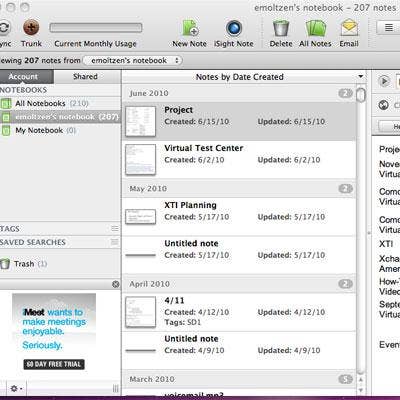
Evernote
We’ve liked Evernote going on a few years now as one of the simplest, snappiest hosted file services available for all platforms. In addition to its Web interface, Evernote has been available as an app for iPhone, iPad and now it has a nice place in the Mac App Store. Evernote for Mac OS X is nifty, too, and includes a built-in "iSight" photo note-taking feature.
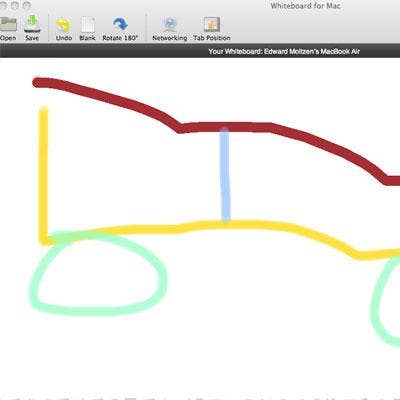
Whiteboard
Greengar Studios has developed Whiteboard for Mac, a simple, no-frills drawing application -- but one which is designed to allow for quick collaboration between a Mac and other devices, including iPhones or other Macs. (We experienced a balky connection process both over WiFi and Bluetooth to make the connection work, but, hey, it’s a free app.)
It’s easy and intuitive and, because it’s in the Mac App Store, a snap to install.
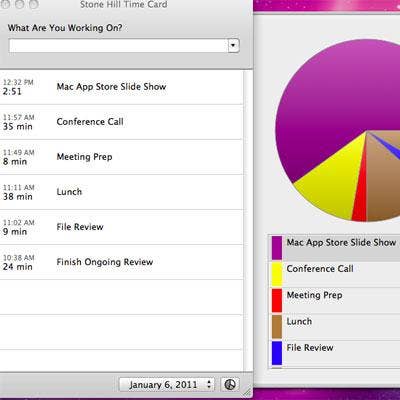
Stone Hill Time Card
Now we can all be like lawyers, with the ability to track how much billable time is spent on any particular task. Simply type into the dialogue box what you’re working on, and it starts a timer that tracks how many minutes or hours you spend on that task. As you go through your day, Stone Hill Time Card configures your time use into a pie chart so you can get a quick glance at how much time you’re spending on Angry Birds, Facebook or creating that PowerPoint presentation.
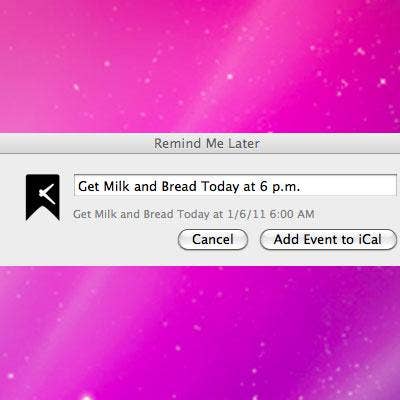
Remind Me Later
This app is more like just a simple, iCal shortcut -- but it works well. Remind Me Later is nothing more than a simple text box fixed to the toolbar that allows for fast entry of reminders into the iCal calendar. Given that other apps like MobileMe’s calendar sync allows iCal events to quickly and wirelessly pop into calendars on the iPhone and iPad, it’s just a neat way to keep a important tasks available where you need them most.
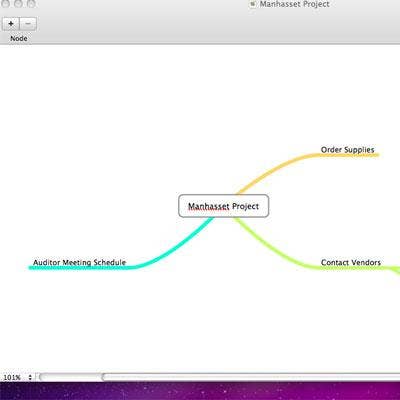
MindNode
We’ve liked mind-mapping applications -- including Free Mind and MindNode -- a bunch since a few of them began working well on mobile devices. MindNode is now a free download in the Mac App Store, as it is for iPhones and iPads in the iTunes App Store. This app is a quick way to allow creation of mind maps that allow for fast visualization of everything from tasks, agendas, projects or organizational charts. It’s just as productive to use on the Mac as it is on the iOS platform, so you may want to consider giving it a look-seek out of the Mac App Store.
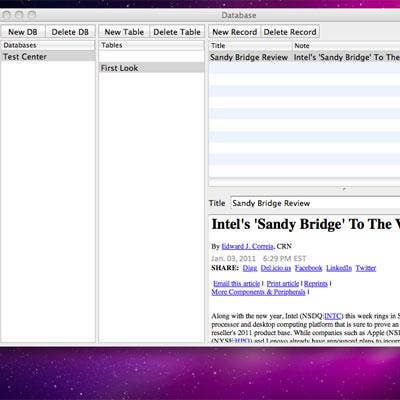
Database
It’s hard to find a more generic name for an app than "Database," but don’t be fooled by the simple name. Produced by a company called Codesign, Database allows for creation of databases with rich, text records (like copy-and-pasted Web pages.) So for the low, low price of free, this database can provide nice functionality without a lot of hassle.
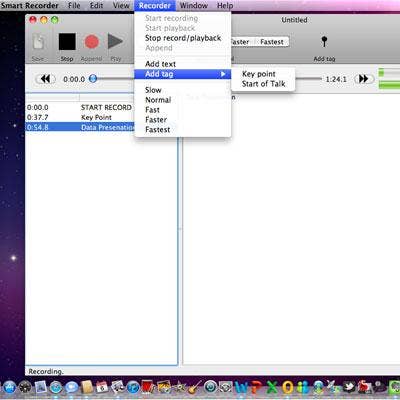
Smart Recorder
Say you’re stuck in a conference room for a very lengthy meeting where everyone provides a 5-minute preamble to anything they need to say or ask. Smart Recorder will create an audio recording of the meeting and allow for notations or tags to be inserted at the very part of the meetings where key points are made or discussions are had. When the meeting is over, simply click on the notation and Smart Recorder will bring you right to the portion of the audio recording to which you need to refer.