Digital Health: The iPhone Diet And Other Health Apps
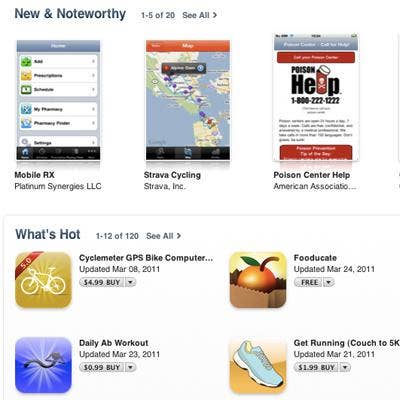
The iPhone Diet, Weight Loss And Digital Health
Wake up refreshed in the morning. Work out hard, eat right, lose weight and maintain a healthy heart. Yes: You can do all of these with the help of apps for the iPhone – examples of how the new mobile platforms can boost digital health solutions on a number of levels.
Here are 10 Digital Health apps to help lose weight and stay healthy by pressing a few buttons on your iPhone every day:

WakeMate
With the venture firm of Lotus founder Mitch Kapor listed as one of its investors, WakeMate rates a look. The company’s flagship product is a wristband that measures biological information while you sleep, measures your sleep pattern, and alerts your iPhone alarm (via WakeMate’s app) to sound when that pattern when it is optimal for you to wake up feeling the most rested. (We review technology products, not physiology theory, so we’ll take their word for it on the science.) We tried it. It really sort of worked, and let us get to the gym on time and be ready for our 4 a.m. workout.

Withings Wi-Fi Scale
With funding from Polaris Ventures, which lists Robert Metcalfe as a partner, Withings’ scale and app are things of beauty. The digital scale is built with a WiFi antenna; when you step on the scale to get your weight, it transmits that information, via Wi-Fi, to Withings servers – which in turn sends it to your account on its Web site as well as on your iPhone app. The app provides a timeline and graphical chart of your weight gain or loss over time and even shares it, automatically, with your Google Health account if you so desire. Now when you crave junk food while dieting, you can literally hold the phone and see why you should stay away.
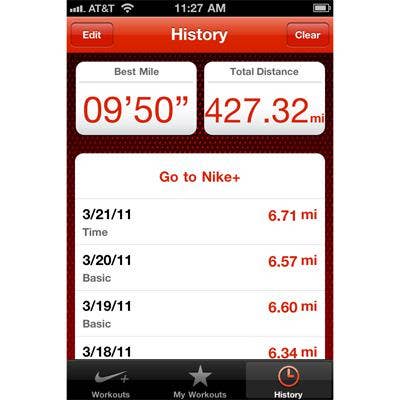
Nike + iPod
Nike had one of the best fitness apps for the iPhone before there was even an iPhone -- when it launched its Nike + iPod product for Apple’s MP3 players. When iPhone launched, it ported over to that and has made improvements to it since.
Here’s how it works: You buy a Nike + iPod motion sensor that fits into a slot in a running shoe that supports the product. In turn, that sensor communicates with an app that has already been pre-loaded onto the iPhone.
Once you start running or walking, the sensor tells the iPhone app how fast you’re moving, how long you’re moving and how many calories you’re burning. It works with your iPod music collection, and allows for a one-button ’Power Song’ to be pre-selected to help you kick it into a higher gear. It tracks your workout data every day and syncs it from the iPad app to Nike’s Running Web site so you can view progress on goals and get expert help in planning your workout regime.

Livestrong Calorie Tracker App
Livestrong, the Lance Armstrong Foundation-inspired organization that provides health education information and yellow bracelets for inspiration, has created this app that allows for tracking of both calories consumed and calories burned.
Its app-based database provides calorie information for thousands of foods and meals, as well as thousands of types of exercise, to make weight control a simple process of mathematics.
In connection with the Livestrong Web site, it’s also possible to create a weight loss or maintenance program that tells you how many calories you can consume each day to meet a goal -- also factoring in how many calories you burn. The result: a great app-based guide to manage weight.
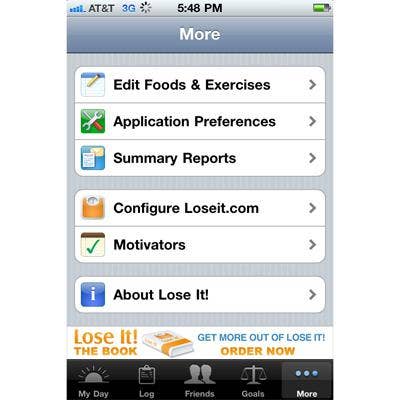
Lose It
Similar to the Livestrong app, Lose It tracks calories on a daily basis and keeps you on your weight management plan. In addition, though, this app will give you weekly and daily reports on your calorie intake and calories burned, with charts, graphs and other sorted data. Lose It also integrates with the Withings scale to automate the tracking of your progress. Lose It, though, will not allow you to plan for weight loss of more than 2 pounds per week (Livestrong will), so if you’re looking for an app for a crash diet this probably isn’t it.

iHealth
High blood pressure is called ’The Silent Killer’ largely because, unmonitored, it’s hard to know whether you have it. iHealth has brought to market a device and iPhone app that make monitoring a non-issue.
The product combines an iPhone dock with a blood pressure monitor -- complete with inflating arm band -- that gathers your systolic and diastolic pressure information, tracks it, and presents it all in an-easy-to-read and understandable graphical presentation. Additionally, iHealth gives you the option of emailing the results to another person like your caregiver -- providing the opportunity to give your physician blood pressure results without having to make a visit to the doctor’s office.
The device is $99; the app is free.
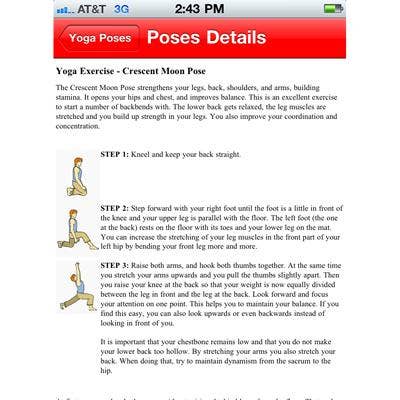
47 Yoga Poses
Fitness doesn’t just have to be about running. Many swear by Yoga, and 47 Yoga Poses -- a 99-cent app -- gives you exactly what it advertises. Though the print and images are somewhat small, 47 Yoga Poses does its best to become your virtual Yogi with images of poses and descriptions of how to do each one. From Single Leg Raises to the Cobra Pose, 47 Yoga Poses can walk you (or, rather, stretch you) through a Yoga workout.
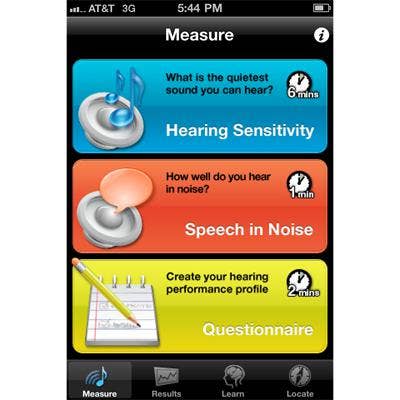
uHear
Remember those weird hearing tests you needed to take in elementary school, where the school nurse would make you wear a set of huge head phones and listen to a series of high-pitched sounds and squeals in each ear to determine whether your hearing was fine or not? Well, this app is that (without the school nurse.) Using the ear phones connected to your iPhone, it walks you through what seems like that same series of tone, pitch and volume tests.
While it’s not going to replace an actual hearing test in a doctor’s office, it can provide you with an indication, generally, of how your hearing is holding up. The app is free.
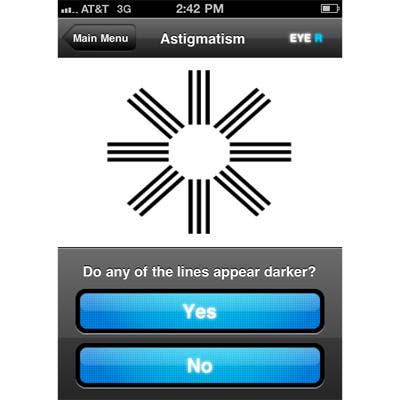
VisionTest
Making time for regular exams at the eye doctor can be a drag, so drag the eye tests with you on your iPhone! Well, not completely, but here is how Vision Test works on the iPhone:
After agreeing that you’ve read and understand this app’s disclaimer that it won’t replace a professional eye exam, this app will use the iPhone’s touch screen to present you with a series of quick vision tests: Visual Acuity, Astigmatism, Duochrome and color. The tests will let you determine how easily you can make out tiny letters (like at the Department of Motor Vehicles in their license-renewal exams), or whether you can determine colors. It will also ask you a series of questions, like ’working on a computer after a period of time, do you experience headaches or tired eyes?’ Depending on your answers, it’s simply likely that it will just recommend you go to a real eye doctor.
The most important function of this app, though, is to cajole you into going to an eye doctor for a real test, in case you’ve been putting it off.
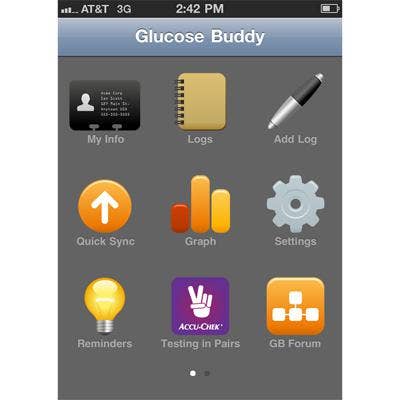
Glucose Buddy
Described by its creators, Mylestone Health, as ’a data storage utility for people with diabetes,’ Glucose Buddy 3.6.0 really is more than that. It syncs with Accu-Chek blood-sugar testing devices developed by Roche Laboratories, and allows for tracking of those levels -- key for people with diabetes.