The 10 Best Apps Of August From The Daily App

App Reviews: The Best of August
August was one of those months where the action never stopped. From HP’s dismantling of the just-released TouchPad line, to the growing anticipation over the forthcoming launch of Apple’s iOS 5, it was a very intense month for the mobile technology space.
Given all that, there were a number of apps that we looked at in August that turned out to be real gems. Here’s a look at the ten best app reviews from our Daily App blog.
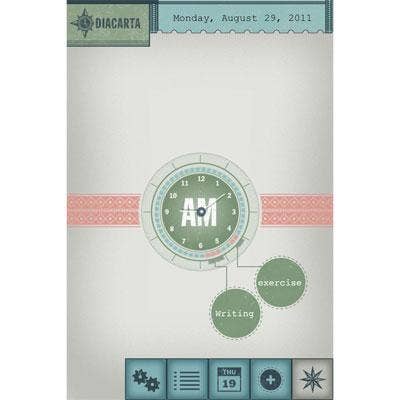
Diacarta Planner for iPhone
Diacarta Planner for iPhone is the first, good app we’ve seen for smart phones of the mind-mapping genre. Not only does it provide a full-on, graphical view of scheduled tasks from your iPhone calendar, it gives you the ability to drag and drop icons for those tasks to different times as you manage you schedule. It’s snappy, it’s handy and for those looking for a better way to organize your tasks on the iPhone, this is the app for you – for 99 cents from the Apple iTunes App Store

Privacy Inspector for Android
Security and privacy never go out of vogue, even on a mobile operating platform that’s not the safest – Android. Privacy Inspector for Android scans apps on your device and lets you know whether those apps are digging into your data without you first giving them the OK. It’s a free app (a pro version, Privacy Blocker, is $3.99), and it’s an app you’ll want if privacy is top of mind.
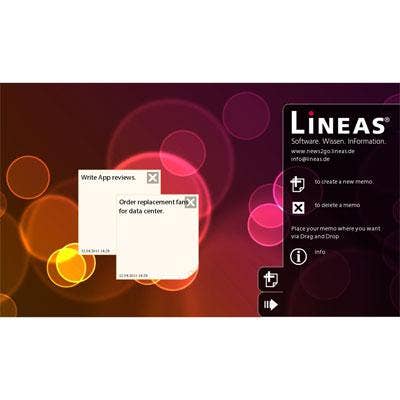
Lineas Memo for BlackBerry PlayBook
Lineas Informationstechnik GmbH has developed Lineas Memo, a simple, sticky-note app that provides a neat, fast and nifty way to place tasks, notes and reminders to the screen of your BlackBerry PlayBook. A free download from the BlackBerry App World store, Lineos Memo is about as simple as you get: it provides one function. However, once you write your note, task or reminder to a Lineos sticky, you can use the touch function of the PlayBook to move the note around on the wallpaper to where it’s the most comfortable and easiest to view.

IM+ Pro for iPad
IM+ Pro allows for sharing location information, photos, sending video and voice messages as well as sending a chat log from a particular chat to yourself via email. It also provides a soothing, mountain landscape background that blocks out and integration with Google Maps. The question becomes then: Why pay $5.99 for an IM app when you can get the same functionality out of other apps that are free? IM + Pro just makes the experience of instant messaging on the iPad delightful and efficient.
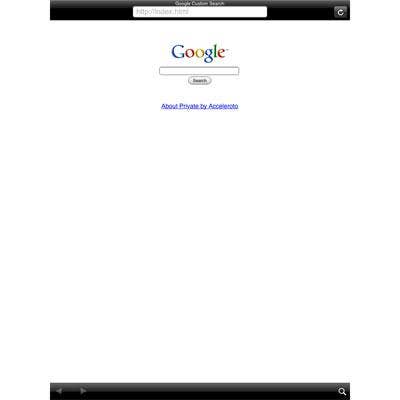
Private for iPad
There’s a relatively new app for the Apple iPad called, simply, Private, that not only serves as an incognito browser, but a simple touch of a button will instantly transport that browser over to the Google search landing page to hide whatever you were doing. But beyond that function is this: Private for iPad will delete all personal information and browsing history each time you click out of the app.

Free Memory for iPhone
A 99-cent app from the Apple iTunes App Store, Free Memory for iPhone does just that: kills unnecessary processes or memory leaks and frees that memory up for better performance. It’s simple, and it works. We found that it improved performance by as much as 20 percent – and that’s enough to make a world of difference in a pinch.
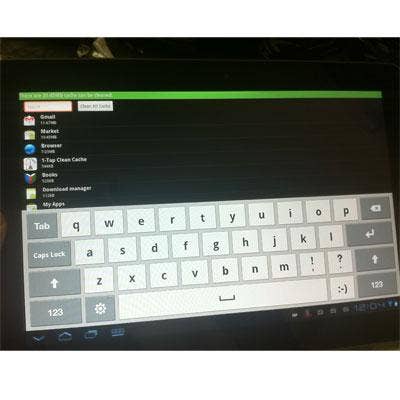
1-Tap Cache Clean for Android
Another app for improving performance, 1-Tap Clean for Android streamlines the process of dumping cache, either for privacy purposes or performance purposes. The app, which is a free download from the Android Market, quickly runs an inventory of every app on an Android tablet and reports back how much cache it is saving. Tap one button at a time for each app to clear that app’s cache, or tap one button to clear all the cache out at once.
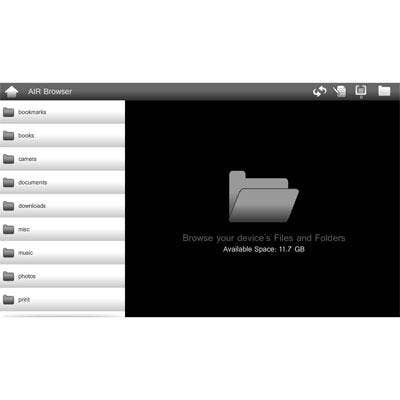
Air Browser for BlackBerry PlayBook
Air Browser for BlackBerry PlayBook provides a straightforward but effective means to dig into the device’s files, copy and paste files, and rename files as well. Another function of Air Browser allows for creating notes directly into a specific file – as opposed to settling for the default location assigned by the device. Graphically, Air Browser presents folders with a quasi-Windows look – making file location feel intuitive, even if mobile device platforms aren’t built that way.
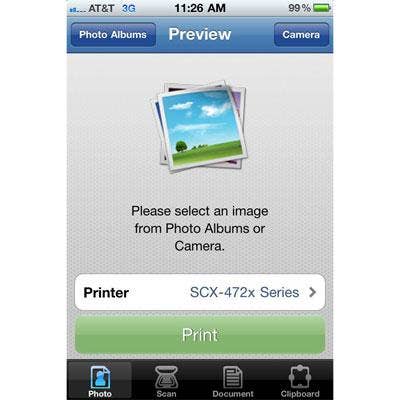
Samsung Mobile Print for iPhone
The universe of mobile printing apps that are robust and intuitive is tiny, but Samsung has begun to change that. We tried out the free Samsung Mobile Print for iPhone (there is also an Android version), and found its integration with Samsung wireless printers to be flawless and effective. With mobile client devices now creating and capturing increasing reams of data every day, the ability to print directly from those devices is critical. Samsung gets big points for this free app.

FastCustomer for iPhone
FastCustomer for iPhone cuts through the endless loops of voicemail and touchtone navigation, and, through its separate service, puts you on the phone with a real representative of any of more than 2,000 companies across the U.S. and Canada. We looked at the list of companies on its roster, and found it included a number of companies in the tech channel, including Ingram Micro, Intuit, Verizon and more. As a test, we asked to be connected to Ingram Micro and within minutes it worked.