The 10 Best Apps Of 2011

The Year's Best Apps
During 2011, apps changed the way we got things done. Software once found only on $10,000 workstations can now be had as free downloads to tablets or smart phones, and can do everything from render designs to hold video conferences to scan documents to PDFs. There are apps to help you find your car in a crowded parking lot. And the app ecosystem is just getting warmed up. Here are the best apps we saw in 2011.
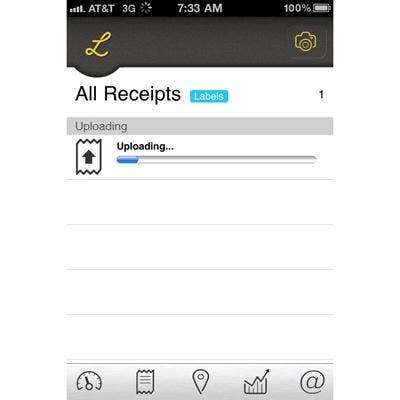
10: Lemon - Refreshed Receipts For iPhone
Lemon is just a great app for keeping track of expense receipts before you even have a chance to lose them. Not only will this allow you to scan receipts into PDF format, but its connected service lets you save them to the cloud to organize later when filing expense reimbursement forms. It's just a great use of on-board camera, on-board data management and web integration.

9: IM+ Pro
By far the best IM app for iPhone, iPad or Android devices, IM+ Pro for iPad will run $5.99 but is worth it. This app not only will aggregate multiple messaging platforms (including AIM, Facebook, Google Talk and Yahoo), it allows for sharing location information, provides an elegant UI and will run in the background and provide neat alerts when someone pings you.

8: Microsoft OneNote For iPhone
With a plethora of note-taking apps throughout the mobile device universe, Microsoft OneNote stands out. The highest-profile Microsoft productivity app available on iOS, OneNote for iPhone synchronizes with OneNote for Office Live which, in turn, synchs with OneNote on the PC. It makes one wonder why Microsoft hasn't done the same with applications like Word or Excel.
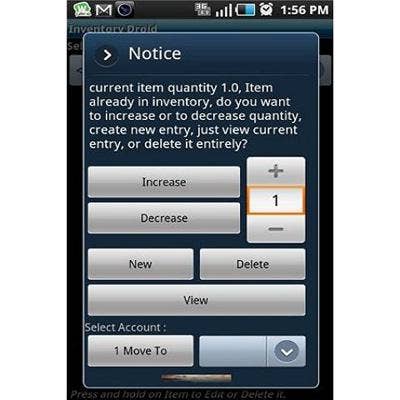
7: Inventory Droid For Android
We gave Inventory Droid a whirl on a Motorola Droid X, and within few minutes of downloading the $4.99 app we had created a new inventory database with product descriptions and acquisition details, taking product photos for that database, and even entering barcode data to help track physical inventory.
It’s a fast, inexpensive and easy to use inventory app.
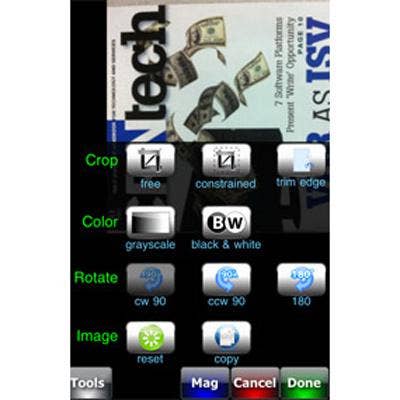
6: Scan-to-PDF For iPhone
With Scan-to-PDF for iPhone, which is a free download in the Apple iTunes App Store, it’s possible to go beyond mere document scanning into a full menu of document editing options. Create PDFs from multiple pages, scan to color or black-and-white, turn images already on your phone into a PDF or use the on-board camera to shoot a photo and turn it right into a PDF – all are options with Scan to PDF.
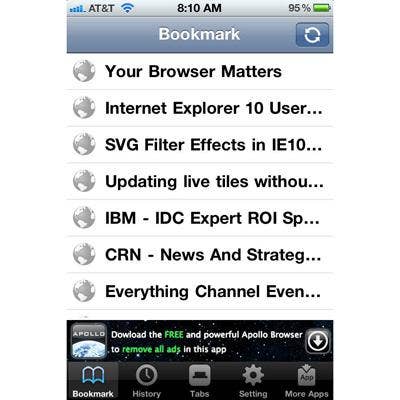
5: Chrome Sync Pro
This app synchronizes your Chrome bookmarks, browsing history and even open tabs between your Mac or PC and your iPhone. While Firefox and Safari browsers have offered this synchronizing ability previously, Chrome Sync Pro does just as good a job if not better. After downloading and installing Chrome Sync Pro onto the iPhone, and then installing a Chrome extension for the desktop, all bookmarks, history and tabs were synchronized onto the iPhone within a matter of seconds.
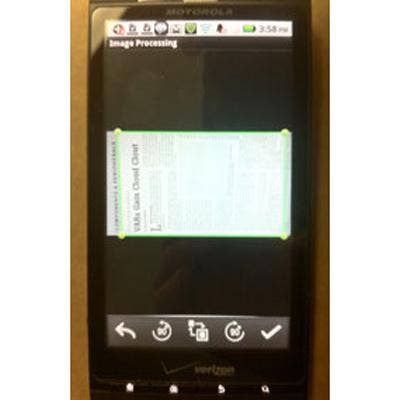
4: Cam Scanner Lite For Android
CamScanner Lite for Android launched as a free, downloadable app from Android Market, and it's one of the best scanning apps for Android we've seen.
With very simple navigation in CamScanner Lite, it can use a high-res device camera to allow snapshots of documents to be converted into high-res, clear and easy-to-read PDFs. It crops and auto-enhances each photo, and does such a good job that, in the right light, it’s almost impossible to tell the difference between a PDF that was produced by CamScanner Lite and one that was scanned by a flatbed PC peripheral scanner.

3: Skype For iPhone
Take the ubiquitous personal VoIP service Skype, shrink it into an iPad app, include video calling and -- here's the kicker -- make it all work with 3G connectivity, and you've got a stellar app. Skype for iPhone does work better with a Wi-Fi connection but, unlike Apple's FaceTime for iPhone, does provide video calling functionality using only a phone's 3G connection.

2: Adobe Photoshop Express For iPhone
A free download from the Apple iTunes App Store, Adobe Photoshop Express for iPhone provides the ability to do basic cropping, sharpening, noise-reduction and more for photos taken on the phone itself. It enables you to turn photos from color into black white, fix shading, add effects and more. It’s also a great utility for uploading photos to Facebook, Photoshop.com or Twitter after editing.

1: IT Tools For iPad
A $4.99 download from the Apple iTunes App Store, IT Tools is a straightforward app by developer Kevin Koltzau that provides a quick way to flip through various aspects of a network’s activity and examine performance, status, and connections. Quick buttons at the bottom of the screen allow you to perform Traceroute and device pinging tasks, examine DNS status, and run a quick inventory of devices attached to your network. It’s not flashy – there is really no graphical user interface, it’s all text-based – but it provides an IT manager or VAR with a very quick, streamlined manner of examining most aspects of what’s going on inside a network at any point in time.