Windows 8 Beta: The Good, The Bad, And The Confusing

Riding On The Metro
The release this week of the Windows 8 Consumer Preview will surely have IT staff wondering how and when they might be asked to migrate customers from their current version of Windows, which for many is still Windows XP.
In the latest beta of Windows 8, which is the first available to the public, Microsoft makes Metro more mouse- amenable. When arranging an individual Metro tile, other tiles rearrange in realtime so to better visualize the new arrangement. When there are more tiles than the screen can hold, the Metro "desktop" now automatically scrolls when the pointer reaches the edge of the screen. This makes mouse navigation much easier; there's no longer a need to visit the bottom scrollbar. However, the mouse still can't swoop the screen.
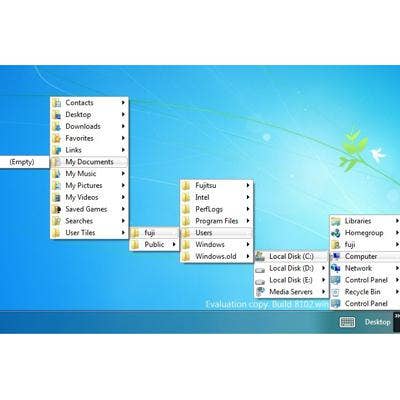
Start Is Off The Menu
The cascading menu, one of the last vestiges of legacy Windows, is now a thing of the past. Like it or not, accessing apps and data files is now done primarily through Metro or Windows Explorer, an icon for which is pinned to the desktop's new taskbar along with IE. The Start Menu has been removed, and when mousing to where it once was, a thumbnail of the "Start" screen appears. However, the slippery little devil disappears if you try to click on it. To return to the Start screen, a click is needed when the Start thumbnail is showing.
Also, if you're looking to place an icon of your computer on the desktop, you'll have to settle for a shortcut. "Show on Desktop" is now called "Pin to Start," and creates a tile on the Metro Screen that brings up a Windows Explorer window (on the desktop) showing the computer's drives.

Interface Off
Windows 8 has a few interface inconsistencies that struck us as a little off. From the Start screen (which we still want to call Metro), hitting ESC returns focus to the desktop. But hitting ESC while in the desktop does nothing (we expected it to toggle back to Start/Metro). Right-clicking on the desktop brings up the usual menu for adjusting screen resolution, etc. But right-clicking in Start/Metro brings up the "All Apps" button, which when pressed displays the screen shown here. Exiting and re-entering Start/Metro reverts back to the default view (without all apps).
Also striking us as unintuitive was Start/Metro's lack of a search bar or button. To search for files, apps or settings, Start/Metro brings up the search Charm (Metro's name for side panels) as soon as it receives keyboard input. This clever Charm displays the number of each file type found as the search letters change, and shows search results after hitting Enter. Curiously, Metro was able to find no files when searching for "*.exe" despite the presence of dozens of such files found through a command line search.
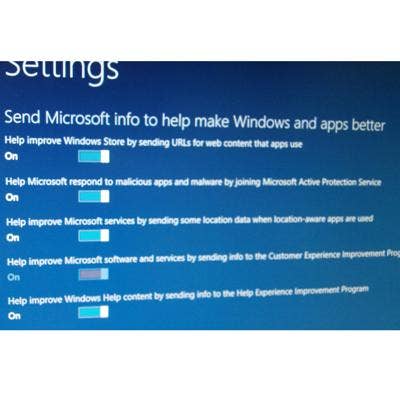
Send Info By Default
IT staff and privacy advocates are sure to balk at some of Windows 8's default settings designed "to help make Windows and apps better." Among the data being collected are URLs, Web content and location data from mobile devices. These settings became visible when we opted not to use Express settings during the initial installation and are the default when accepting those settings.
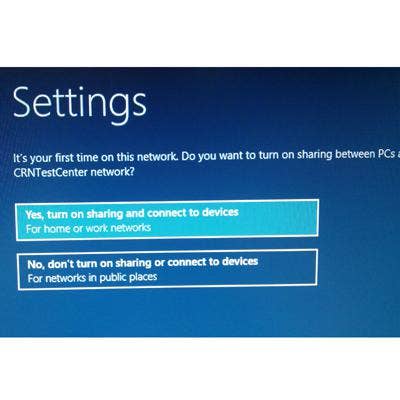
Share And Share Alike?
In our coverage of the Windows 8 developer preview back in September, we complained about Windows asking during installations for a choice between "Home, Office or Public" networks without explaining why. In Windows 8 Consumer Preview, those choices are replaced with the one shown, which groups home and work networks together, where file and device sharing are enabled (by default).

Only Scores In Store
Microsoft's App Store is live and populated with a few score of apps, all free so far (although there's a button that links to an empty "Top paid" apps list). We downloaded and installed one of the winners of Microsoft's First App Contest, and it worked without a hitch. While more apps are expected between now and the Windows 8 launch this fall, Microsoft has a long way to go before it reaches Apple's count for iPad apps.
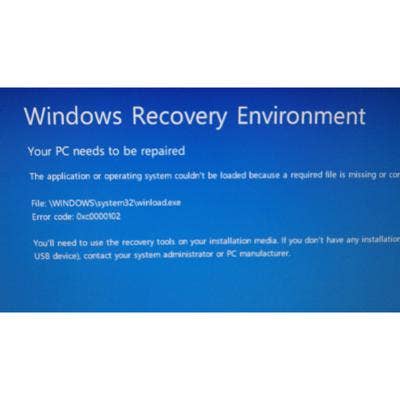
New Blue Screen
As one might expect from beta software, Windows 8 crashed a couple of times. With the new version comes a new blue screen, which takes a calmer approach to catastrophe than in prior iterations, though it proved as ineffective at fixing anything as blue screens of old.

Refreshing Change
Among the small set of new recovery tools included with Windows 8 is the ability to refresh an installation without losing user-installed applications and data. While we like the Refresh feature in theory, it didn't work the first two times we tried it, nor did the Reset. When our machine blue-screened, the only way to get it working again was to perform a clean install.
On the plus side, Windows 8 now can now be booted and installed from a variety of media, including flash drive. This will be a welcome change for time-strapped IT staff, as will the Refresh feature, once it's working.
