5 Roadblocks To Office 365 Deployment
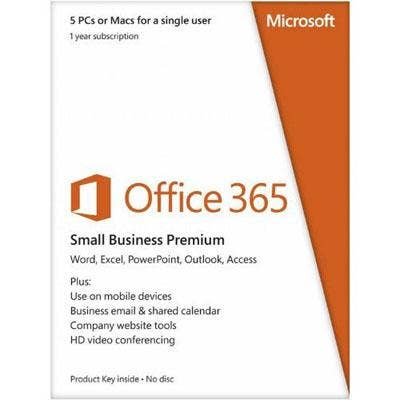
Office 365 Small Business Premium
In late February, Microsoft delivered three new bundles of joy to Office 365, its lineup of Web-based office productivity applications. Designed for businesses of varying sizes, the new modules include varying sets of features and capabilities, each building on the next. At the top of the heap is Office 365 Small Business Premium, which maxes out at 25 users.
In addition to adding three new SKUs to the 10-plus Office 365 editions it introduced earlier this year, Microsoft delivers some new layers of complexity. For VARs and IT departments, this means they'll need to navigate a new set of subtleties for installing and configuring each user so their desktop and browser apps work in harmony with SkyDrive and other cloud-based storage and collaborative tools. Here's a look at what's in store.

Desktop Apps
Only Office 2010 or Office 2007 for Windows will work with Office 365. Compatible Mac OS versions are Office for Mac 2011 SP1 and Office 2008 for Mac with update 12.2.9 or later. Earlier versions of Office will not connect with Office 365. Office 2008 for Mac 12.2.9 also will need Microsoft Entourage 2008 for Mac, Web Services Edition.
Assuming the target computer meets the requirements for Office 365, it also will need Microsoft Lync. We set up our test machine by signing into the Office 365 portal and selecting Office 365 Settings from the "gear" menu in the upper-right corner. Select Desktop Setup and follow the prompts. This will install the .Net 3.5 Framework and other plumbing to connect desktop apps to their cloud-based counterparts. You also can install Lync and Office apps from there. The process was easy and only took about 10 minutes, but it's manual for each client.
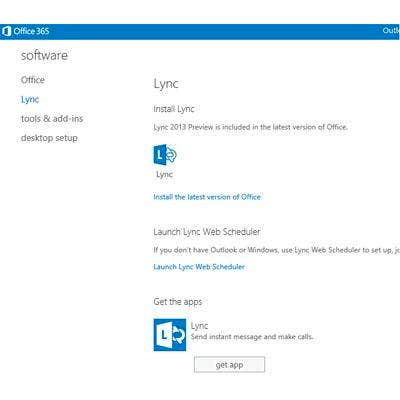
Mobile Devices
Office 365 Small Business Premium is compatible with mail and calendar applications of mobile devices running Android, BlackBerry, iOS, Symbian (see requirements) and, of course, Windows Phone. And thanks to Microsoft's Lync 2010 client, Office 365 users can perform instant messaging, audio calling and audio conferencing with other Office 365 users and can get presence information too. The catch is that it requires a Lync Server or Office365/Lync Online account, and administrators might have to do some manual account juggling if crossing organizations.
The Office 365 portal also provides detailed, step-by-step instructions for setting up the mail client on each supported platform. What's more, there's context-sensitive help that IT admins will appreciate perhaps here as much as anywhere. Our hats are off to Microsoft for the progress it has made with its online help documents.
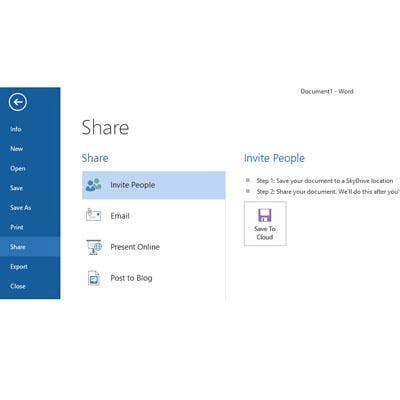
Sharing Files
Many companies today share files by saving to a shared resource -- a server or NAS device -- or use a cloud-based service like DropBox. Some just use email. Since Office 365 files are automatically stored in SkyDrive, Microsoft's cloud-based storage service, expect a learning curve. It's not hard, it's just different, and it will take some getting used to by parties on all sides. All of Microsoft's subscription- based Office 365 versions include 25 GB of SkyDrive storage (and all but the $4 and $8 versions can edit files online).
People using Office 2013 with a free SkyDrive account get 7 GB of storage but must switch to a browser to edit those documents online. While Office 2013 integrates with SkyDrive for online file storage, it doesn't support online editing. Editing Office 2013 documents online requires the Office Web Apps browser add-on, which also helps facilitate sharing by emailing or posting links on social sites.

Changing Domain Names
Initial Office 365 installation puts all of a company's users on the "onmicrosoft.com" domain. This can be changed later, but it requires jumping through a few hoops.
The process requires user names and passwords for the domain name registrar and the DNS hosting provider, and a list of user names of everyone who will have an email address using that domain. To prove ownership of the domain, the process prompts for the creation of a DNS record for which it will check. Additional steps include verification of an existing website and user-account creation for each person that will use email. The final step is to redirect all domain traffic to the Office 365 server, which will process it accordingly. The whole process takes about 45 minutes.

Software Expiration
Organizations switching from a perpetual license model to a subscription-based one will have to adjust to the concept of software expiration. While there's plenty of justification for leasing company vehicles rather than buying outright, leasing software -- particularly online software -- is a much trickier sell in our book. However, we suppose there's something to be said for quarterly updates to product features and regular virus definition updates; server maintenance, availability and backup; and Web and phone support 24x7. Just don't forget to pay that bill. Because online Office 365 files become read-only if the subscription lapses. How's that for leverage?

Bottom Line
While quite a few Office 365 known issues remain, Microsoft overall has done an excellent job with Office 365 Small Business Premium. This is a solid addition to the company's cloud-based solutions. It presents a reliable, stable option for any small or midsize business seeking to quickly deploy email, messaging, collaboration and office productivity applications for up to 25 people using Mac OS, or Windows users that work with a variety of mobile devices as well.