Leaked Windows 10 Build (9901) Offers Big OS Update: 10 Partner Takeaways

Windows 10 Update: 10 Takeaways
The last official news on Windows 10 Technical Preview (build 9879) from Microsoft came just a few months ago. The next official update, according to Microsoft, comes Jan. 21 at a scheduled press event.
But earlier this month, a new Windows 10 build (9901) was leaked revealing some valuable insight into the refinement Microsoft is taking with its Windows 10 development.
Here are 10 takeaways from this week's Windows 10 build (9901).

What's New Overview
The latest Windows 10 Build 9901 offers a number of updates that range from new default Microsoft apps, major interface enhancements around the Windows's Taskbar, the introduction of the Cortana search technology on the desktop, and tighter integration with Windows Phones and account syncing.

Taskbar On Steroids
The taskbar that runs along the bottom of the PC's screen is one of the most striking changes to the build (9901). Not only is the taskbar a springboard to the new Start menu (as previously covered), but it also sports new slicker animation features as a user rolls the cursor over taskbar icons.
Microsoft embeds the Cortana search box by default in the taskbar just to the right of the Start button. Cortana, of course, can be removed from the taskbar or its size can be reduced to just a search icon.
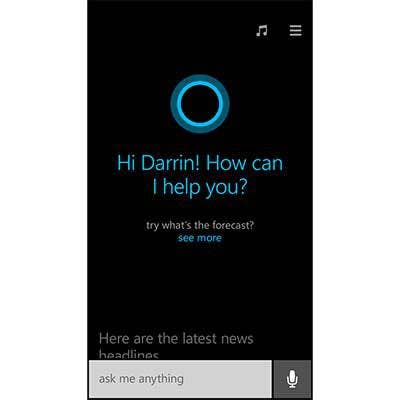
Microsoft Siri-Like Digital Assistant Cortana Now Front And Center
For those unfamiliar with Cortana, the technology is Microsoft's Apple Siri-like search technology introduced earlier this year first on Windows Phone 8.1 handsets.
Cortana is Microsoft's "intelligent" personal assistant that responds to voice commands with a voice of its own. The voice is distinct from Apple's Siri in that Cortana uses a voice actress for commands and Siri uses machine text-to-voice technology.
Officially, Microsoft still hasn't confirmed that Cortana is coming to the desktop version of Windows.

Cortana: A Portal To More Than Search
Cortana is fused with the operating system's search function. Users will have the option of using a traditional text query box or pushing/clicking a Search button that activates the Cortana search agent very similar to Google's "OK Google" voice command in Chrome and Android. In the most recent Windows 10 build, Cortana recognizes natural voice commands, taps into Microsoft's Bing search engine and has a host of advanced features such as music recognition.
Clicking on Cortana brings up data feeds on a Windows Phone (if you use one). The slide-up menu from the Cortana icon or search box looks very similar to a Windows Phone and allows users to perform account sync functions for contacts, music and more.

New Modern UI Apps
In this release of Windows 10, Microsoft has added a host of new Metro-style apps. Sadly, many of these apps are incomplete. There are new Metro versions of Calculator and Sound Recorder along with new apps, such as a Photo app and a Support app.
The Support app is an interesting one. While incomplete, the apps' limited functionality seems to hint that Microsoft has built-in help desk support. With a few clicks a user can connect to a Microsoft Support technician via a PC-based phone call or chat.
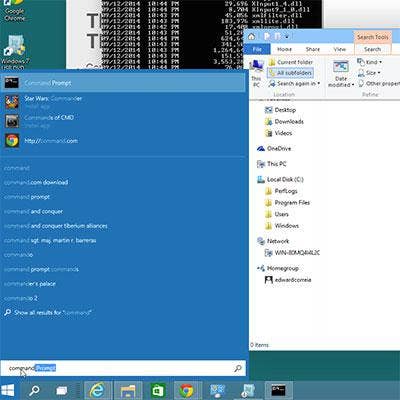
Power Users Rejoice! Settings Gets Improved
The Windows Settings menu no longer lives on the Charms Bar slide-out Windows 8.1 menu. With Windows 10, it makes Settings its Metro-style PC Settings app. In doing this, Microsoft is addressing criticism from users who said Settings was too hard to find on Windows 8.1.
Microsoft also has added shortcut key access to Settings via pressing "WINKEY + I".

Windows Store Adds Music And Video Options
The Microsoft Store now has been updated to include music, movies, TV shows and Windows/Windows Phone games. The update is not so much a revolutionary when it comes to a store -- i.e., Google Play or iTunes. But what Microsoft will have done is come a long way of shaking the wrap of being the "worst app store."

Storage Management: Storage Sense Gets An Update
One curious, new feature introduced with the first Windows 10 Technical Preview was called Storage Sense. The feature allows users to choose a default location for different file types, such as pictures, music, video and documents. With the latest 9901 build, Microsoft has added two more file types to the list of default files -- apps and games.
This may not raise too many eyebrows, but expansion of the Storage Sense feature hints to streamlined storage management for Windows 10 devices that are often storage-starved phones, tablets and two-in-one devices.
Storage Sense, coupled with the ability to expand local capacity using Save Locations in the cloud, could go a long way toward making Windows 10 an indispensable tool for managing personal data overload.

Microsoft Updates Xbox App In Windows 10
Microsoft's Xbox standalone app gets an update that includes functionality that acts as a porthole to the popular console's gaming ecosystem. The Xbox app includes access to a friend's list, activity feeds and the Xbox Store.

Release Dates
While Microsoft hasn't announced a final release date, the latest speculation pegs the official release to mid-2015.
This week's leaked version of Windows 10 Technical Preview is only available via unofficial Microsoft channels. The build is very much incomplete, with nonfunctioning apps, and hints at features that cater more toward consumers than business.
That said, Microsoft partners tell CRN they are counting on a much improved Windows 10 that will drive new PC sales and a flurry of customer software updates.