Top 5 New Windows 10 Preview Features In Build 10061

Windows Inches Closer To Gold
Microsoft released a significant update Windows 10 Technical Preview Build 10061 on Wednesday that updates essentials such as Mail, Calendar and the Start menu. Along with delivering new bells and whistles, Microsoft has made important fixes to Outlook and Microsoft’s new browser, Spartan.
The update comes three months before Windows 10 will start to appear on consumer and business PCs. The 10061 build was only pushed out to Windows Insider beta testers who are part of the Fast Ring updates via Windows Update. Windows 10 Technical Preview users can force the update by going to Settings > Windows Update > Advanced Options and selecting Fast, where it says "how preview builds are installed."
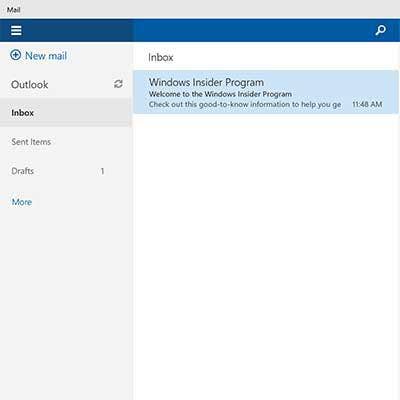
Microsoft Updates Email And Calendar UI
With the update, Microsoft says it has improved the performance of Windows Mail and Calendar apps. Some of those improvements are under the hood, while at the same time Microsoft has added a three-pane email UI that allows you to quickly toggle between email and calendar.
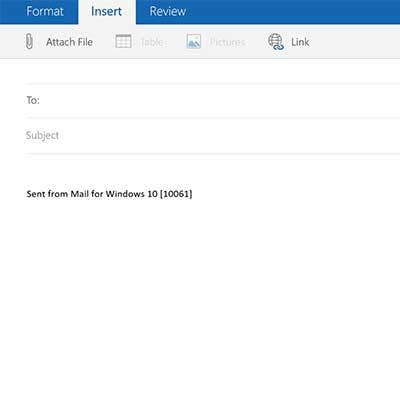
Add Tables, Images And More To Email
Along with new features and performance updates, Microsoft has brought its email composition capabilities into parity with Word. With Build 10061, you can insert tables, add pictures and use other Word-like features inside the email client. These features were previously available in Windows 8.1 versions of Outlook. What’s new is that now composition improvements are integrated with the Windows 10 version of Outlook.
For those using touch-enabled PCs, mail has also been updated to support customizable Swipe Gestures that allow you to personalize actions such as swipe right or left with options such as delete or archive.

Updating The Window Dressing
Microsoft has also been busy improving the lower left and right corners of the Windows with meaningful tweaks to the Start, Taskbar and Action Center (a notification menu located on the bottom right-hand side of Windows 10).
Both the Start menu and Taskbar have added a transparency option along with the ability to resize the Start menu if you so desire. Among the minor user interface updates Microsoft has also delivered with this build, it has moved the Power button to the top right-hand side of the Start menu.
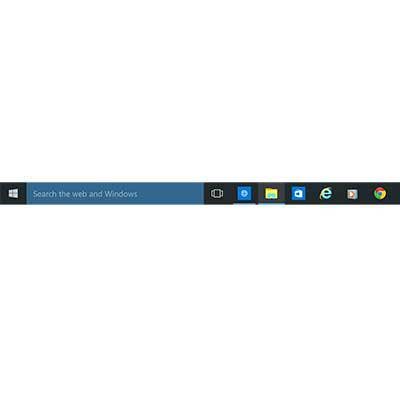
Touchy Taskbar Gets Finger-Friendly
The Taskbar has also been updated with an eye to touch-friendly devices. For example, the right-hand-side Notification area has been widened to improve touchability. And in an effort to minimize clutter, tablet users will notice, Microsoft has tweaked the display so that pinned and running apps that run across the bottom of Windows are removed by default, but can be configured to stay put.
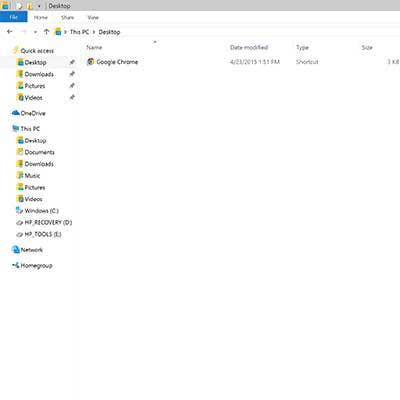
Virtually Limitless Numbers Of Desktops
Virtual Desktops, a handy way to navigate between multiple Windows desktop configurations, has been given new powers. Previously, Microsoft limited the number of Virtual Desktops you could create. But with Windows Build 10061, there are no restrictions on the number of instances you can create.
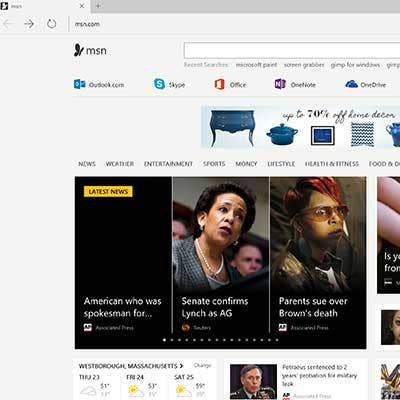
Microsoft Also Fixes Buggy Issues
Just as Microsoft works to bring new features to the almost-baked OS, it’s also fixing nagging issues. With Windows 10 Technical Preview Build 10061, Microsoft has fixed several issues, including the way Outlook indexes email and problems with Visual Studio related to creating Universal app projects.
Microsoft has fixed bugs in its browser, Project Spartan, allowing you to double-click the program’s title bar to maximize the app.
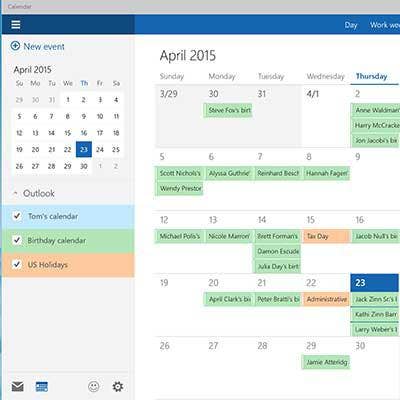
The Bug Hunt Persists
Bugs persist, Microsoft acknowledges. In its release notes, Microsoft said it is still working to fix issues that prevent Win32 desktop apps from launching from the Start menu. Another annoying bug is that some versions of the Mail and Calendar app cause every typed letter to appear twice.