CRN Test Center: 11 Windows Server 2003 Migration Pitfalls To Avoid

Danger Signs Ahead
Of course you need to head into any Server 2003 migration with your eyes wide open so you can avoid problems before they pop up. But stuff happens. Take the "domain controller bug" or rogue Server 2003 apps behaving badly.
That said, CRN reached out to a number of channel partners in the throes of server migrations and asked them what the biggest gotchas, hiccups and pitfalls they were seeing in the field.
Here is what they came up with.
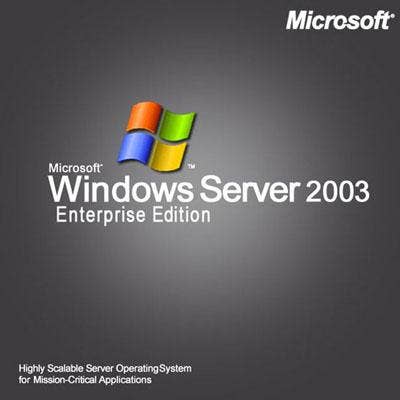
In-Place Upgrade Vs. Migration
An in-place migration might be easier, but it’s not advised. In-place upgrades to Server 2012 always carry over a little bit of baggage from Windows 2003. That could set the table for a rat's nest of problems ranging from software snags, such as NTFS permissions that don’t carry over, to hardware woes, such as storage volumes painfully unequipped to handle minimum system requirements of Server 2012.
Another consideration is, there is no upgrade path from Server 2003 to 2012. To do so requires you to leapfrog the upgrade, meaning you would have to upgrade from 2003, to 2008, to 2012. Lastly, if you're running a 32-bit version Server 2003, there is no upgrade option to 32-bit Server 2012.

Application Compatibility Crapshoot
Check first before you find out the hard way line-of-business applications are incompatible with Windows Server 2012. Many firms are learning that mission-critical apps have either gone out of business or their apps are 32-bit and are incompatible with the 64-bit Windows Server 2012 operating system.
Beyond line-of-business apps, admin needs to also consider less-than-obvious compatibility issues, namely around web apps and agents, such as backup and recovery and antivirus apps. Many companies have been running Server 2003’s Internet Information Services 6 for years, oblivious to the many updates Microsoft has given the service. What that has meant is web app compatibility hiccups for many as they migrated up to the most recent version of IIS 8.5 included in Windows Server 2012 R2.
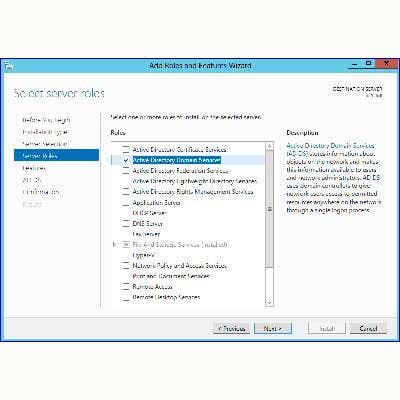
Avoid Active Directory Disasters
When it comes to migrating to Server 2012, Microsoft’s Active Directory needs to be handled with kid gloves. Sorting out permissions after the fact, and dealing with application failures and network lockouts is the bane of any admin's post-migration existence.
While it’s easy to think of the Active Directory as just a container for user accounts and group policies, it’s that and much more. A lot of line-of-business applications rely on Active Directory. For example, Exchange stores configuration data in the Active Directory. That means should you have a server failure, you can completely rebuild it simply by reconstituting the configuration data in the Active Directory.

Hardware Considerations
Is existing hardware robust enough or do you need to buy new systems?
Back in the day, the recommended processor speed for Server 2003 running the 64-bit version of the OS was 1.4GHz. That’s still the minimum requirement for Server 2012 R2. Suggested minimum memory requirements for Server 2003 (64-bit) was 512 MB -- the same as the minimum system requirements for 2012.
That might make it tempting to forgo buying new hardware, but a common pitfall is not to consider storage requirements that have changed a lot between Server 2003 and 2012. In 2003, a 4-GB volume was big enough for the OS. Today, 4 GB is nowhere near enough. For Server 2013, the minimum storage requirements are 32 GB.
This is where migrations really become the better option vs. relying on graying hardware to run Server 2012.
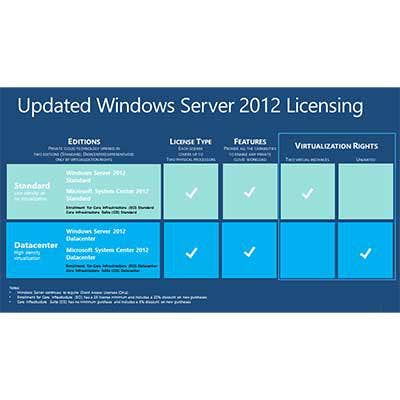
Licensing Wake-Up Call
Don’t forget about licensing. Not only will you need to license the Server 2013 operating system, but there are a number of other licenses that need to be factored in when considering migration times and costs.
First up, there is the license for Server 2012, and then you are still going to need client access licenses. Every device and every user that connects to that server is going to need a client access license.
You may also need licenses for your line-of-business applications such as Exchange Server. If you have Exchange running on Server 2003 today, you are running an older version of Exchange that isn’t going to work on the new 2012. So ,as part of upgrading, you are going to have upgrade your Exchange Server license.

Attack Of The Zombie Servers
Here is a way to kill two birds with one stone and avoid two common migration pitfalls at the same time. Old hardware needs to be decommissioned properly and taken off the books.
There's no point in keeping unused and retired systems around, so dump them. Before you do, don't forget to wipe local drives.
A Windows 2003 migration is also a great opportunity for organizations to streamline workloads and reduce server sprawl by allowing companies to consolidate workloads from several servers to one. Industry estimates said that many organizations can find as many as 10 percent 20 percent of servers in their network that can be turned off once they migrate to Server 2003.

'Weird Things Can Happen'
The domain controller bug is shaping up to be the Windows Server 2003 equivalent of the Bermuda Triangle -- migrations go in and mysteriously crash and burn. This documented bug has been a heated discussion point in many Server 2003 forums with admin telling tales of mysterious migration woes.
In a post titled, "It turns out that weird things can happen when you mix Windows Server 2003 and Windows Server 2012 R2 domain controllers," Microsoft acknowledges it had inadvertently caused some customers and partners pain. Microsoft has already issued a hotfix for the problem, but it’s endemic of many migration pitfalls partners need to be aware of.
The takeaway is: Make sure you are up to speed with Microsoft’s TechNet and the latest Server 2012 patches and fixes before you find yourself stuck in the Bermuda Triangle.

Virtualization Is Not A Panacea
The consensus is in: If you want to migrate from Server 2003 to 2012 with the fewest problems, virtualization is your best bet. Not only does the move to virtualization with Hyper-V or VMware allow you to avoid Server 2003 hardware testing and deployment issues, it also allows a company to modernize its infrastructure.
But overdependence on virtualized apps can be bad news when a virtualized instance of Server 2012 R2 is not robust enough for a customer’s workloads. Analytics and collaboration tools that use high levels of processing power can’t easily be ported to the cloud.
Migrating server applications to a virtual environment requires a full accounting of applications. First, consider what apps can be retired and replaced and then categorize them from critical to less critical.

The Laggard Tax
Time is not on your side and if you’re one of the many just beginning your Server 2003 migration, then be prepared for post-support pitfalls. While the list of what could, and will, go wrong the day after Microsoft stops supporting Server 2003 is fodder for an entirely different story, here are some things you have to look forward to post July 14, 2015.
-- Some third-party apps will no longer be updated, patched and supported.
-- Highly regulated verticals will fall out of compliance -- think HIPAA and Sarbanes-Oxley.
-- Any enterprise slow to update Server 2003 will likely have some Windows XP PC running on its network. Running both unpatched servers and client PCs on a network is not just double-trouble, it’s a triple security threat.
-- Get ready to put your fireman hat on, because any admin managing a Server 2003 migration will have to start putting out fires left and right until any migration is complete.

Flubbing It
When it comes to Server 2003 migrations, the only thing that could possibly be worse than not migrating before the July 14 deadline is flubbing it. For that reason having a testing environment may cost a few extra dollars, but could go a long way to making sure that the first day back after migrating you won’t have an office full of angry end users. It also will ensure line-of-business apps are working properly.
A test environment not only allows you to give your migration a dry run before going live, it also allows you to make an assessment about the hardware requirements needed for specific workloads.
Testing also should be an important consideration for anyone performing an in-place upgrade from Server 2003 to 2012. For that type of testing, you don’t need a full-blown test environment, but rather tools to benchmark hardware to make sure it can handle its new workload stresses.

Price Of Migration Pitfalls Is Heading North
Justifying the high price of migrating to Server 2012 isn’t easy when the front office literally sees no change to its network, client software and apps when the migration is successful. But when you consider the consequences of not upgrading, that’s when the price tag of doing nothing makes it a no-brainer to upgrade sooner rather than later.
Let’s not even get into the cost of a major security breach on a Server 2003 system or the money spent by admins hobbling together a kludge of fixes for an unsupported OS. Instead, timing is everything when it comes to migrating to Server 2012, and the time is now.