10 Things To Know About The Windows 10 Creators Update

Windows In 2017
On Tuesday, Microsoft will be rolling out its next significant update to Windows 10, which the company is calling the Creators Update. In contrast to the monthly updates that mostly contain minor changes and security fixes, the Creators Update has some new features large and small. Mostly, they're small, though. And as for the "Creators Update" descriptor, only a few of the changes are related to enabling creative pursuits. Even still, a few changes – around security, software installations, and the Edge browser – should be welcomed by a large number of Windows 10 users.
In the following slides, we've laid out 10 of the changes that are coming with the Windows 10 Creators Update.

Windows Defender Security Center
The Creators Update adds a central dashboard for monitoring the security of your machine, called the Windows Defender Security Center. The dashboard offers a view into antivirus protection – whether it's through Windows Defender or a Windows "ecosystem partner" – as well as a look at your network and firewall protections. Other features include an assessment of the performance and health of your device (including the most recent Windows update, drivers, battery life and storage capacity); security controls for apps and browser (such as adjusting settings); and family options (such as parental controls).

Dynamic Lock
One new option for preventing tampering with your Windows 10 PC is Dynamic Lock, which senses whether or not you're nearby (based on your phone's proximity) and locks your PC if not. Specifically, is Dynamic Lock can tell if your Bluetooth-paired phone is near your PC, and if you're gone for 30 seconds, Windows will lock the computer and shut off the display. Users will be able to find the Dynamic Lock option within Settings > Accounts > Sign-in options.

Update Installations
A gripe of many Windows 10 users (including yours truly) in the Windows-as-a-service era has been that monthly update installations begin without warning in some cases, leading to lengthy downloads and installations at inopportune times. Microsoft says it's doing away with that approach with the launch of the Creators Update. From now on, those monthly updates won't start unless you've given your say-so. Users will receive a notification that there's an update available, and from there, the options will be to restart (and install the update), pick a time for the update or snooze the update until later on.
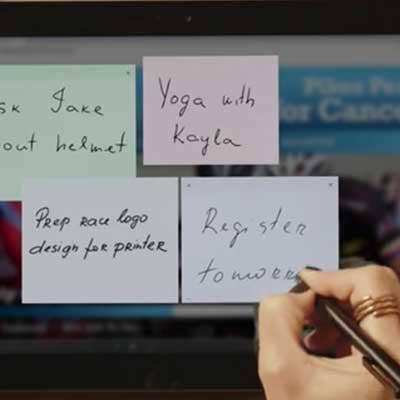
Windows Ink
Using a digital pen with a Windows touchscreen device should be a better experience with the Creators Update, as Microsoft says it's made improvements around ink analysis and recognition. The update is also adding an ink toolbar with a tilt pencil effect and a protractor tool. Meanwhile, Microsoft says the Creators Update will enable users to write directly onto Word documents and web pages in Edge, as well as onto maps, photos and videos.

Edge
Speaking of Microsoft's built-in Edge browser, the Creators Update will provide users with better management of tabs in Edge -- allowing, for instance, the ability to organize and preview tabs without leaving your current page. Edge will now also block Adobe Flash content unless you enable it, and will allow users to utilize the Edge browser as an e-reader for books purchased in the Windows Store.

Paint 3D
The Creators Update will include a new app, Paint 3D, that's positioned as a 3D complement to the long-lived Windows Paint app. The Paint 3D app will enable users to design 3D objects -- using tools for changing colors and textures, or converting 2D images into 3D -- and users can then print those objects if they have access to a 3D printer.

Mixed-Reality Headsets
The Windows 10 Creators Update will also enable experiences in mixed reality by working with new headsets from HP, Lenovo, Dell, Acer and Asus (which will have a starting price of $299). Microsoft says the headsets will include "easy setup and free movement without the need for external markers or sensors in the wall."
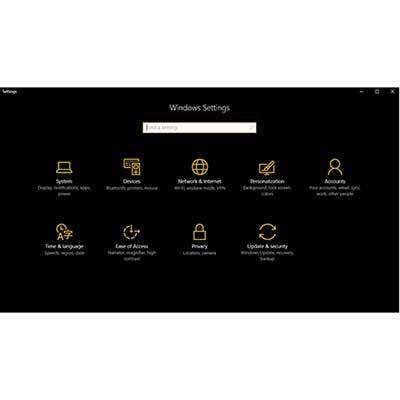
Night Light
Many users are already using third-party software such as F.lux to reduce the blue light coming from their screens. As part of the Creators Update, Microsoft is embedding a feature to do this as an option in Windows 10. By cutting down on blue light, the Night Light feature ultimately aims to help users sleep better.

Mini View
For the hardcore multi-taskers among us, the killer new feature that's part of the Creators Update may be what Microsoft has dubbed "Mini View." The company says that Windows 10 will now let users keep a small window at the top of their screen -- perhaps for watching Netflix or doing a video call -- even while you're working in a larger window underneath.

My People
One of the new features in the Windows 10 interface, as part of the Creators Update, is the ability for easier interaction with the people who are most important to you. Called "My People," the feature will let users pin top contacts to the Windows taskbar, and then share content with those contacts using drag and drop.