Internet Explorer 8 Beta 2's Known And Unknown Problems
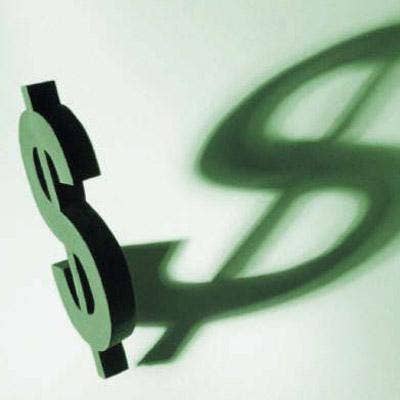
IE 8 is being hailed for its increased compatibility with CSS (Cascading Style Sheets), but JavaScript developers are feeling left out in the code. Sure enough, sites with JavaScript such as this one have images that show as broken links.
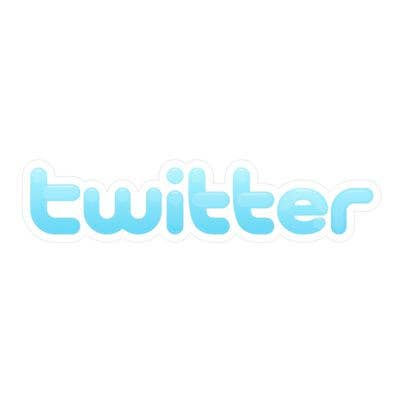
As a comparison, here is the same page in Firefox 3.1, and it looks fine.

IE 8 has been designed to be a fully-compliant CSS 2.1-level browser, and Microsoft states it will support some features of CSS 3. Here is the result of a CSS benchmark test.
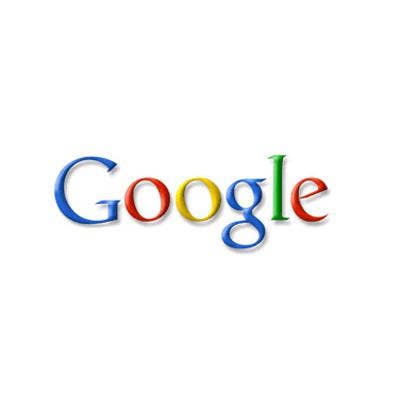
Here are the results from www.css3.info, a site that tests if a browser is compatible with a large number of CSS selectors. CSS selectors are used to "select" elements on an HTML page so that they can be styled. Microsoft seems to be making good on its promise to increase CSS compatibility.

Another JavaScript-heavy site, IE 8 has problems displaying command buttons on pages throughout Salesforce.com's site. The incorrectly displayed objects are in the red boxes. Viewing in Compatibility mode (as an older version of IE) fixes these issues.

Microsoft has documented issues with IE 8 like this one, incompatibility with Google Toolbar.

Turbo Tax Online halts at this page using IE 8 beta 2.
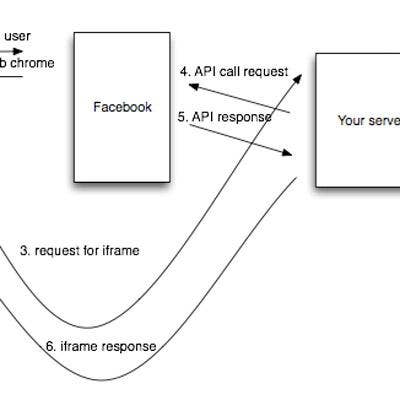
In Compatibility Mode, Turbo Tax loads correctly.
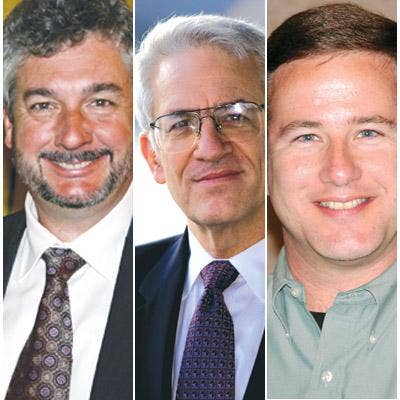
Message boards have been abuzz about IE 8's problem with the Shockwave plug-in. In our testing, several sites that required Shockwave loaded without issue, like the one in the slide.

Another documented issue is the incompatibility of IE 8 beta 2 with the latest version of McAfee. Which vendor needs to do what to get this issue resolved for the final release of IE 8?