10 Hot Test Center Products Of The First Quarter
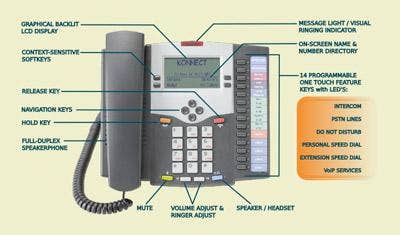
Lenovos's IdeaCentre K210 PC seems to offer the best of both worlds -- strong enough for the office but made for the home. The company has taken some aspects of its ThinkStation business-class machines and applied them to this series of desktops.
Ports are plentiful. The rear panel has four USB ports, two PS/2 ports, a DB-9 and a parallel port, as well as connections for DVI, S-video and VGA. The front panel has two additional USB ports as well as a 16-in-1 media card reader.
The K210 has a sleek silver and black finish to it and is snazzier looking than Lenovo's business-class PCs. This is a system that will serve as a powerful multimedia machine for the home, but could also suffice for general business applications. At a starting list price of $649 and backed by Lenovo's standard warranty and support, it's also a relatively affordable offering for its class from a company that keeps churning out winning systems.

Remote access to corporate sites is a must for many businesses. There are several times when remote access needs to be granted not just between sites within a company's WAN, but sometimes access to a resource is needed between two separate networks.
Lantronix Inc's ManageLinx provides easy, secure remote Internet access to any IP-based resource. It can provide access to resources that are behind firewalls or traditional VPNs. It uses an appliance called a Device Services Controller or (DSC), as well as three logical components; a Host Controller, the Device Controller, and the network and Device Services Manager (DSM).
The entire configuration only took about 20 minutes to set up and the simplicity is such that even nontechnical employees could set this up in a pinch.
ManageLinx is a great way to give customers remote office access seemingly on-the-fly without the need to make any network changes or compromises in security.

Currently, the best achievable video resolution in this market is 1080p, and that's what most new, large-screen LCD televisions can produce. But, up until now, very few smaller screens (32 inches and less) were available with anything better than 720p. Earlier this year, ViewSonic, most prominently known for monitors and displays, announced the VT2430, its first 24-(actually, 23.6-) inch HDTV with full 1080p support.
Looking like a large computer monitor, the 16:9 LCD supports 1,920-x-1,080 resolution, and is surrounded by a glossy black 1-inch-wide bezel. The cabinet extends below the screen approximately one and a half additional inches, where decorative vent holes hide two 5-watt speakers.
With an MSRP of only $399, the ViewSonic VT2430 offers excellent picture quality at a relatively affordable price. Not large enough (or meant) for regular family viewing in the living room, it is a perfect option for a bedroom, kitchen or office TV.

An integrated solution that would combine remote access with security is ideal in these cost-conscious times. Check Point Software Technologies' UTM-1 Edge X appliance provides just such a solution.
The management console has a wizard that assists in getting network settings and the device to the current updates quickly and with no headaches. The network objects to be protected by the device can be set up as a range of IP addresses, or individual nodes can be defined.
At-a-glance information on Internet connection status, any active VPN tunnels, as well as the status on antivirus and other services are available. There is also a Resource Utilization widget that displays in-use memory amounts, CPU utilization, node amounts and other information. Load balancing, a Quality of Service utility called Traffic Shaper and a native remote desktop service are some of the other features that make this a hearty UTM for the branch office.

D-Link's DIR-855 is a dual-band N router, and both 2.4GHz and 5GHz bands can be used simultaneously. It is filled to the brim with features and, as far as performance goes, it flies. It's a router designed for the home, but we would venture to state that it would suit any SOHO or small business just fine.
The really neat thing about the DIR-855 is the dual-band capability. At the 2.4GHz band, a user can do low-overhead tasks like read e-mail, and at the higher band of 5GHz, simultaneously stream video. As with other D-Link routers we have seen in the Test Center, the DIR-855 is really simple to get up and running and configuration was almost instantaneous.
Optimized for high-definition video streaming, some performance benchmarks prove that this is one fast router. Doing throughput testing using Ixia's IxChariot, we received a rate of 20 Mbps at the 2.4GHz band and an impressive 37 Mbps at the 5GHz band. The router was stationed about 20 feet away from the testing area.
With a list price of $329 it's a bit pricey for a home router, but its advanced feature set and dual-band capabilities -- not to mention its performance -- make this product worth the price.
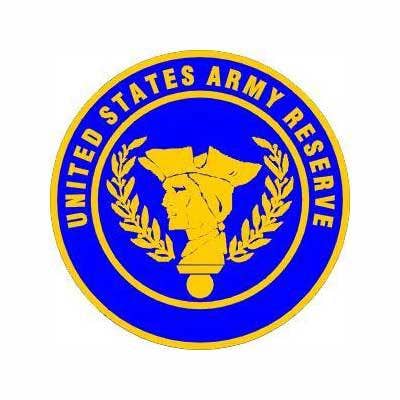
With the economy in a downturn, many businesses are turning to online to Web conferencing. While relatively less expensive than most trips, these services are still costly. San Jose, Calif.-based RHUB (Real-Time Collaboration HUB) Communications is perfectly positioned to take advantage of the situation with its line of Web conference appliances.
Slightly larger than a SOHO router, the TM-200 is nearly effortless to install. Connection consists of running a network cable between the LAN and the device and plugging in the power adapter. After installation, all we had to do was log on to the device from a Web browser on the network and finish the configuration.
Within minutes, we had a meeting up and running with attendees being able to see everything on the host's computer screen that they wanted seen. There are four types of meetings to choose from that range from one-way seminars to collaborative and interactive. Additionally, all RHUB appliances include audio conference call service at no extra cost. Although it is not a toll-free number, this is a nice feature that makes the appliance a complete, one-time purchase product.
RHUB estimates that the products pay for themselves in three to five months compared to subscription-based competitors, and after some quick Web shopping, we would tend to believe it. The extremely easy installation and almost flawless operation make it a no-brainer for any company needing the services it provides.

Digital accessory company mStation made its good fortune two years ago, acquiring a two-year-old startup, Mophie, just in time to tap into excitement around the then-brand-new iPhone and iPod Touch platforms from Apple. Previously known by many as the creator of affordably priced iPod speakers and cases, Mophie is quickly becoming well known for a product it calls the Juice Pack. Currently available for the first- and second-generation iPhone and iPod Touch, the Juice Pack is designed to double the battery life of the devices. The iPod easily slides into the Juice Pack, which is essentially a lithium-polymer battery enclosed in an attractive case, where connectors inside the bottom of the unit plug into Apple's proprietary jack and the headphone jack.
When slipped into the Juice Pack, the iPod functions as if it were plugged into a charging adapter; this functionality ensures that the iPod is always fully charged and ready to go should you choose to remove it from the Juice Pack. Built-in circuitry prevents shorting and overcharging, and battery status is displayed by four blue LEDs on the back of the Juice Pack that are activated with the simple press of a button.
The Juice Pack has a no-slip, rubberized grip and doesn't add too much bulk to the slim devices. At $99, it's a worthwhile accessory for those who use their iPhone or iPod Touch around the clock.
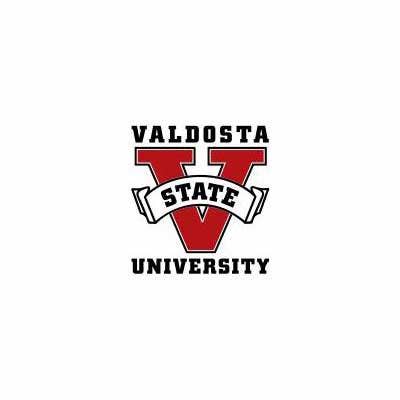
By now, anyone interested in the Kindle 2 is probably familiar with its specs and how it differs from the first-generation Kindle. As a refresher: Version two is thinner and lighter (about one-third of an inch and 10.2 ounces). The new Kindle can display 16 shades of gray on its 6-inch screen and has a battery life of approximately two weeks with the wireless radio turned off (four days with it on). Although thin and lightweight, the Kindle 2 has a solid feel to it. The design and placement of the "Next Page" keys are a big departure from the previous Kindle, where they spanned the entire length of the device. Reading on the Kindle 2 is easy on the eyes, as the e-ink simulates real paper with clean, crisp lettering. Font size is adjustable from six different options, which makes it even easier to read, regardless of your eyesight.
Probably the biggest feature that makes the Kindle stand out from all of its competitors, the wireless Whispernet (Amazon's name for Sprint's 3G network, which is used for content delivery) is a breeze to use. Books literally download in seconds and the related Whispersync allows your books to sync to other Kindle devices (including the Kindle App for the iPhone and iPod Touch) including saving your place.
It is safe to say that the Kindle 2 has changed the way we plan to read and buy books from now on. At $359, it is not an impulse buy, but for those who are avid readers, the ease of use, both in reading and making purchases, as well as the lower prices of digital books, make it worth the price.

Canon's ImageClass 9170c is a multifunction printer that combines nice functionality and performance with a price-point that could easily target workgroups or businesses that are consolidating multiple devices throughout an enterprise. The 9170c is an enterprise device, but maintains the ease-of-use that's required for smaller groups that can't afford a lot of hands-on help. Although not a speed demon, it's workmanlike. Its time to first print on a cold start is 27 seconds. In a minute, it printed 17 pages (Canon says the device can reach as much as 22 pages per minute) and it printed a 50-page document in 3:11. Monochrome prints were clear.
When printing color, we found colors appeared a little flat -- but largely accurate. Color printing reached about the same speed as monochrome, as well, which was nice. Canon says the toner provides for up to 6,000 pages per cartridge with a monthly duty cycle of 65,000 pages.
The box is very network-friendly. Finding and displaying the IP address on the 3.5-inch LCD display during the wizard-based setup was a piece of cake. The browser-based administration console isn't as robust as those from other vendors we've seen, but it hits the basics.
The bottom line: This is a tough, competitive space with a lot of aggressive companies vying for an increasingly price-and-cost-aware market. Canon starts at a little bit of a disadvantage in trying to advance into the IT space from its facilities/copier legacy, even though it's been working hard at it for several years. However, the 9170c could give VARs a nice option to consider, and it's a device that works well enough to recommend.

Online backup services are starting to become more prominent as technologies on both sides of the cloud continue to improve in performance and price. Data Deposit Box was developed with what the company states is this guiding idea: Make it simple for users by making it smarter than any other solution.
Because the client uses the same ports as an Internet browser, there are no firewall tweaks to worry about, and it's worth noting that Data Deposit Box uses "Bank Grade" encryption to protect the files backed up to the company's servers.
Among many, one of the features we liked most about the service is its ability to backup multiple versions of a file. Versioning doesn't take up too much more additional space because only changes from the original file are saved on subsequent backups. Another noteworthy feature is the Open File Driver that allows for the backup of files even if they are locked by another application. During our testing, we were surprised to discover that the client did not hamper the computer's performance at all.
When it comes to cost, Data Deposit Box really shines. The service takes a monthly average of the daily storage usage and charges $2 per GB. Because the price is based on an average, users can add and delete files at will without concern of going over a predetermined limit. Additionally, the $2 per GB price comes with no limitations to the amount of computers or users on the account. The company also makes it easy for VARs and integrators to partner with them by offering three different programs ranging from strictly resale to a wholesale white box offering.