Review: The Motorola SB1 Smart Badge
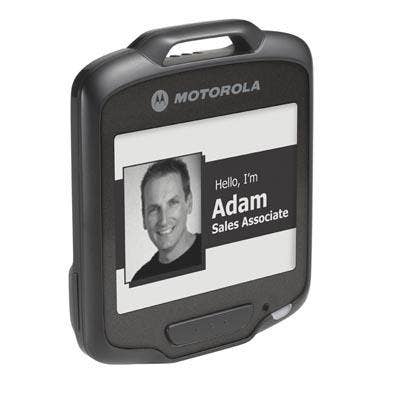
We Do Need Badges
Motorola has gone where no device maker has gone before. The SB1 Smart Badge is next-generation communication device that we believe will not only transform the way services are provided, but also will give channel solution providers a unique platform to help differentiate their services and drive customer productivity to new heights. The CRN Test Center took a close look at the SB1, which was among CRN's 2013 Tech Innovator Award winners and a 2013 Product of the Year. Here's what they found.

Make It So, Number One
At first glance, SB1 looks like an ordinary picture ID badge, with the worker's name, title and likeness printed in black on a white background. But with a few taps, a menu of apps pops up that includes one for receiving and managing tasks. Tapping on a task reveals further details that might include specific duties, job location and time allotted. Completing a task alerts managers in their back-office ready rooms that everything is ship shape. What's more, the SB1 is compatible with Motorola's Mobile Workforce Management solution.

Phasers On Stun
On a retail floor, the Smart Badge acts like a price checker thanks to a built-in 1D/2D laser barcode scanner that can link to an inventory system via Wi-Fi. Using sample barcodes supplied with the review unit, testers were able to scan all the codes to reveal details (shown next) about the sample products to which they linked. This function was probably the fastest and most consistent of all of our tests. More on device performance later.
Retail customers might also be stunned to see their salesperson use the SB1 as a push-to-talk device for getting real-time help or support from a co-worker. There's also a broadcast function for general announcements.

The Collective
The Smart Badge can display data and run apps built with HTML5 as well as its RhoElements, Motorola's HTML5 extensions and app development toolset for targeting its devices, including the SB1, ET1 Enterprise Tablet (which runs Android), as well as Motorola devices running Windows Mobile operating systems. RhoElements is part of Motorola's RhoMobile Suite, a free development environment that also can be used to target Blackberry, iOS, Mac OS X, and Windows Phone 8. Motorola's development environment is mature, and it's accompanied by a vibrant developer community.

What's Inside
The SB1 is powered by a Freescale i.MX35 processor at 532 MHz with integrated 128 MB RAM plus 128MB of flash storage for apps and data. With its single ARM11 core running a thin client architecture built atop a Windows CE core operating system, it was a bit slower than we'd have liked when launching and switching between apps. The SB1's three-inch 320 x 240 Kindle-esque 4-bit monochromatic LCD shows 16 shades of grey. There's a built-in mic and headset jack. The tested unit came with an earpiece, charger base and neck strap.
Since data can be stored centrally and accessed via Wi-Fi, employees can pick up and log into any device to find their name, title, likeness, tasks and messages displayed. In this mode, the E-Ink display panel uses almost no power. A 900 mAH battery is rated at 14 hours of normal use; much longer than a single shift. The touch-sensitive screen works with bare or gloved hands and requires no stylus. Among the SB1's optional accessories, Motorola offers an optional 10-unit charging base (shown).

The Bottom Line
Motorola's SB1 Smart Badge has the potential to transform service industies and the productivity of service workers. It's encased in an impact-resistant plastic bezel that can carry a private logo, comes in black or hospital white and can be disinfected. The device is rated at IP54 incursion protection from mild dust and splashing water. The SB1 is a rugged, manageable devices that's accompanied by free development tools for building apps for healthcare, hospitality, manufacturing, retail and other verticals.