CRN Printer Week Reviews: 4 New SMB Single-Function Printers

Printer Week 2015
Multifunction printers are a great choice when a small-business budget has room for just a single output device. But for law firms, engineering and training organizations, publishers and other SMBs that buy paper by the truckload, a dedicated high-volume printer is better suited long term. With printer prices falling along with other hardware commodities, the choice of which printer solution providers can offer might better be based on options at the time of sale and recurring revenue from consumables.
Welcome to Printer Week 2015, the CRN Test Center's annual snapshot of the newest output devices from leading vendors and the opportunities they present to solution providers. On day one of our coverage, we present four single-function printers for the small office or department. All were simple to set up and all but one lived up to page-per-minute (ppm) claims. Where they most varied was in ease of use, profit-adding options, and flexibility of print media and input sources. While the profit potential in real dollars is smaller with today's lower-cost printers, options such as extra paper trays and Wi-Fi are a good way to boost initial sales, while consumables offer recurring revenue for solution providers willing to monitor, stock and supply them.

Dell C2660dn
Dell once again delivers a sturdy and feature-rich printer for Printer Week. This time it's the Dell C2660dn, a 28-ppm PostScript color laser printer with 600 x 600-dpi resolution and a base price of $225. Dell's mighty laser has a rated duty cycle of 50,000 pages per month and a recommended maximum of 3,500 pages. Measuring about 17 x 19 x 15 inches, its all-black exterior is an imposing figure. Yet it its main paper tray holds just 250 sheets; another 150 can go in the multipurpose tray. Solution providers can offer a 550-sheet tray option to bring total capacity to 950 sheets. Duplex and wired Gigabit Ethernet are standard on the "dn" model, as is USB 2.0. A Wi-Fi option is an expedient means of providing guest printing.

C2660dn Features
Dell's high-resolution color laser printer supports PostScript 3, PCL6 and XPS page definition languages, and produces beautiful photo-realistic output. To boost a solution provider's recurring revenue, Dell offers standard and extra high-yield toner cartridges to increase output to as many as 6,000 black or 4,000 color pages between toner changes. Solution providers can keep tabs on consumable supply levels by visiting the printer's embedded Web server or through Dell management utilities.
Dell also offers one of the finest mobile printing apps we've seen. but solution providers should download Mobile Print app for Android before it reaches end-of-life as Mobile Print for iOS did late last year. Visit CRN.com after Friday, Feb. 6, to learn more about what's next for mobile printing from Dell.

Dell Test Results
In terms of output speed and time to first print, the 2660 kept all of its promises. Our test document was made of a high-resolution color graphic occupying about one-quarter of a letter-sized page surrounded by black text. With the printer in a ready state, we sent a single page over Ethernet and clocked its time to print at about 14 seconds. When sleeping, the page appeared after 27 seconds. After requesting 28 copies, the stack was ready to pick up in 1 minute and 13 seconds, true to Dell's 28-ppm claim after subtracting the startup time.
Dell also scores well for usability. It arrives with its CMYK toners pre-installed behind a large front panel and CMYK drum cartridges behind a twist-locked side door. There are almost no packing materials to remove, and it's set for DHCP out of the box, making it suitable for drop-shipping to customer sites. When printing, the four-line LCD reports a few job-related facts and reverts to toner levels when not printing. Power consumption peaked momentarily in excess 1,000 watts but generally ranged between 600 and 900 watts when printing. Consumption at idle was around 56 watts and in sleep mode around 6. The standard one-year warranty can be extended to two-, three-, four- and five-year plans with advance exchange.

Epson Workforce Pro
Some out-of-the-box thinking was definitely in play when designing the Epson Workforce Pro WF-5190 color inkjet printer. Its printheads are capable of ejecting ink droplets as small as 2.8 picoliters, and deliver a maximum resolution of 4,800 x 1,200 dpi. It supports PostScript and PCL5 page definition languages and has an output rating of up to 20 one-sided ppm or 11 ppm for duplex. Also standard are Gigabit Ethernet, Wi-Fi and USB interfaces, a 250-sheet main tray and multipurpose rear tray that holds 80-sheet or 10 envelopes. Another 250 sheets can be added with an optional second tray. The Workforce includes a power cord and ink starter cartridges, so solution providers will need to remember to spec a a USB cable, if necessary, and set of full ink cartridges with every new printer order. Initial setup takes about 10 minutes, and is mostly spent waiting for the printer to prepare the inking system. The starting list price of $279 includes a three-year warranty.

Workforce Features
Epson's Workforce might be more aptly named work horse. It's rated to deliver a 45,000-page-per-month duty cycle with a recommended volume of 2,500 pages per month at about half the cost-per-page of color laser printers and using 70 percent less power, the company said. Epson's extra high-yield cartridges deliver 4,000 color or black pages between changes. Status of print jobs and ink levels can be monitored via browser directly on the printer or by using one of a suite of tools for Android, BlackBerry, iOS and Windows Phone.

Epson Test Results
With text-only documents, the 5190 was able to achieve its 20-ppm rated output speed. But when printing our graphic-text document, speed slowed by about a third; 20 copies printed in 3:11. As one might expect from an inkjet, pages are a bit clammy when first emerging, but dry quickly and didn't smudge unless completely soaked. The 5190 sets up quickly; a wizard appears on the four-line LCD asking for language, paper and networking preferences. Output discharges in the front, and pages end up on the floor unless the tray is extended. It's worth noting that when it's time to refill the the paper tray, access is easier if the output tray is retracted. On one occasion, we forgot to extended it again and output ended up on the floor. Still, at $279, Epson's Workforce Pro WF-5190 would be a solid choice for budget-conscious small-business customers.
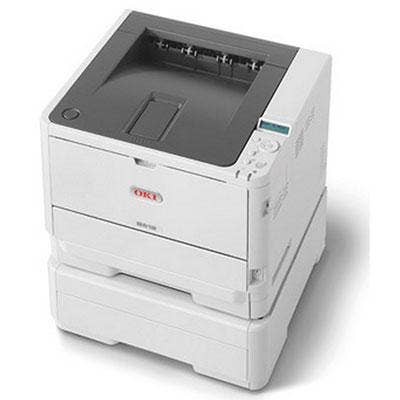
OKI B512DN
The OKI B512DN is a little machine that delivers big results. From a footprint that's around 15 x 15 and just 11 inches high, the B512's LED engine delivers up to 47 monochrome ppm with laser quality. A duty cycle of 100,000 pages per month and a recommended output of 5,000 pages make the 512 suitable for solution providers serving small companies or departments that need fast, high-volume printing at a sub-$500 price. OKI said the B512 supports a time-to-first-print of less than 5 seconds, which would make it suitable for point-of-sale and other applications that call for quick output. Its $499 list includes duplex and wired networking, and its small stature will fit well on the desktop or other small space.

B512DN Features
To match its high speed and page volume, the standard B512 holds 630 sheets, including 530 sheets in its main tray plus another 100 letter-sized sheets in a multipurpose feeder. To increase paper capacity, solution providers can offer an optional 530-sheet feeder, for a total of 1,160 sheets. The main and optional trays can handle paper as large as 8.5 x 14 inches (legal size). The output bin holds 150 sheets. It's also capable of printing 8.5-inch-wide banners as long as 52 inches. The device can handle PCL 5 and 6, PostScript 3, XPS, IBM ProPrinter and Epson FX page definition languages.
The B512 employs OKI's venerable and compact LED printing technology, which prints at 1,200 x 1,200-dpi resolution while using less energy and with fewer moving parts than a comparable laser. Power usage of the B512 while printing ranged between 257 and 450 watts, peaking momentarily at 867 watts. It goes to power-save within seconds of completing a job, and consumes about 5 watts. There's also a "deep-sleep" mode, during which it draws just 1.5 watts.

OKI Test Results
Performance tests of OKI's printer were mostly up to its claims. It printed 47 copies of our text and graphics page in 1:08, that's a rate of 47 ppm when subtracting the 8 seconds required to print the first page. The two-line LCD shows the current page number and job total. When printing just a single page, the B512 needed the same 8 seconds from a ready state, and 22 seconds from sleep. It printed a text-only page from a ready state in about 5 seconds, close enough to OKI's claim of 4.5 seconds to call it even. Duplex printing tests were close to the printers rated speed of 20 ppm.
A $499 list price includes a 2,000-page starter cartridge, power cord and 512 KB RAM expandable to 3 GB (needed for some types of printing). It's covered by a one-year carry-in warranty plus five years on the print head.
For solution providers looking for upsell opportunities, there are 3K, 7K and 12K toner cartridges among OKI's optional accessories for this and other models. The company also develops OKI Mobile Print for Android , with features not found on a lot of other apps of this type.

Samsung ProXpress
The Samsung ProXpress C2620DW color laser printer is one of the more versatile single-function printers we've seen. With a 60,000-page duty cycle, this 27-ppm printer supports a large variety of specialty paper types, including cotton, archive, recycled, card and heavier stock; transparencies, pre-printed letterhead, paper labels, glossy stock and, of course, plain, thick and thin paper. Bolstered by a 4-GB flash hard drive, its print engine can drive 9,600 x 600 dpi and handle PCL5c and 6, PostScript 3, PDF 1.7 and Samsung's SPL-C page definition languages. Its standard main-tray paper capacity of 250 sheets is a bit stingy, however. So solution providers would be well advised to add a 520-sheet auxiliary tray plus a set of standard toners, which yield about three times the output of the included starters. A multipurpose tray adds 50 sheets to the capacity; the top-side output tray holds 150 sheets face down. Duplex printing, Gigabit Ethernet and Wi-Fi are standard in the 2620, which comes at a list price of $499..

ProXpress Features
Samsung splurged on its control panel. A 4.3-inch touch-sensitive color LCD greets the world with logically arranged control icons and easily navigable menus. A dedicated Home screen icon links to a graphic showing toner levels; another links to a brightness adjustment, menu languages and to a screen for rearranging the Home screen icons.
The ProXpress arrives with its CMYK toners in place but not installed. Ample markers led us visually through the setup process, and after about 10 minutes of prep, the unit was ready to power up. While the printer was initializing, the control panel still allowed us to configure network settings. Ethernet and Wi-Fi are both enabled by default, as is DHCP. After configuring the ProXpress for our test network, we attempted to confirm the settings and made the puzzling discovery that network settings, once configured, cannot be made visible on the control panel. They're apparently viewable only on a printout or on the printer's Web page.

Samsung Test Results
The ProXpress is rated to deliver a maximum speed of 27 ppm, but in our tests was much slower. We sent our mixed graphic text document to the printer for 27 copies and we didn't see the fourth page hit the output tray until the 2-minute mark. According to the printer's Job Status screen, the ProXpress was treating our 27-copy job as 27 separate one-page jobs, taking between 13 and 26 seconds each. We attempted to improve output speed by creating a new document with 27 pages like the original one. Same result. Incidentally, the unit's Job Status screen shows surprisingly little useful information. Most prominent is the job number, which bears no relevance except for other jobs sent to this printer. The display also shows date and time, tray in use and number of images. It does not show number of pages remaining or anything else that might indicate when the current job will finish.
The printer's time to first print also was behind its rating. According to Samsung, the ProXpress C2620DW is rated at "less than 17 seconds" for this benchmark, yet first prints from a ready state usually required more than twice that. The fastest time we clocked was 24 seconds for an all-text document.
On the plus side, the ProXpress can accommodate walk-up printing in two ways. A front-mounted USB port causes the Control Panel to offer to Print From, File Manage or Show Space. Names of all and folders on the stick are displayed by name, even those of formats unsupported for printing. It supports JPG, PDF and TIFF, as well as PRN files if created with the ProXpress driver. Samsung's latest color laser also handles direct input from mobile devices using Samsung Mobile Print for Android and for iOS.