Windows Server 2003 Migration Nightmares: Top 5 Reported Hassles
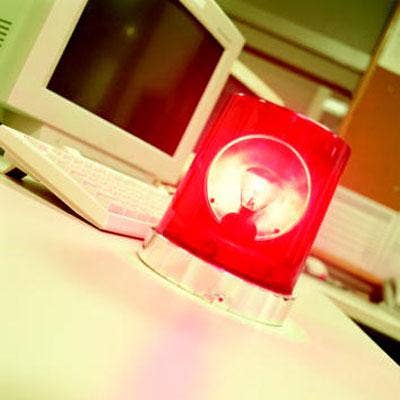
Warning, Danger Ahead
Microsoft partners are reporting a number of different Windows Server 2003 migration hiccups as the cutoff date nears. On July 14, Microsoft will stop delivering security and software updates for Windows Server 2003, creating a time bomb that will trigger a raft of issues from security, reliability to compliance issues.
While many partners say the migration has gone smoothly, others are stealing a line from John Steinbeck, saying, "The best-laid plans of mice and men often go awry." Along with the pitfalls previously outlined by CRN, here are five additional things to watch out for during the migration.

Upgrade Path For Exchange 2003?
Support officially ran out for Exchange 2003 last year but, just like Windows XP, the deadline didn't spark a mass exodus off Exchange 2003. Now partners that thought their customers' Exchange 2003 problems would be solved by updating from Server 2003 to Server 2012 RD are in for a rude awakening.
While there is an upgrade path for Windows Server 2003, there is not a similar path for Exchange 2003. That means anyone considering an in-place upgrade from Server 2003 to Server 2012 R2 will have to have an alternate strategy for Exchange 2003.
To move to Exchange 2013 (the most recent version) from Exchange 2003 requires a dual-hop migration. That means you'll have to migrate to Exchange 2010 first.

Killing Zombie Domain Controllers
Systems administrators are reporting a particularly nasty trend related to retiring domain controllers. Domain controllers are servers that authenticate users, store user account information and enforce security policies for a Windows domain and act as gateways to other Windows domain resources.
Admins report that old circa 2003 domain controllers often leave behind remnant code that can wreak havoc within a fresh install of Active Directory and DNS. The fix? Take the time ahead of a migration and find the complete list of active and dead domain controllers and match this list with what you actually still have running. Next, address discrepancies.

Configure Windows Server 2012 R2 DNS With TLC
One surefire way to mess up an otherwise perfect Server 2003 migration is by not paying attention to the last and most important steps -- configuring 2012 R2 for DNS. Microsoft partner Derrick Wlodarz, founder of Park Ridge, Ill., technology consulting and service company FireLogic, wrote in a recent company blog post: "DNS by and far is one of the most misconfigured, maligned, and misunderstood entities that make up a Windows network." Couple that with the pressure of a looming migration deadline and it could spell double trouble.
Wlodarz urges when configuring your DNS:
-- Your Windows Server 2012 R2 server should always be the primary DNS record.
-- Consider adding the IP of your firewall as a secondary internal DNS server.
-- Never use public DNS servers in client DHCP broadcasting or on the IP settings of Windows Server 2012 R2.
-- Don't disable IPv6 in nearly all cases.

Desktop And Laptop Client Failures
So you successfully migrated from Server 2003 to Server 2012 R2. Congratulations, but before you pop the cork on your post-migration celebration you'll want to check the fleet of PCs and devices connected to your new server.
There are a number of Microsoft client compatibilities issues that you'll want to double check, according to Microsoft TechNet. For example, Outlook 2003 isn't supported for use with Office 365. In fact, Microsoft recommends using Outlook 2010 or Outlook 2013 for Office 365 connectivity.
Telltale signs someone is having Microsoft client issues related to out-of-date Office software include lost email messages between Exchange 2003 and Office 365; directory synchronization hiccups; calendar connectivity issues that prevent "seeing" co-worker free/busy information; and encountering mailbox migration problems when using Exchange Migration Wizard.

Application Bombs
Other application-related time bombs come from well-publicized issues surrounding third-party app compatibility. Check first before you find out the hard way that line-of-business applications are incompatible with Windows Server 2012. Many firms are learning that mission-critical apps have either gone out of business or their apps are 32-bit and are incompatible with the 64-bit Windows Server 2012 operating system.
Beyond line-of-business apps, admins also need to consider less-than-obvious compatibility issues, namely around Web apps and agents, such as backup and recovery and antivirus apps.
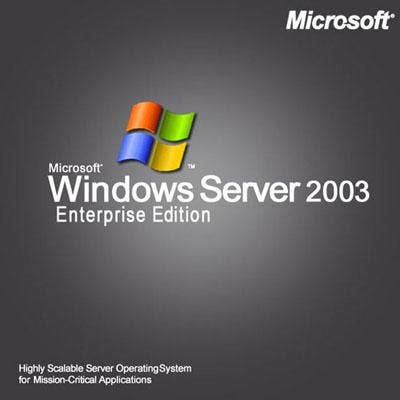
Do Not Underestimate The Complexity Of Your Migration
Microsoft provides free discovery, migration and configuration tools including Microsoft Assessment and Planning Toolkit, Azure VM Readiness Assessment and the Windows Server Migration Tool. Now here is the catch.
According to Microsoft partners, no matter how handy the tool and straightforward the migration may seem, never underestimate the complexity of migrating. Accounting for every application, workload and embedded system is yeoman's work and not to be undervalued.
"In my experience as a consultant, most businesses are caught off guard by what is found during the discovery phase in a re-platforming project -- often very different from what they have documented and inventoried," wrote Joe Terrell, an executive with EMC's cloud portfolio services, in a company blog regarding Server 2003 migrations. "Missing a dependency can be catastrophic during a technical project, whether it's a migration or a re-platforming initiative."

Yes, There Are More Server 2003 Migration Pitfalls To Worry About
Of course there is more to worry about. Here are even more Server 2003 migration pitfalls to avoid. Also, CRN has amassed a veritable library of Server 2003 end-of-support articles to help answer any questions around security, how-to instructions and the latest industry insight.