10 Cool New Features In Revamped Autotask

Ready For A Revamp
In front of more than 800 attendees at the Autotask Community Live event in Hollywood, Fla., Autotask executives said they were completely revamping the IT management platform and gave the audience a taste of the changes to come.
"It's really about allowing our customers and users to get more value out of a very powerful software solution," said Pat Burns, vice president of product management at Autotask. "We see this as a huge opportunity. We're very proud of the work we've done."
The solution is expected to be rolled out to current Autotask users at no additional charge in September or October of this year. Here's a sneak peek at the changes coming to the IT management platform.

What It Used To Be
Before diving into the changes with the new Autotask platform, it's important to take a look at three major areas Autotask addressed with its update. First was to develop simplicity and elegance, second was to improve ease of use and workflow and, third was to elevate service intelligence.
"There's a huge opportunity to change the way [users] interact with the software to [bring] the things most important to the surface and put them in a workspace and environment that presents information in a way that’s more digestible and intuitive," Burns said.
Here are the changes the developer has made to its platform.

New Visual Design
The most obvious change is the overhauled visual design and user interface. The company calls the design "human-centered," meaning it's created to make users more efficient by having critical content more readily accessible. By reducing "clicks to critical information," users can access more of the full capabilities of Autotask, Burns said.
"The added dimension of the new visual design for us is not just about the 'hair and makeup' but about presenting information in a way that makes sense for users," he said.
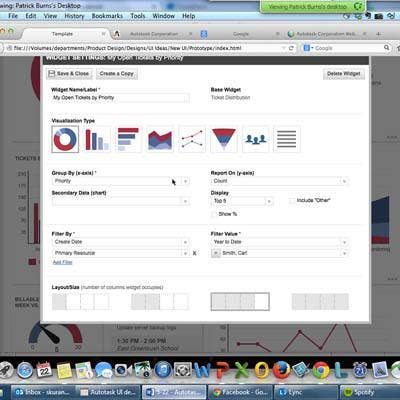
Configurable Modular Dashboards
The configurable modular dashboards are drag-and-drop and completely customizable (pictured) so users can build a system that will best help them do their jobs. They can click on the dashboard and drill down, for example, into detailed ticket information.
Users don't have to relearn how to perform workloads, however, according to Burns. The dashboards are designed simply to change how those workloads are accessed, giving users more information at their fingertips, he said.
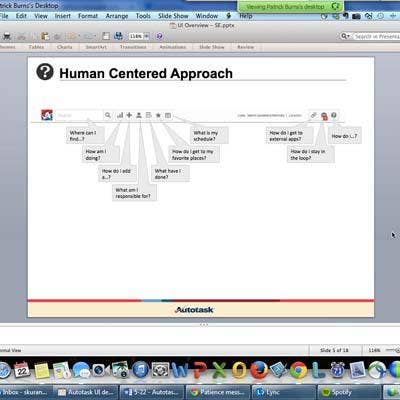
Navigation
A lot of research and thought went into building the navigation bar, Burns said, building most frequently asked questions and putting them together in a solution so that answers can be easily found (pictured).
"We wanted to shift the way people work, the way people think about getting work done," Burns said.
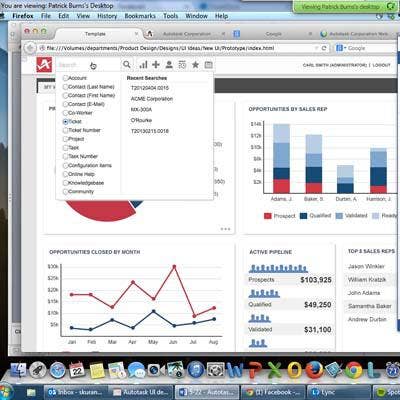
Quick Find Tool
The Quick Find tool lets users search the Autotask system to access thousands of documents and artifacts instead of navigating each category by hand. No matter where they are in the Autotask system, users can quickly jump to get to a customer record, ticket, project and more with a single click.
"From a technical standpoint, it's a searching capability, but from a user behavior it's navigation," Burns said.

Dashboard Index
The Dashboard Index is the "core theater of operation for the typical user," Burns said. In fact, he said users could spend 80 percent of their day working in the dashboards and get almost their entire job done in that one location.
The Dashboard Index is configured for each logged-in user, so they are given access only to the information they need to get their job done.
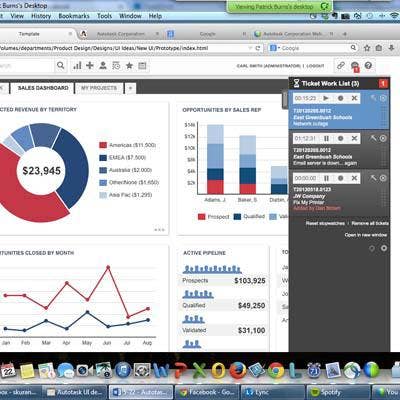
Ticket Work List
The Ticket Work List helps users build a to-do list for the day of projects in progress and multitask a monmg them. To help build the to-do list, users can either add the tasks themselves or have them added by a supervisor.
Burns said it is a great way to gives users a "prioritization tool" to help them stay on track with tasks.
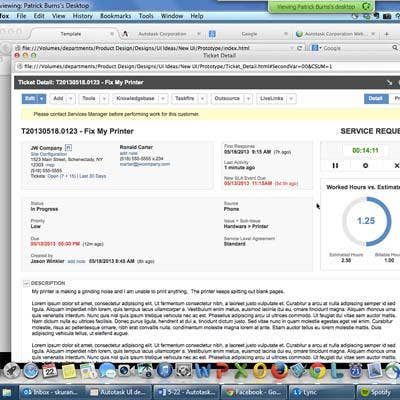
New Ticket Layout
After changing the way users can access tickets on the to-do list, Autotask also revamped the tickets themselves. The new ticket layout is streamlined and features metrics such as due dates, hour estimates to complete and time since latest activity. It can be accessed in multiple ways throughout the Autotask system.

Recent Items
Multitasking in Autotask is "super common," Burns said, so having quick access to all recently opened items is crucial. Burns said that when Autotask was observing users for research for the new platform, it found that users constantly needed to access the same items as they bounced between tasks. Now, with Recent Items, users can navigate quickly between all the workloads they are balancing.
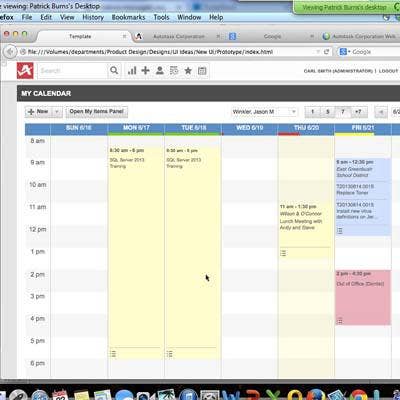
Calendar
For a quick look, the calendar can be popped down from the main navigation bar to give users a one-second take of if they have obligations that day. When clicked on, the calendar expands into a play-by-play of events, meetings and appointments.

Staying Old School
Although Autotask has added all sorts of new features to its platform, users don't have to use them if they don't want to. On the left hand side, Autotask has left the option for users more comfortable or happy with the older system to navigate through the platform exactly as they did before.
Burns said this option may be phased out eventually, depending on how much use it gets. He said that Autotask expects the new user interface to be much more efficient, so he doesn't anticipate many users to prefer navigating the old way.