What's Not So Great About the iPad: The 10 Biggest Complaints
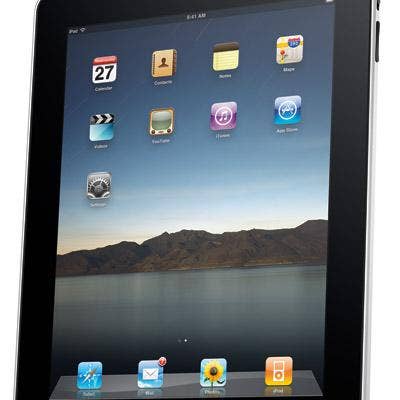
What's Not So Great About the iPad
Not everyone loves Apple's slick new gadget. In fact, there are quite a few complaints and shortcomings about the iPad. To see what folks were complaining about, we scanned the Internet, as well as our own ChannelWeb Connect forums, which were heavily divided about the iPad. To keep things fresh, we stayed away from familiar issues from the iPhone and iPod touch, such as a lack of a replaceable battery and Flash support, and focused on new problems that are mostly specific to the iPad.

Weak and Erratic Wi-Fi Connectivity
This has been the single biggest complaint so far. Many users have chimed in on Apple's own support forum, as well as other message boards, about problems with iPad's Wi-Fi connectivity. Apple last week acknowledged that iPad users may have difficulty connecting to existing Wi-Fi networks. "Under certain conditions, iPad may not automatically rejoin a known Wi-Fi network after restart or waking from sleep," Apple wrote on the iPad support site. While Apple offered some fixes for the issue, many users who've been lucky enough to secure a Wi-Fi signal are still complaining of weak connections.
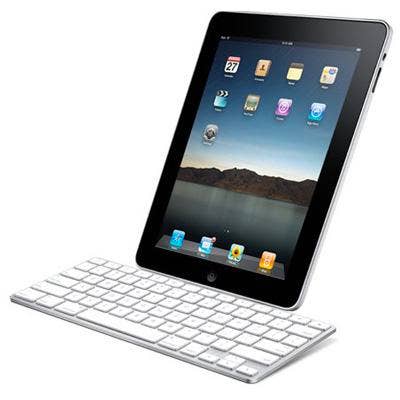
No Keyboard
"The fact that the iPad doesn't have a keyboard is what I think limits it," writes ChannelWeb Connect member Mgroat. "After all, would you want to write your article on the iPad? I think not."
Yes, Apple offers a $69 wireless keyboard for the iPad, but that's more money users have to shell out on top of the minimum $499 for the device. Considering the iPad costs only about $260 to manufacture according to reports, some folks are little ticked off that the tablet doesn't come with at least a small physical keyboard that can be plugged into the device.
And for the record, we used a traditional keyboard for the typing of this article.
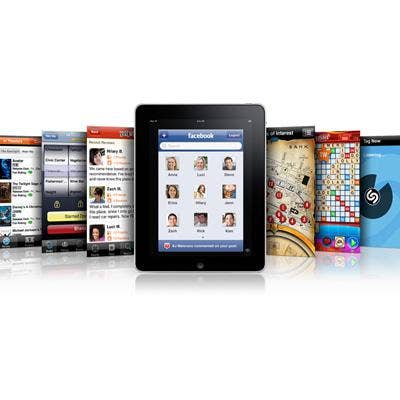
No Multi-tasking with Third Party Apps
"Plain and simple: no multitasking," writes ChannelWeb Connect member Gvr4578. "This is why it will never replace the PC in a business environment."
While you can play music from your iTunes app running in the background, the iPad operating system doesn't allow you to run, for example, a video or music application in the background (other than iTunes) while you write a document in Pages. Yes, the lack of multi-tasking is an existing problem with the iPhone (Apple just announced it will add multitasking support for the iPhone 4.0 release). But there's a big difference between being stuck on one application on the smaller smartphone and a much larger and more diverse tablet. And it's especially puzzling since Apple is relying so much on third-party apps to push the iPad and its other mobile devices.
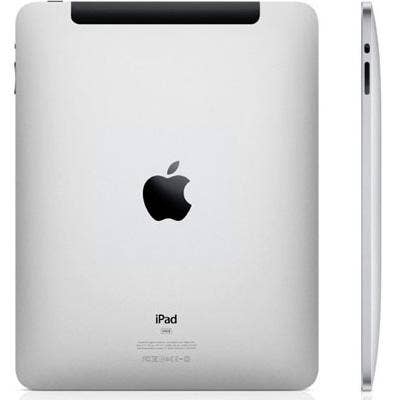
Taking a Charge
Battery life has been one of the biggest pluses for the iPad. Unfortunately, some folks are having issues with powering their tablets via the USB connector, which can attach to a MacBook, laptop or other system and draw power. The problem is, sometimes the iPad won't actually charge while it's in use; in some cases, users must turn off the device or put it in standby mode.

Printing Woes
"One could probably solve all the problems all non-iPad fans have with add-ons and the like," ChannelWeb Connect member Gardoglee writes. "Like the one suggested process for printing, which involves saving to a thumb drive, taking the thumb drive to your PC, and printing from there. But I don't have to do that with a subnotebook."
Yes, it's true that printing from the iPad is a tremendous pain, requiring several steps such as synching your iPad back to your Mac or MacBook to get the job done. Apple is instead counting on third-party developers and printing companies like HP, Lexmark and others to design apps to make the situation easier, some of which have already been launched for Apple's App Store. But like a lot of shortcomings for the iPad, fixing this one will cost you extra dollars.

Apps Crashing
According to various reports, such as this one on Yahoo! News, a number of apps for the iPad are crashing out of the gate. Now, you can blame the application instability on respective companies like Netflix and The New York Times and their developers instead of Apple. And you might have had a decent case if Apple had actually provided the developers with an iPad test unit or two before Saturday's launch. But in most cases, third-party developers didn't receive an actual iPad until after the device went on sale.

Display Glare
Newsflash: the iPad is reportedly very tough to read in direct sunlight. What a surprise, right? Well, according to user complaints, the iPad is significantly harder to read in bright light that your average laptop screen. According to this review in BusinessWeek, the iPad appears to have been designed to look great in low lighting but suffers in bright setting, especially outdoors. That's a shame, because the iPad's e-reader capability is arguably the most alluring feature of the new tablet.
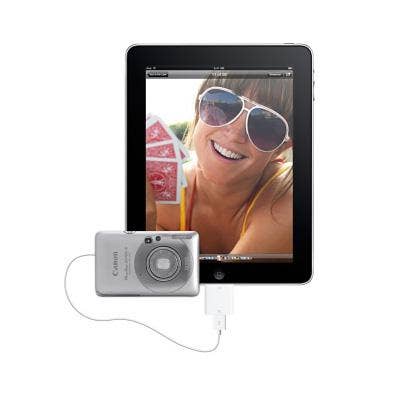
No Web Camera
It seems like a trivial complaint, but considering that the iPad is being marketed as a consumer device much more so that a business class tablet, the missing Web camera is a major oversight. The lack of a standard camera on the iPad is understandable because the device isn't nearly as convenient to point and shoot as today's digital cameras, not to mention your smartphone. But the Web cam omission is odd, especially since various apps like Skype could be stellar on the iPad with such a feature.

No USB Port
"Why can't apple make a connector which would enable you to hook up a USB flash drive or a card reader?" writes ChannelWeb Connect member Winghonghingdrum. "This would make to productivity light years better."
Uh, doesn't the "U" in USB mean "universal"? Yes, there are add-ons that currently exist for USB and card readers . But like a lot of those nifty third-party applications, they don't come with the iPad. You have to shell out $30 to get what's usually considered a basic, built-in feature for most mobile computers. And that's the reoccurring theme for the iPad: you can add "missing" features like USB and digital camera connectivity or a physical keyboard, but it costs extra.

No HDMI Support
Like the lack of a Web camera, the missing HDMI port on the iPad is puzzling. After all, the consensus opinion of the iPad is that it's a great little device for consuming media, whether it's video or e-books or games. But while Apple has plenty of HD content on iTunes, the iPad forces you to watch it on its 9.7-inch display; with no HDMI out, users can't connect the device to an HDTV or HD monitor.