Taking A Close Look At Fujitsu's New LifeBook

Fujitsu LifeBook: Catering To The Niche
Fujitsu continues to innovate for the health-care market and other niche segments with its latest LifeBook T580 Tablet PC. It was released earlier this month at CES along with four other high-end mobile computers, including a 3D unit and a Core i7 ultraportable. This well-equipped three pounder is built around a 1.33GHz Intel Core i5 (model U560) processor, and its 1366 x 768, 10.1-inch display has a four-point touch sensitive screen and N-Trig capacitive pen system and controller software. Digital artists and health-care workers alike will appreciate its input capabilities.
Read on to see Fujitsu's accessories tailored to each, and read the full review of the Fujitsu T580 Tablet PC.

Smooth Operator
When laying flat, the screen fits nicely with the raised section of the case that contains the swivel, microphone and trio of multi-function buttons (more on those ahead). At 7.25 inches wide by 10.5 inches long and an inch and a half thick, the T580 is about the size of a hardcover book. The mostly smooth unit lacks texture, contours and rubber grips, which made testers feel uneasy about holding it with bare hands. Tucking it against the body felt better, as would the optional hand strap (next slide).

Getting A Grip
Intended for digital artists and anyone needing a sure, one-handed grip is the bottom-mounted hand strap. Fujitsu's hand strap lists for $29.

Carrying On
To show the T580's carrying handle in action, Fujitsu sent this photo, which we presume depicts a nurse or other worker in the health-care field.

LifeBook Rules
For a sense of scale, we see the T580 with a ruler. The unit's 10-inch keyboard did not feel as cramped as many of the netbook PCs we've looked at.

Getting Bumped
Fujitsu's bump case permits the tablet to be used without removing it from the bag. When stored in tablet mode, the T580's display can be accessed when a flap on one side of the case is opened. Fujitsu offers numerous carry bag styles starting at $57. The convertible bump case lists for $109.

Take Me To Your Leader
The ergotron is a robot-like arm that mounts to the LifeBook for hands-free access. Mounting the T580 to any VESA platform requires Fujitsu's intermediate VESA mounting place, listed at $29. Pricing of the ergotron arm was not immediately available.
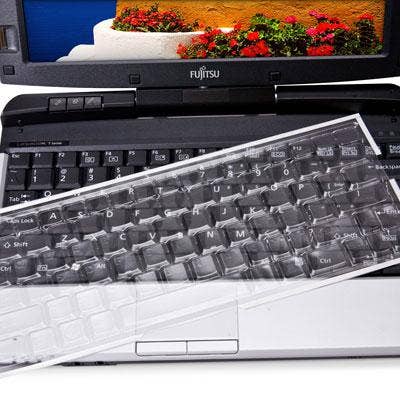
Extra Protection
Although the T580's keyboard is "spill resistant," Fujitsu also offers a custom-fit keyboard cover made of clear, flexible plastic that works without being removed; $19 list price.

Fearsome Threesome
The T580 dedicates three buttons to oft-used functions. The left-most button brings up the screen-lock, log-off, shutdown, task manager screen; and the the right-most button invokes Fujitsu's customizable launcher menu. The middle button is reserved for screen orientation; it rotates the display 90 degrees clockwise each time it's pressed. Without an accelerometer to tell it which way is up, getting the screen rotation right can be an annoying waste of time.

Front And Center
From left to right, the T580's front panel is home to power, charge and hard drive LED indicators, headphone and microphone jacks and a stylus ejector button.

Back Off
The rear panel contains the HDMI output port (carrying video and sound) and a Kensington security port.

Not Left Out
The left side of the T580 finds the power plug, one of its two USB 2.0 ports, exhaust port, airplane switch and an SD card reader. The thin slot below the familiar SD card reader is a smartcard reader, which is an unusual find despite a spec that's been around for decades. The exhaust port was the only area on the LifeBook to rise above room temperature, reaching about 89 degrees.

Seconds On The Right
The right side is the place for seconds. Aside from the stylus bay, the right side contains the second USB 2.0 port, the second Ethernet connector (in addition to built-in WiFi), and the second video out port (HDMI is on the back). The on-off switch is here too, and its functions are duplicated elsewhere.

Charged Up
The LifeBook's three-cell replacement lithium ion batteries list for $79. Also available are a high-capacity battery for $129, and a battery charging station, which lists for $149; it works with either battery.
For more information about this machine, read a full review of the Fujitsu T580 Tablet PC.