The 10 Best Apps of September from the Daily App

App Reviews: September's Best
The Universe of Apps continues to expand to turn mobile devices into virtual assistants, productivity managers and communication hubs. Here are the best apps we've looked at in our Daily App blog during September 2011.

IT Tools for iPad
IT Tools for iPad is like a Swiss Army knife for anyone who has to stay on top of a network’s performance, connectivity and attached devices. A $4.99 download from the Apple iTunes App Store, IT Tools provide ability to run Traceroute and device pinging, check DNS status, and run a quick inventory of network-attached devices.
While also allowing you to ’bookmark’ different performance tests, this is simply one of the better apps we’ve looked at for managing and monitoring a network.
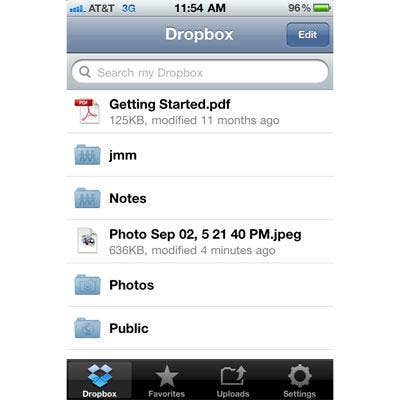
Dropbox for iPhone
Dropbox is one of the better-known, online storage services – along with Box.net and others – and among the reasons for its popularity is its drop-dead-easy setup and navigation. Begun as a browser-based service on the web, the iPhone app is just as simple.
The free download from Apple’s iTunes App Store took about a minute (on a Wi-Fi connection) and after logging in, we were ready to access our file library an upload more files in about another minute. Navigation is slick and intuitive.
You can open a Dropbox account for free and, with that, you get 2 GB of storage. For $99 per year, you can upgrade to 50 GB, with options of 100 GB for $199 per year, and for work groups that need 350 GB , it’ll run $795 per year.

Box.net for BlackBerry PlayBook
A free download from the BlackBerry World app market, Box.net provides a simple, elegant entryway on the PlayBook to its online storage service. While not as robust as the browser-based version, it is on par with its available apps, for example, on the iPhone and the soon-to-be departed HP TouchPad. Its file-navigation structure is the same, and it is simply an easy-in, easy-out app and solid way to access key files and data.
The importance of Box.net’s presence on BlackBerry PlayBook is not insignificant; it provides a strong, brand-name service for RIM’s tablet platform – and a nice hook into PCs that other devices have through a variety of apps and services.
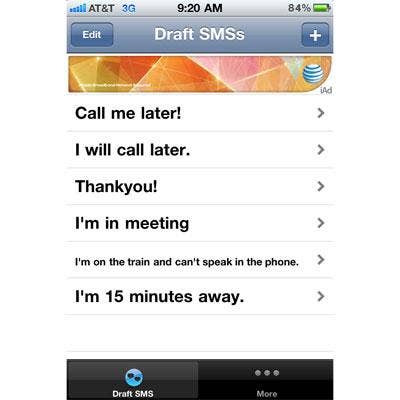
DraftSMS for iPhone
Open the DraftSMS app, tap the ’+’ button and tap your pre-written SMS message for certain occasions: when you’re on the train and can’t talk by phone, when you’d like someone to call, when you’re nearing a meeting, for example. Save the message; when you’re in a tight situation when typing onto the iPhone is obtrusive, just open DraftSMS, (which is free) click to your pre-written message and tap it. The app then opens the SMS feature on the iPhone with the message populating the dialog box. Enter your recipient’s ID, and send.
With a universe of apps both complex and simple, it’s nice to see simplicity in an app that can be this handy.
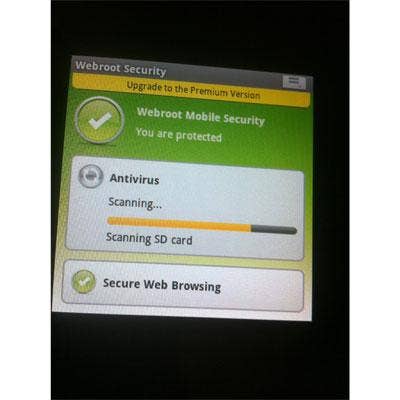
Webroot Mobile Security Basic for Android
Webroot Mobile Security Basic for Android, free from the Android Market, will scan a device for malware as well as vulnerabilities, and will also provide for ’Secure Web Browsing.’ That feature, as it does on PCs, will ’block malicious Web sites’ (according to Webroot). If you’ve used this feature on a PC, you know that it can be quite effective.
Additionally, Webroot Mobile Security Basic for Android allows for antivirus scanning that we found to be blazing fast while not impeding a device’s performance.
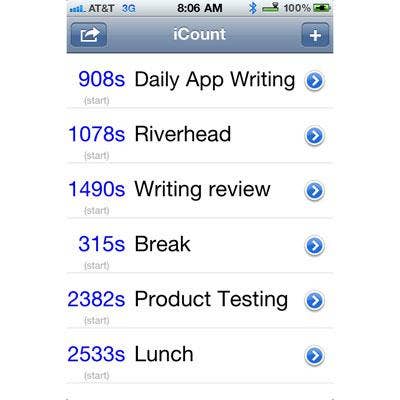
iCount for iPhone
Developed by Australian software maker Bubblestuff, iCount is a 99-cent download from the Apple iTunes App Store. Not only does it work as a stopwatch, which will measure how long you spend at daily, occasional or one-time tasks, but it stores the data and allows you to parse it for trends (such as wasted time.) From how much time you commute in the morning or evening to how much time you spend at lunch or in staff meetings, iCount will allow you to tweak your schedule over time to become more productive.
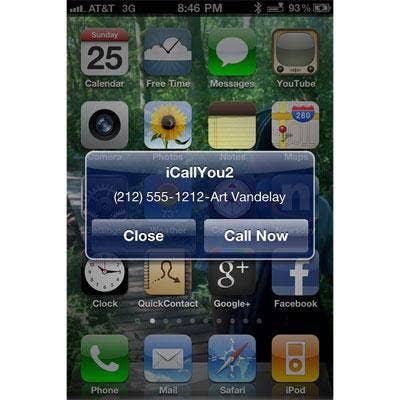
ICallYou2 - Call Reminder for iPhone
Once ICallYou2 – Call Reminder for iPhone is downloaded and installed, it’s just a matter of clicking the plus icon in the upper right of the screen and setting the time when you need to make your call. Click a second plus icon to pick a person and phone number from your iPhone’s contact list, and your notification/reminder is all set to go. When the appointed moment arrives, the app will send an alert to your iPhone screen reminding you of your scheduled call and allowing you to simply press a button to put the call through. This app is 99 cents from the Apple iTunes App Store.

Extreme Agenda for iPad
Extreme Agenda – Calendar, Contacts & Tasks is one such app, and it’s certainly one of the more robust organizational apps we’ve seen on any of the major platforms. Available in the Apple iTunes App Store for iPad, Extreme Agenda – Calendar, Contacts & Tasks was developed by Birdsoft LLC and provides a visually powerful, tile-based GUI that integrates all the essential organizational tools many will need.
Once downloaded and installed, Extreme Agenda integrates your existing contact lists already on the iPad, as well as calendar items – including birthday reminders for your contacts. (It automatically integrated our Google Calendar information as well as Google and Mobile Me contacts.) This is a $6.99 download from the Apple iTunes App Store.
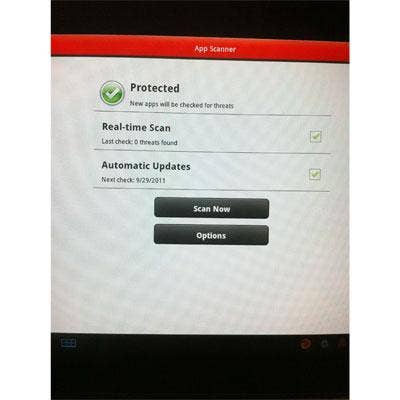
Trend Micro Mobile Security for Android
Trend Micro, Cupertino, Calif., has launched a new security app targeted specifically at the Android mobile platform. Trend Micro Mobile Security for Android brings to the platform the traditional security tools we’ve all become used to on the PC: malware scanning, as well as Web-browsing security with blocking of objectionable and dangerous sites. The app also adds in a ’Lost Device Protection’ function. (This function includes essential registration via an appropriately named portal: trendmicro.com/ILostMyAndroid.)
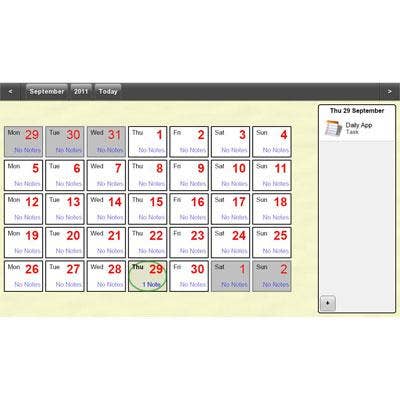
JotIt for BlackBerry PlayBook
JotIt for BlackBerry PlayBook, a free download, is one of the niftier note-taking apps on Research In Motion’s platform, because it organizes your notes in a calendar format – making it easier to keep a day-to-day, month-to-month timeline of notes, facts, thoughts. Anything.
The app will automatically save notes as you navigate between notes and the main calendar page, and it will also allow a quick view into how many notes you’ve taken on a particular day. The right navigation pane is perfect for seeing the full list of notes for a particular day – a very useful feature if you’re looking for information specific to a day.