CRN Test Center: 10 Hot Mobile Device Reviews

Bringing The Mobile Device Heat
The battle for mobile device supremacy continues. When the iPhone hit the scene a few short years ago, it would have been inconceivable that a Linux-based upstart would overtake a device so alluring that people camped out overnight to buy one. Yet Android-based smartphone sales overtook those of Apple's device in mid-2010 and have accelerated ever since. Apple still leads the way in mindshare and innovation, particularly when it comes to tablets-and its sales numbers give the iPhone maker reason to be optimistic. According to Gartner, Apple's worldwide smartphone market share has nearly doubled year-over-year, going from 3.9 percent in Q1 2011 to 7.9 percent in the first quarter of this year. With iPhone 5 still to come, the mobile battle is only just beginning to heat up.
In conjunction with naming The 50 Best Apps For Getting Business Done, the CRN Test Center has also assembled reviews of 10 market-leading mobile devices on which to run these apps. Check them out.

Acer Iconia Tab
OS: Android 3.0
List: $449
Network: Wi-Fi
Long battery life, a 10-inch HD screen and full-size USB host port are hallmarks of Acer's Iconia Tab A500. Acer's $449 entry into the tablet market is a sleek device that runs Android 3.0.1 Honeycomb on a dual-core Nvidia Tegra 1-Ghz Cortex-A9 processor. The Iconia A500 is 10 inches by 7 inches and is one half inch thick. It's heavy at 1 pound, 10 ounces, but its two 3260 mAh Lithium Ion batteries deliver about eight hours of HD playback or 10 hours of Internet browsing.
The A500 incorporates a five-MP rear camera, a two-MP front camera, dual microphones, Wi-Fi (b/g/n), 1 GB of dual-channel DDR3 system RAM, plus 16 GB or 32 GB of eMMC flash storage, a headphone/microphone combo jack and stereo speakers. What's also present is a Micro SD card reader with support for up to 32 GB, a full-size USB 2.0 host (rectangular) connector, Micro USB 2.0 (slave) connector and a docking port.

Apple iPad 3
OS: iOS 5.1.1
List: $499 to $849
Network: Wi-Fi, 3G, 4G
With the iPad 3, Apple beefed up the processor and packed in more communications and screen pixels while keeping the starting price at $499. The Retina display offers 2,048-by-1,536 pixel resolution, double that of its predecessor. Driving all those pixels are four new graphics cores in the ARM Cortex-based A5X system-on-chip. And its iSight camera captures 1080p video at 30 fps with audio and image stabilization, a big step up from iPad 2's 720p capability.
Thanks to iOS 5.1.1, iPad 3 can now be configured as a Wi-Fi hotspot for as many as five devices. There's also Bluetooth 4.0, which is backward-compatible and adds high speed and low-energy protocols. Wi-Fi capabilities are identical between old and new models. Pricing starts at $499 for Wi-Fi-only models, and $629 for 4G.
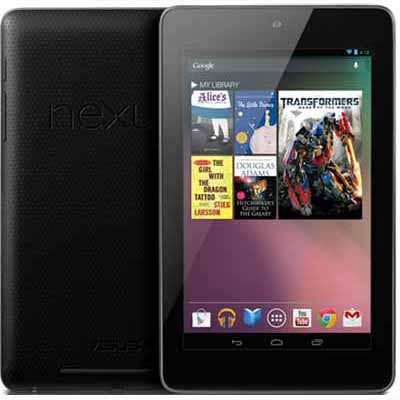
Google Nexus 7
OS: Android 4.1
List: $199 (8 GB), $249 ($16 GB)
Network: Wi-Fi
Nexus 7 isn't the first computing device to bear the Google name, but it has the most cores—16 in all. Google made headlines in late June when it began taking orders for the new 7-inch Android tablet device designed expressly to access content on the Google Play marketplace, the niche that Amazon's Kindle Fire has been living in. With the exception of screen size and OS, Nexus 7 surpasses Kindle fire in every meaningful way.
Built by Asus and shipping since mid-July, the Nexus 7 contains an Nvidia Tegra 3 system-on-chip with four 1.3-GHz Cortex A9 ARM cores plus a 12-core GeForce GPU with 1 GB of video memory. Its 1,280-by-800 IPS panel will give it an enormous color palette, an extremely wide viewing angle and a pixel density of 215 pixels per inch. The device is at least as technically capable as Microsoft's Surface will reportedly be, but will cost about half as much. Nexus 7 runs Android 4.1 Jelly Bean.

Microsoft Surface
OS: Windows 8
List: $499 to $849
Network: Wi-Fi, 3G, 4G
Scheduled to begin shipping in October, Microsoft Surface for Windows RT is an ARM-based tablet with a wafer-thin keyboard that attaches magnetically and an integrated kick stand to prop up the display like a laptop. According to the reported specs, the high-end device will be a worthy competitor to iPad.
The first computer to brandish the Microsoft name will be equipped with an Nvidia Tegra 3 system-on-chip, which incorporates four 1.4-GHz Cortex A9 cores plus a fifth low-power core that can perform all functions during device standby. The Tegra 3 includes a GeForce GPU and supports a maximum resolution of 2,560-by-1,600 pixels. Surface tablets will include a 10.6-inch HD display and will weigh 1.49 pounds and be 0.36 inches (9.3 mm) thick with the keyboard.

Nokia Lumia 900
OS: Windows Phone 7.5
List: $499
Network: Wi-Fi, 3G, 4G
Nokia's Lumia 900 features a 4.3-inch Gorilla Glass screen over an 800-by-480 LED and is housed in a break-resistant polycarbonate body. Lumia runs Windows 7.5, and is built around a 1.4-GHz Qualcom Scorpion processor and Adreno 205 GPU with 16 GB of system storage and 512 MB of RAM.
Nokia includes several useful apps with the Lumia 900 that are available nowhere else. Nokia Drive delivers turn-by-turn navigation along with 3-D maps and traffic camera warnings. There's a free music streaming service as well as an app for streaming Internet radio. It's important to note that Nokia's Lumia 900 cannot be upgraded to Windows 8.

Samsung Galaxy Tab 2
OS: Android 4.0
List: $249 (7-inch); $399 (10.1-inch)
Network: Wi-Fi
Samsung in April unveiled the Galaxy Tab 2, adding numerous usability features to its 7-inch and 10.1-inch models. Galaxy Tabs now include an SD card slot and as much as 32 GB of extra storage, and an infrared emitter, enabling the tablets to replace remote control devices for televisions, cable set-top boxes and DVD/Blu-ray players. A new version of Samsung's Smart Remote software learns media consumption patterns, taps Internet data to display what's on and categorizes available television content for easier access.
Galaxy Tab 2 devices now run Android 4.0 Ice Cream Sandwich on a 1-GHz dual-core processor with 8-GB standard in the 7-inch and 16 GB in the 10.1-inch unit. Both include a 3MP rear camera and 1.3MP front camera. The devices also run TouchWiz, Samsung's impressive Android UI overlay, which adds a taskbar to apps from which other apps can be quickly accessed.

Samsung Galaxy S II
OS: Android 4.1.1
List: $729
Network: Wi-Fi, 3G, 4G
The Samsung Galaxy S II incorporates the powerful Samsung 1.2-GHz Exynos dual-core system-on-chip. The Exynos integrates RISC-based CortexA9 application-processor cores with its Mali 400MP ARM-based GPU, and communicates with the system's 1 GB of memory at 6.4 GB/s. That's adequate bandwidth to keep its 800-by-480 Super AMOLED Plus 3-D video display, 1080p video capture and HDMI output all working smoothly.
Galaxy S II includes an 8MP back camera, 2MP front camera, Wi-Fi Direct plus a/b/g/n, Bluetooth 3.0, GPS, DivX playback, stereo FM radio, and dual MicroUSB and HDMI outputs. As if that weren't enough, Samsung adds to the Galaxy S II a UI layer called TouchWiz that runs atop Android (as well as Samsung's Bada OS for its low-end phones).

Samsung Nexus S
OS: Android 4.1.1
List: $699
Network: Wi-Fi, 3G, 4G
From its shiny plastic case to its 4-inch curved 800-by-480 pixel LED, Samsung's Nexus S is simply a great-looking smartphone. Underneath is Samsung's 1-GHz ARM Cortex A8 "Hummingbird" processor running pure Android. At 4.75 by 2.5 inches by about a quarter-inch thick, the Nexus S feels comfortable. It's a two-camera unit, and its 5MP rear auto-focus camera takes superb pictures, including macro close-ups, and captures 720p video.
Getting files onto and off of the Nexus S is a snap, thanks to a built-in USB storage app that opens the root directory to its microUSB port. Simply attach the included cable to a computer's USB port, and drag and drop files to and from the device's 16 GB of user-accessible memory. Other convenience features include a dual-purpose power button, which also brings up a menu for quickly controlling sound, airplane mode and to quit all apps and shut down.

Toshiba Thrive 7
OS: Android 3.2
List: $379
Network: Wi-Fi
Toshiba Thrive 7 brings Android 3.2 Honeycomb into a form factor that some may find handier than Toshiba's Thrive 10. The Thrive 7 is built on an easy-to-grip rubbery back and incorporates micro SD, mini USB 2.0 and micro HDMI ports. Its camera is a lackluster 2MP, but with an estimated street price of $379.99, we'd hardly call that a show-stopper.
Among the Thrive 7's primary standout features is its 1,280-by-800 display. Using Toshiba's AutoBrite technology, the screen adapts to ambient lighting better than anything we've seen before, appearing to make the display look much larger than it is, particularly for viewing video. With the quality of its display, the Thrive 7 would be worth the price if only for viewing videos. But with its ability to run Android and accompanying apps, support for HDMI, USB and SD, it's a nice fit for many mobile professionals.

ViewSonic ViewPad 10pi
OS: Android 2.3, Windows 7 Pro (dual boot)
Estimated Street: $849
Network: Wi-Fi
ViewSonic's ViewPad 10pi comes ready to boot Android 2.3 or Windows 7 Professional. Based on Intel's Oak Trail Z670 1.5-GHz Atom processor, the ViewPad 10pi was able to operate continuously for about 6.5 hours on a single charge. But at nearly 2 pounds, we certainly wouldn't want to be holding it for that long. Performancewise, the Windows experience was better than that of Android, but nothing that an Ice Cream Sandwich (Android 4.0) upgrade wouldn't likely fix.
The ViewPad feels comfortable and sure to hold, thanks to rubber strips along its bottom. A 1,280-by-800, 10.1-inch LED is surrounded by an inch-wide black glass. It offers more ports than most tablets, accepting two USB, audio, a dock and an SD card, which can add as much as 32 GB of storage to its 64-GB SSD. System memory is fixed at 2 GB and there are front and rear cameras.

More Mobility Coverage From CRN
Mobility Coverage:
How To Solve BYOD Headaches (And Make Money Doing It)
The 50 Best Apps For Getting Business Done (Part 1)
The 50 Best Apps For Getting Business Done (Part 2)