Enterprise War: iPad Vs. Lenovo ThinkPad Tablet 2

Apple, Lenovo Face Off
There's no doubt that the iPad has taken the tablet market by storm. Its sprawling collection of apps and eye-catching display have made it the clear-cut winner in the consumer market. And with the bring-your-own-device trend picking up the pace, Apple's flagship tablet has been inching its way into the hearts of enterprise users, as well.
But, there's a new tablet in town that may just have what it takes to de-throne the almighty iPad: Lenovo's ThinkPad Tablet 2. Running Windows 8 and sporting a long list of security features sure to make IT teams smile, Lenovo's latest gadget could rise to become the ultimate business-ready tablet.
Here's how it shapes up against the iPad.

USB Ports
Enterprise users wanting the convenience of a tablet without sacrificing USB ports should lean toward the Lenovo ThinkPad Tablet 2.
While Apple's third-generation iPad launched in March sans native USB functionality, Lenovo's new tablet comes with a full-size port, allowing users to easily hook up to monitors, printers or any other in-office peripheral of their choosing. Plus, when coupled with a dock, an additional three USB ports can be accessed.
It's worth noting that Apple also offers a connecting dock for the iPad, so the data transfer capabilities are technically there, just not natively included.

Operating System
Apple's iOS has swept the consumer market, playing host to over 500,000 apps that iPad users can't seem to get enough of. But when it comes to the enterprise, Windows is still king, which is another reason Lenovo's ThinkPad Tablet 2, based on the upcoming Windows 8 platform, may just give Apple a run for its money.
Its full support for legacy Windows 7 apps, along with the complete Microsoft Office suite, means Lenovo's new tablet will let enterprise users already accustomed to the Microsoft ecosystem feel at home. It also means the ThinkPad Tablet 2 can more seamlessly integrate into existing Windows-based IT infrastructures.
"With the complete Windows experience, I think [the ThinkPad Tablet 2] is going to open up a lot of doors, and people are going to say, 'You know what? With the keyboard portfolio ... we don’t need a laptop anymore,'" explained Frank Basanta, managing director of technology at Systems Solutions, a New York-based solution provider and Lenovo partner.

Security
One of the biggest concerns raised by the BYOD movement is security. IT managers are facing new challenges to keep track of mobile devices, make sure the apps they're running are safe and prevent corporate data from falling into unauthorized hands.
And when it comes to addressing these concerns, it seems the ThinkPad Tablet 2 again is on top. Lenovo equipped its newest tablet with a number of security features, including an optional fingerprint reader, encrypted external and internal storage, and full VPN access. Plus, the ThinkPad Tablet 2 supports existing Windows-based device management solutions.
"Because of the security and management system that just works seamlessly with a Windows 7 environment in an IT shop, the ability to access corporate databases and corporate applications is really just seamless," Preston Taylor, senior global product manager in Lenovo's ThinkPad group, told CRN.

Form Factor
Both the new iPad and the Lenovo ThinkPad Tablet 2 tout thin and light designs, and they are pretty much on par with one another when it comes to form factor. The 9.5-inch iPad is 0.37 inches thick, making it a hair thinner than the ThinkPad Tablet 2, which measures 0.38 inches thick.
That said, the 10.1-inch ThinkPad Tablet 2 is slightly lighter at 1.3 pounds, compared to the iPad's 1.44 pounds, and that’s with an extra bit of screen real estate, too.
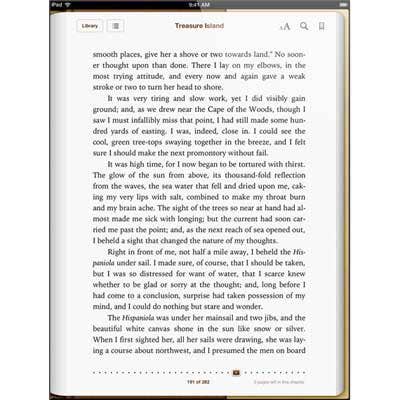
Display
Though the Lenovo ThinkPad Tablet 2 is poised to become the tablet of IT managers' dreams, the new iPad has it beat when it comes to the quality of its display.
The iPad boasts an industry-leading 2,048-by-1,536 high-def Retina display, meaning it has a higher pixel count than the 1,366-by-768 display found on the ThinkPad Tablet 2. Consumers have flocked to this feature because it lets them play high-quality video, but enterprise users may also choose the iPad to spruce up the look of those corporate presentations or expense reports.

CPU
Lenovo's ThinkPad Tablet 2 is one of the first tablets out of the gate to run Intel's next-generation Clover Trail Atom processor. Clover Trail is the successor to Medfield, the current-generation Atom chip found in Intel-powered mobile devices, and it clocks in at around 1.8GHz.
Under the hood of the new iPad is Apple's custom-built A5X system-on-a-chip, clocking in around 1GHz. But while it boasts a slightly lower clock speed, Apple's A5X is based on the architectures of U.K.-based chip licensor ARM, which currently dominates the mobile market with its ultra low-power designs.

Camera
A high-quality camera isn't necessarily a must-have feature when it comes to enterprise users, but it definitely can't hurt a tablet's cause. And when it comes to this more consumer-focused category, the winner again is the Lenovo ThinkPad Tablet 2.
Lenovo's newest tablet features both a front- and rear-facing camera, with the latter boasting an impressive 8-megapixel count. Apple’s rear-facing camera, by comparison, is a 5-megapixel.
As for front-facing cameras, Lenovo again trumps Apple; the ThinkPad Tablet 2 has a 2-megapixel count, while the front-facing camera in the new iPad uses the comparably dated VGA technology.

Accessories
The iPad and Lenovo ThinkPad Tablet 2 are pretty evenly matched when it comes to accessories, such as keyboards and digital pens. For Apple's part, the Cupertino giant offers its own iPad keyboard, which is Bluetooth-enabled and sells for $69.
Lenovo is also offering an optional keyboard with its ThinkPad Tablet 2, but pricing details haven't been disclosed. What we do know is that Lenovo designed the portable keyboard, which is also Bluetooth-enabled, to look and feel as close as possible to the keyboard found in traditional ThinkPad notebooks today -- signature red TrackPoint and all.
On the stylus side, Lenovo is also offering an optional digitizer pen, which is storable on the tablet itself. iPad users have the option of a stylus, as well, but have to seek it out from a third-party and can't store it on the actual device.